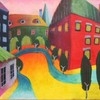sleep info problem
sleep info problem
from the day I got it my sleep info has been from 0.00 hours to maximum 1.8 hrs .This doesn't sound right??? Am I doing something wrong .My mask seems to be ok with no leaks I am using pillow type mask.
Re: sleep info problem
tea_t wrote:from the day I got it my sleep info has been from 0.00 hours to maximum 1.8 hrs .This doesn't sound right??? Am I doing something wrong .My mask seems to be ok with no leaks I am using pillow type mask.
for an an easier, cheaper and travel-easy sleep apnea treatment 
http://www.cpaptalk.com/viewtopic/t7020 ... rapy-.html
http://www.cpaptalk.com/viewtopic/t7020 ... rapy-.html
Re: sleep info problem
Are you referring to a computer monitoring program like Encore, or what?
- Tired Linda
- Posts: 263
- Joined: Mon Aug 02, 2010 10:42 am
Re: sleep info problem
tea_t, we need more information from you. Please go up to the User Control Panel in the upper left corner and fill out your equipment information in words, not pictures.
That way, we can all see what kind of equipment you use.
Also, how long have you had your machine and what pressure(s) are you currently using?
That way, we can all see what kind of equipment you use.
Also, how long have you had your machine and what pressure(s) are you currently using?
"There cannot be a stressful crisis next week. My schedule is already full."--Henry Kissinger
Re: sleep info problem
I am just looking at screen on unit
Re: sleep info problem
tea_t,tea_t wrote:I am just looking at screen on unit
What CPAP machine are you using? And what else is written on the unit's screen by the 0.0 to 1.8 numbers that you are talking about.
Is it possible that you are confusing Usage (measured in hours) with AHI or Leak Rate (measured in L/min)?
I ask because numbers in the range of 0.0 to 1.8 make sense as AHI numbers and as Leak Rate numbers, but they don't make sense for Usage---unless you are only using the CPAP machine for less than 2 hours each night and you're not using the CPAP on some nights.
_________________
| Machine: DreamStation BiPAP® Auto Machine |
| Mask: Swift™ FX Nasal Pillow CPAP Mask with Headgear |
| Additional Comments: PR System DreamStation and Humidifier. Max IPAP = 9, Min EPAP=4, Rise time setting = 3, minPS = 3, maxPS=5 |
Re: sleep info problem
Thankyou. My machine is Resmed S9 AutoSet CPAP and H5i Humidifier.
If I push info button this is what comes up.
Sleep Quality
Period Last Night
Usage 1.2 Hrs
I sleep for say 8hrs every night and use CPAP every night
If I push info button this is what comes up.
Sleep Quality
Period Last Night
Usage 1.2 Hrs
I sleep for say 8hrs every night and use CPAP every night
Re: sleep info problem
Check your sleep info before noon, but not immediately after you wake up. When you trun the machine off, it still has some data writing and calculations to do -- but the display rolls over in preparartion for the next 24 hour session.
O,
O,
_________________
| Mask: AirFit™ P10 Nasal Pillow CPAP Mask with Headgear |
| Additional Comments: Machine: Resmed AirSense10 for Her with Climateline heated hose ; alternating masks. |
And now here is my secret, a very simple secret; it is only with the heart that one can see rightly, what is essential is invisible to the eye.
Antoine de Saint-Exupery
Good advice is compromised by missing data
Forum member Dog Slobber Nov. 2023
Antoine de Saint-Exupery
Good advice is compromised by missing data
Forum member Dog Slobber Nov. 2023
Re: sleep info problem
If you're sleeping for 8 hours and NOT turning the machine off in your sleep for a really long period, and the S9 is saying Usage 1.2 Hrs, then I'd take the machine back to the DME and ask them if there's something wrong with how the data is being recorded.tea_t wrote:Thankyou. My machine is Resmed S9 AutoSet CPAP and H5i Humidifier.
If I push info button this is what comes up.
Sleep Quality
Period Last Night
Usage 1.2 Hrs
I sleep for say 8hrs every night and use CPAP every night
You could also experiment by putting the mask on for a two hour period some evening and looking at the Sleep Quality menu at the end of that time frame to see if the Usage is correct.
Finally, if the only information the Sleep Quality button is showing you is Usage, the DME set Sleep Quality to Usage. Since you indicate your machine is an S9 AutoSet, you really want to have Sleep Quality set to On so that you can see your overnight AHI numbers and your 95% Leak Rate numbers when you want to. If the DME won't do that for you, look for posts by Uncle_Bob; his signature contains important links to both Clinician's Manual and the ResScan software for the S9. So you can download the Clinician's Manual and follow the instructions for setting the Sleep Quality setting if you want. While you're at it, you might also want to download the ResScan software as well so that you can look at your detailed data if you want.
_________________
| Machine: DreamStation BiPAP® Auto Machine |
| Mask: Swift™ FX Nasal Pillow CPAP Mask with Headgear |
| Additional Comments: PR System DreamStation and Humidifier. Max IPAP = 9, Min EPAP=4, Rise time setting = 3, minPS = 3, maxPS=5 |