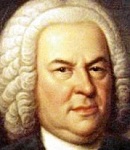A few ResScan 3.10 questions
A few ResScan 3.10 questions
I have been downloading my data religiously into ResScan 3.10 even since I got my S9 on April 6. I have been using dave21's "first copy entire SD to a backup directory" approach (which others felt isn't useful, but I am a fan of backups anyway) before downloading all data into ResScan. My questions are as follows:
1) I have been documenting my experiments using Notes, and was going to build my xls (similar to Gerry's). I found no useful way of exporting my Notes to text, nor could I print my Notes even though there is a button called Print next to the Notes. Has anyone successfully printed all Notes from ResScan? I had an appointment with my doctor on Monday, so simply took my laptop with me and we hovered over it together.
2) In my Summary Graphs screen, I have only 4 graphs: Usage, AHI/AI, Leak, and Pressure. I opened up the graph options to see if I could add more, but I didn't find any more choices even though the help screen suggests there may be more choices depending upon the model. I want to see if there are interesting "trends" in my "Flow Limitation" and "Snore Index" over time, esp. if there are days with high Flow Limitations. Has anyone gathered any useful summary stats for any other metrics other than the 4 I mentioned?
3) I have changed the graph ranges on some of my graphs in Summary and Detailed views, and the new ranges have stuck. But for some reason, the ranges for Leak and Pressure go back to defaults in the Summary Graphs view only. I do not recall how I changed the ranges for AHI, because my range range did stick, both for Summary and for Detailed. Has anyone successfully changed the deafult ranges for Leak and Pressure in the Summary Graphs?
4) Finally, I need some guru help reading the data. I see interesting correlations between Slow Limitations, Leaks, Pressure changes, and apneas. But I haven't dug into my graphs that deep to find the causal relationships to understand if my leaks cause apneas or apneas cause leaks. Are the gurus here digging into their detailed flow graphs to see what causes what? After all, a good night's sleep isn't simply all about leaks and apneas. I suspect that most of my leaks/apneas are in some periodic sleep stages (and ResScan cannot replace a full PSG) when the body finally relaxes, or I move, and then weird things happen.
Regards,
Manas
1) I have been documenting my experiments using Notes, and was going to build my xls (similar to Gerry's). I found no useful way of exporting my Notes to text, nor could I print my Notes even though there is a button called Print next to the Notes. Has anyone successfully printed all Notes from ResScan? I had an appointment with my doctor on Monday, so simply took my laptop with me and we hovered over it together.
2) In my Summary Graphs screen, I have only 4 graphs: Usage, AHI/AI, Leak, and Pressure. I opened up the graph options to see if I could add more, but I didn't find any more choices even though the help screen suggests there may be more choices depending upon the model. I want to see if there are interesting "trends" in my "Flow Limitation" and "Snore Index" over time, esp. if there are days with high Flow Limitations. Has anyone gathered any useful summary stats for any other metrics other than the 4 I mentioned?
3) I have changed the graph ranges on some of my graphs in Summary and Detailed views, and the new ranges have stuck. But for some reason, the ranges for Leak and Pressure go back to defaults in the Summary Graphs view only. I do not recall how I changed the ranges for AHI, because my range range did stick, both for Summary and for Detailed. Has anyone successfully changed the deafult ranges for Leak and Pressure in the Summary Graphs?
4) Finally, I need some guru help reading the data. I see interesting correlations between Slow Limitations, Leaks, Pressure changes, and apneas. But I haven't dug into my graphs that deep to find the causal relationships to understand if my leaks cause apneas or apneas cause leaks. Are the gurus here digging into their detailed flow graphs to see what causes what? After all, a good night's sleep isn't simply all about leaks and apneas. I suspect that most of my leaks/apneas are in some periodic sleep stages (and ResScan cannot replace a full PSG) when the body finally relaxes, or I move, and then weird things happen.
Regards,
Manas
_________________
| Mask: Swift™ FX Nasal Pillow CPAP Mask with Headgear |
| Humidifier: S9™ Series H5i™ Heated Humidifier with Climate Control |
| Additional Comments: Activa LT backup mask |
- billbolton
- Posts: 2264
- Joined: Wed Jun 07, 2006 7:46 pm
- Location: Sydney, Australia
Re: A few ResScan 3.10 questions
The ResScan Summary data graphs are derived from the Summary dataset, which is transfered and held as a quite separate set of data from the detailed dataset. If you watch the data transfer process status screen, you will see the detailed data and summary data occur as separete stages in the overall transfer operation.manas wrote:2) In my Summary Graphs screen, I have only 4 graphs: Usage, AHI/AI, Leak, and Pressure. I opened up the graph options to see if I could add more, but I didn't find any more choices even though the help screen suggests there may be more choices depending upon the model. I want to see if there are interesting "trends" in my "Flow Limitation" and "Snore Index" over time, esp. if there are days with high Flow Limitations. Has anyone gathered any useful summary stats for any other metrics other than the 4 I mentioned?
As far as I am aware there is no way to get any additional information displayed in the summary data view than that which come across from the flow generator in the summary dataset.
Cheers,
Bill
Re: A few ResScan 3.10 questions
Thanks, Bill. Any comments on the other questions? I think a 95% and median value for Flow Limitation is a useful metric. Maybe I need to email ResMed with suggestions.
_________________
| Mask: Swift™ FX Nasal Pillow CPAP Mask with Headgear |
| Humidifier: S9™ Series H5i™ Heated Humidifier with Climate Control |
| Additional Comments: Activa LT backup mask |
Re: A few ResScan 3.10 questions
I have also be having the same problem, and this is driving me nuts. Similarly, my changes for the AHI range does stick, but not for Leak and Pressure.manas wrote: 3) I have changed the graph ranges on some of my graphs in Summary and Detailed views, and the new ranges have stuck. But for some reason, the ranges for Leak and Pressure go back to defaults in the Summary Graphs view only. I do not recall how I changed the ranges for AHI, because my range range did stick, both for Summary and for Detailed. Has anyone successfully changed the deafult ranges for Leak and Pressure in the Summary Graphs?
Regards,
Manas
Cheers,
Charles
_________________
| Mask: Mirage™ FX Nasal CPAP Mask with Headgear |
| Additional Comments: Using ResScan version 3.14 |
Re: A few ResScan 3.10 questions
Did you ever remember how you changed the ranges? If so, care to share or point me to a post?manas wrote:I have changed the graph ranges on some of my graphs in Summary and Detailed views, and the new ranges have stuck. But for some reason, the ranges for Leak and Pressure go back to defaults in the Summary Graphs view only. I do not recall how I changed the ranges for AHI, because my range range did stick, both for Summary and for Detailed. Has anyone successfully changed the deafult ranges for Leak and Pressure in the Summary Graphs?
--Larry
Remember when "Just breathe" was supposed to be easy and calming?
Remember when "Just breathe" was supposed to be easy and calming?
Re: A few ResScan 3.10 questions
I believe I simply went to Options, and then changed the ranges under both Summary Graphs and Detailed Graphs, and it stuck. Here's what has stuck:
AI/AHI: Both Summary and Detailed
Leak: Detailed only
Pressure: Detailed only
AI/AHI: Both Summary and Detailed
Leak: Detailed only
Pressure: Detailed only
_________________
| Mask: Swift™ FX Nasal Pillow CPAP Mask with Headgear |
| Humidifier: S9™ Series H5i™ Heated Humidifier with Climate Control |
| Additional Comments: Activa LT backup mask |
- alterego61
- Posts: 83
- Joined: Wed Aug 26, 2009 10:11 pm
- Location: Ontario, Canada
Re: A few ResScan 3.10 questions
Default ranges can be changed using: Tools/Options/Graphs/Summary Graph Ranges/...Llama wrote:Did you ever remember how you changed the ranges? If so, care to share or point me to a post?manas wrote:I have changed the graph ranges on some of my graphs in Summary and Detailed views, and the new ranges have stuck. But for some reason, the ranges for Leak and Pressure go back to defaults in the Summary Graphs view only. I do not recall how I changed the ranges for AHI, because my range range did stick, both for Summary and for Detailed. Has anyone successfully changed the deafult ranges for Leak and Pressure in the Summary Graphs?
You can temporarily adjust the ranges by drag and drop. The help system has diagrams showing how.
I have the same problem - the changes for Pressure and Leak don't "take" either. It looks like a bug. I'm using Version 03.10.006. You?
_________________
| Humidifier: S9™ Series H5i™ Heated Humidifier with Climate Control |
| Additional Comments: APAP 5-7, EPR 1, ClimateLine Hose, ClimateControl Auto 27C/80F, ResScan 3.10 / Win7 64, 16GB SanDisk Ultra Class 4 (15MB/s) SD Card |
Re: A few ResScan 3.10 questions
Same version.
Any comments on the other issues like printing Notes?
Any comments on the other issues like printing Notes?
_________________
| Mask: Swift™ FX Nasal Pillow CPAP Mask with Headgear |
| Humidifier: S9™ Series H5i™ Heated Humidifier with Climate Control |
| Additional Comments: Activa LT backup mask |
- billbolton
- Posts: 2264
- Joined: Wed Jun 07, 2006 7:46 pm
- Location: Sydney, Australia
Re: A few ResScan 3.10 questions
You can highlight some/all of the Notes text and use the copy icon to put it on the clipboard, from there you can paste it where ever you wish for presentation/printing purposes.manas wrote:printing Notes?
As far as simple printing of the Notes, I am able to print mine via the print button.
Have you checked all your possible print queues to make sure they are not ending up somewhere other than your normal default print device?
Cheers,
Bill