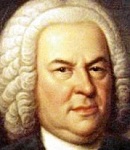You are right DreamOn...DreamOn wrote: Dave, this is a good idea. Just to clarify, by a "session" I meant one 24-hour period from 12:00 noon one day until 12:00 noon the next day. I believe this is how ResScan defines a session when it reports how many detailed sessions are being downloaded. This session may include both daytime naps (if any) and nighttime sleep. I was curious if everyone is only downloading one detailed data session each time. You're probably right that it's not the source of the problem, but I think every variable is worth looking at.
A Session is one 24 hour period from 12 noon to 12 noon as defined by ResMed.
I have been using the term "sleep" to define anytime during that 24 hour period that I turn the machine on and off again... but I think you're terms of "Sleep" and "Nap" further define when the S9 is on and off for a short or longer period and that is probably better.
I also like your idea of becoming more organized about how we collect data to solve this skew problem. Starting with asking set questions of people using S9's to get a better picture about the differences and consistency of our "hygiene".
I have taken a pretty thorough look at ResScan 3.10 as the problem, and I have tested DL's in different ways and have not been able to skew the data. I DO NOT lock the SD card for ResScan and have checked data multiple ways for errors... nada.
Corruption of the card can be attained when proper ejection or removal process is not followed.
Data "missing" can happen when first opened in graph windows at the widest time frame. It seems to be more of: "data slowing". I have got the data to return after changing time frames to shorter periods (ie. 24 hours reduced to 1 hour or shorter then back to 24 hours) in the detailed window.
I am looking at the SD cards a little. I just started using a 2 Gig Scandisk card that was newly formatted by PC and used last night for the first time.
ResMed SD 1 Gig cards (2) appear to be low quality and have flaws in the plastic. They have ragged plastic in the 3rd and 4th contact slots. I tend to believe that would not affect the skew.... but it could be an intermittent contact problem... I guess. Anyhow I have 2 Scandisk SD's that do not have the flaws that I am currently testing.
Last night I used a new Scandisk PC formatted card and my data DL did not have any skews or missing data for 1 sleep during 1 session.
Nord