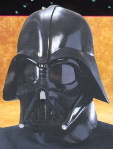How to clear 7 & 30 day avgs on PR1 Auto
- DoninOrlando
- Posts: 183
- Joined: Mon Oct 26, 2009 1:29 am
- Location: Orlando
How to clear 7 & 30 day avgs on PR1 Auto
I have a loaner PR sys 1 Auto from my sleep doc for one night to see if my titrated pressure has changed and see if it shows centrals. I did have centrals in my titration but he believes they would have dissappeared by now. Hopefully he is correct but I am skeptical. Anyhow... I just picked up the machine. I know they will use the one night data from the card, but I do not have a card reader or software for this model as I have the M series Pro. I want to be able to see the data for myself tomorrow before returning the machine. I just checked and the 7 and 30 day avg on the LCD are not zeroed out. What are the steps to return this to 0 so my 7 day will really be one day tomorrow?
Don
Don
_________________
| Machine: PR System One REMStar 60 Series Auto CPAP Machine |
| Mask: Mirage Quattro™ Full Face CPAP Mask with Headgear |
| Additional Comments: Sleepyhead Software, Padacheek liners |
Orlando FL
Started CPAP 10-23-2009
Been using PRS-One Auto for 11 years, recalled
09/20/21 starting new Airsense 10 Autoset, Mirage Quattro FFM
Settings: Auto 18-20
Started CPAP 10-23-2009
Been using PRS-One Auto for 11 years, recalled
09/20/21 starting new Airsense 10 Autoset, Mirage Quattro FFM
Settings: Auto 18-20
- park_ridge_dave
- Posts: 234
- Joined: Sat Apr 03, 2010 5:46 am
- Location: Chicago Burbs
Re: How to clear 7 & 30 day avgs on PR1 Auto
I don't know this for a fact, but, I believe the only way to clear the averages are by using EncorePro Vers. 2.2.
Anybody know something else?
Cheers,
Dave
Anybody know something else?
Cheers,
Dave
_________________
| Machine: PR System One REMStar 60 Series Auto CPAP Machine |
| Additional Comments: I have EncoreViewer, but, the Best software is Sleepy Head for MAC |
"S/He who has but a thousand friends has not a friend to spare"
Let's be careful out there! Because no matter where you go..... There you are
Let's be careful out there! Because no matter where you go..... There you are
Re: How to clear 7 & 30 day avgs on PR1 Auto
You have to go into the provider menu to reset the averages. Here is how you do that:
1. Rotate the wheel until "setup" is highlighted.
2. Select "Setup" and press the wheel and the ramp buttons at the same time for about 5 seconds until you hear it beep.
3. You will now see different menu options.
4. Select "Reset" and hold both buttons until it beeps and is reset
3. Select "Exit" and get out of the setup mode
1. Rotate the wheel until "setup" is highlighted.
2. Select "Setup" and press the wheel and the ramp buttons at the same time for about 5 seconds until you hear it beep.
3. You will now see different menu options.
4. Select "Reset" and hold both buttons until it beeps and is reset
3. Select "Exit" and get out of the setup mode
_________________
| Mask: Swift™ FX Nasal Pillow CPAP Mask with Headgear |
| Additional Comments: Alternate masks: Mirage Quattro, EasyLife Nasal mask |
Re: How to clear 7 & 30 day avgs on PR1 Auto
I don't think that the PR1 system will start to show any info until after 4 nights, but i could be wrong
Last edited by msudawg on Thu Apr 08, 2010 9:19 am, edited 1 time in total.
Re: How to clear 7 & 30 day avgs on PR1 Auto
msudawg, you are right. The data is stored on card and can be read with EncorePro Vers. 2.2., but not viewed on LCD.
Life is not waiting for the storm to pass. It is learning to sing in the rain.
Re: How to clear 7 & 30 day avgs on PR1 Auto
I have a PR1 and when I first got it I used to clear the averages every day so that I could get daily results. It did show results starting with the first day.
Since it was not a loaner, I popped the data card out before the reset and put it back in afterwards. this way the LCD was cleared, but all of the data remained on the card so that it was all there when I took it in to the sleep center to get downloaded.
Since it was not a loaner, I popped the data card out before the reset and put it back in afterwards. this way the LCD was cleared, but all of the data remained on the card so that it was all there when I took it in to the sleep center to get downloaded.
_________________
| Mask: Swift™ FX Nasal Pillow CPAP Mask with Headgear |
| Additional Comments: Alternate masks: Mirage Quattro, EasyLife Nasal mask |
Re: How to clear 7 & 30 day avgs on PR1 Auto
While that is true of much of the data, DoninOrlando specifically asked about the 7 & 30 day averages and they DO show on the LCD screen if you have turned that functionality on.RLAUREN wrote:msudawg, you are right. The data is stored on card and can be read with EncorePro Vers. 2.2., but not viewed on LCD.
_________________
| Mask: Swift™ FX Nasal Pillow CPAP Mask with Headgear |
| Additional Comments: Alternate masks: Mirage Quattro, EasyLife Nasal mask |
Re: How to clear 7 & 30 day avgs on PR1 Auto
Correct. The 7 & 30 day averages will just show the 1 day average when you do this.bailachel wrote:While that is true of much of the data, DoninOrlando specifically asked about the 7 & 30 day averages and they DO show on the LCD screen if you have turned that functionality on.RLAUREN wrote:msudawg, you are right. The data is stored on card and can be read with EncorePro Vers. 2.2., but not viewed on LCD.
- DoninOrlando
- Posts: 183
- Joined: Mon Oct 26, 2009 1:29 am
- Location: Orlando
Re: How to clear 7 & 30 day avgs on PR1 Auto
Thank you all for the replies. So if I remove the card first, it will not affect any data right ? Like the M series it just resets the machine LCD but does not affect the data on the card in any way? Will they be able to tell I cleared the data on the machine ? They are kind of anal about patients doing anything or having a brain of their own at my sleep dr/sleep clinic. They were going to leave it set at 4/20 until I told her I would change it myself. She said you can't. When I said don't you just hold down Ramp and the main button until it beeps, she said no that is the other model. But she took it back and changed it to 7/20.
Don
Don
_________________
| Machine: PR System One REMStar 60 Series Auto CPAP Machine |
| Mask: Mirage Quattro™ Full Face CPAP Mask with Headgear |
| Additional Comments: Sleepyhead Software, Padacheek liners |
Orlando FL
Started CPAP 10-23-2009
Been using PRS-One Auto for 11 years, recalled
09/20/21 starting new Airsense 10 Autoset, Mirage Quattro FFM
Settings: Auto 18-20
Started CPAP 10-23-2009
Been using PRS-One Auto for 11 years, recalled
09/20/21 starting new Airsense 10 Autoset, Mirage Quattro FFM
Settings: Auto 18-20