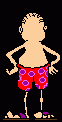Is there a clock?
- deviate septum
- Posts: 10
- Joined: Mon Mar 29, 2010 5:05 am
Is there a clock?
Have a Remstar Auto C-flex and running Encore Pro 2. I downloaded info from SD card and when I look at the charts the times are off by a lot. I looked in the clinician setup and did not see anything for time? Is there a way to set the time?
- SleepingUgly
- Posts: 4690
- Joined: Sat Nov 28, 2009 9:32 pm
Re: Is there a clock?
Is the clock on your machine correct? (i.e., the GMT offset) In the Encore Pro software, you can change the clock by changing the time zone. It will reset your data next time you download and the times will be correct.deviate septum wrote:Have a Remstar Auto C-flex and running Encore Pro 2. I downloaded info from SD card and when I look at the charts the times are off by a lot. I looked in the clinician setup and did not see anything for time? Is there a way to set the time?
_________________
| Mask: Swift™ FX For Her Nasal Pillow CPAP Mask with Headgear |
| Humidifier: S9™ Series H5i™ Heated Humidifier with Climate Control |
| Additional Comments: Rescan 3.10 |
Never put your fate entirely in the hands of someone who cares less about it than you do. --Sleeping Ugly
Re: Is there a clock?
It may be a setting in EP2 that you need to change. A time zone perhaps.deviate septum wrote:Have a Remstar Auto C-flex and running Encore Pro 2. I downloaded info from SD card and when I look at the charts the times are off by a lot. I looked in the clinician setup and did not see anything for time? Is there a way to set the time?
I know the new PR1 machines have a GMT time offset that you can set, but I'm not sure if your machine has that.
- deviate septum
- Posts: 10
- Joined: Mon Mar 29, 2010 5:05 am
Re: Is there a clock?
I can't find anything for time either on the machine or the software.
- SleepingUgly
- Posts: 4690
- Joined: Sat Nov 28, 2009 9:32 pm
Re: Is there a clock?
I would suggest you start a topic that is clearly labeled "Encore Pro 2--how to set time zone?" or something so that people who use the program can see your message and help you.
_________________
| Mask: Swift™ FX For Her Nasal Pillow CPAP Mask with Headgear |
| Humidifier: S9™ Series H5i™ Heated Humidifier with Climate Control |
| Additional Comments: Rescan 3.10 |
Never put your fate entirely in the hands of someone who cares less about it than you do. --Sleeping Ugly
Re: Is there a clock?
The machine is set for GMT, change the setting in the software under the clinical menu for the GMT offset. (it takes a few days)
Re: Is there a clock?
Or search for one of the many threads on the subject of internal clocks, software and settings.SleepingUgly wrote:I would suggest you start a topic that is clearly labeled "Encore Pro 2--how to set time zone?"
The OSA patient died quietly in his sleep.
Unlike his passengers who died screaming as the car went over the cliff...
Unlike his passengers who died screaming as the car went over the cliff...
Re: Is there a clock?
I think it is under the time zone settings for the "office.". The offset is from GMT. Eastern USA is -5, etc.msudawg wrote:The machine is set for GMT, change the setting in the software under the clinical menu for the GMT offset. (it takes a few days)
I actually set my time zone incorrectly so that the reports are accurate for me. It is a major PITA to reset the machine time on my older, pre-M Bipap. It requires special software, etc. Rely dumb design IMHO.
Michael
VPAP ASV: BiPaP ASV: Quattro FF: Activa LT: Swift FX
Re: Is there a clock?
In Encore Pro 2.2, the time offset is set under "Company Settings" then "Offices". Choose your office then adjust the GMT offset.
However, what is not clear is how to set the clock in the Respironics Pro itself.
Now I see that 6ptStar wrote earlier,
"Except for the GMT offset to your time zone you do not have access to the clock. The clock can be set by the factory or a service center. It requires a service program to access the motherboard memory. Requires a cable to connect through the card slot to read it. Most machines loose time but I would think the PR System One would be so new it would not be very far off. My old "M" Series bought in late 2006 is now off almost an hour."
However, what is not clear is how to set the clock in the Respironics Pro itself.
Now I see that 6ptStar wrote earlier,
"Except for the GMT offset to your time zone you do not have access to the clock. The clock can be set by the factory or a service center. It requires a service program to access the motherboard memory. Requires a cable to connect through the card slot to read it. Most machines loose time but I would think the PR System One would be so new it would not be very far off. My old "M" Series bought in late 2006 is now off almost an hour."
M. D. Wheaton