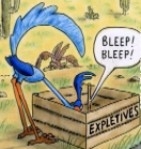Hey
I just did a report on the last 30 days....I do not understand too much of it..Would anyone be knid enough to take a look and offer any comments or suggestions?
Thanks in advance
My report need help in analizing
Re: My report need help in analizing
Throw the info up here, and you'll have more help than you need.
Please add your equipment and pressure information--you can go into the Control Panel, under the Profile tab, and click Edit Equipment.
You're in the right place.......you may not appreciate all of the advice, but you'll certainly get it.
Please add your equipment and pressure information--you can go into the Control Panel, under the Profile tab, and click Edit Equipment.
You're in the right place.......you may not appreciate all of the advice, but you'll certainly get it.
_________________
| Mask: AirFit™ P10 Nasal Pillow CPAP Mask with Headgear |
| Additional Comments: ResScan software 3.13, Pressure 21/15 |
“Life is 10% what happens to you, and 90% what you make of it.” Charles Swindoll
Re: My report need help in analizing
How do I attach a pdf file?
Re: My report need help in analizing
I've not seen a pdf file attached here.......many cut & paste charted into their posts however.
_________________
| Mask: AirFit™ P10 Nasal Pillow CPAP Mask with Headgear |
| Additional Comments: ResScan software 3.13, Pressure 21/15 |
“Life is 10% what happens to you, and 90% what you make of it.” Charles Swindoll
- BleepingBeauty
- Posts: 2454
- Joined: Thu Apr 02, 2009 5:30 pm
- Location: Aridzona ;-)
Re: My report need help in analizing
You can't. You need to save the data chart you want to post as a .jpg first.aavenger wrote:How do I attach a pdf file?
What I do when my data is on-screen:
Hit the Print Screen button on my keyboard.
Open my photo program (I use MS Photo Editor) and paste the image in.
Re-size and/or crop the image.
Save to your pc.
Upload to a free photo hosting site (like Photobucket).
Paste the photo's IMG code into your post here.
Click on Preview to see if the chart appears correctly in your post before you hit Submit.
HTH
Veni, vidi, Velcro. I came, I saw, I stuck around.
Dx 11/07: AHI 107, central apnea, Cheyne Stokes respiration, moderate-severe O2 desats. (Simple OSA would be too easy. )
)
PR S1 ASV 950, DreamWear mask, F&P 150 humidifier, O2 @ 2L.
Dx 11/07: AHI 107, central apnea, Cheyne Stokes respiration, moderate-severe O2 desats. (Simple OSA would be too easy.
PR S1 ASV 950, DreamWear mask, F&P 150 humidifier, O2 @ 2L.
Re: My report need help in analizing
Compliance Summary
12/2/2009 - 12/31/2009 (30 days)
Days with Device Usage 30 days
Days without Device Usage 0 days
Percent Days with Device Usage 100.0%
Cumulative Usage 6 days 11 hrs. 25 mins. 3 secs.
Maximum Usage (1 Day) 9 hrs. 9 mins. 35 secs.
Average Usage (All Days) 5 hrs. 10 mins. 50 secs.
Average Usage (Days Used) 5 hrs. 10 mins. 50 secs.
Minimum Usage (1 Day) 42 mins. 22 secs.
Percent of Days with Usage >= 4 Hours 83.3%
Percent of Days with Usage < 4 Hours 16.7%
Date Range
Total Blower Time 6 days 11 hrs. 25 mins. 3 secs.
Average AHI 3.3
Auto CPAP Summary
Auto CPAP Mean Pressure 6.5 cmH2O
Auto CPAP Peak Average Pressure 8.9 cmH2O
Average Device Pressure <= 90% of Time 8.2 cmH2O
Average Time in Large Leak Per Day 4 sec
Average AHI 3.3
12/2/2009 - 12/31/2009 (30 days)
Days with Device Usage 30 days
Days without Device Usage 0 days
Percent Days with Device Usage 100.0%
Cumulative Usage 6 days 11 hrs. 25 mins. 3 secs.
Maximum Usage (1 Day) 9 hrs. 9 mins. 35 secs.
Average Usage (All Days) 5 hrs. 10 mins. 50 secs.
Average Usage (Days Used) 5 hrs. 10 mins. 50 secs.
Minimum Usage (1 Day) 42 mins. 22 secs.
Percent of Days with Usage >= 4 Hours 83.3%
Percent of Days with Usage < 4 Hours 16.7%
Date Range
Total Blower Time 6 days 11 hrs. 25 mins. 3 secs.
Average AHI 3.3
Auto CPAP Summary
Auto CPAP Mean Pressure 6.5 cmH2O
Auto CPAP Peak Average Pressure 8.9 cmH2O
Average Device Pressure <= 90% of Time 8.2 cmH2O
Average Time in Large Leak Per Day 4 sec
Average AHI 3.3
Re: My report need help in analizing
Thank you for sharing your report with me--I've never looked closely at the Encore reports before as I have ResScan.
I looked at the summary pressure chart from the report you sent me......it appears that from 12/21 on, an effective range would be 7.5-12. After a week or two of that, you could further fine tune the range to optimze therapy........
You might want to follow BB's instructions to post your summary charts for other's review, suggestions, and wisdom. Respecting your privacy, I didn't want to do it for you--in case that's not what you prefer.
If you have settings on Encore, you might want to decrease the summary timeframe to the last two weeks--those are the most representative of the therapy you are receiving as you settle in to using a cpap. I commend you for having the software and seeking the answers----you're on your way to success!
I looked at the summary pressure chart from the report you sent me......it appears that from 12/21 on, an effective range would be 7.5-12. After a week or two of that, you could further fine tune the range to optimze therapy........
You might want to follow BB's instructions to post your summary charts for other's review, suggestions, and wisdom. Respecting your privacy, I didn't want to do it for you--in case that's not what you prefer.
If you have settings on Encore, you might want to decrease the summary timeframe to the last two weeks--those are the most representative of the therapy you are receiving as you settle in to using a cpap. I commend you for having the software and seeking the answers----you're on your way to success!
_________________
| Mask: AirFit™ P10 Nasal Pillow CPAP Mask with Headgear |
| Additional Comments: ResScan software 3.13, Pressure 21/15 |
“Life is 10% what happens to you, and 90% what you make of it.” Charles Swindoll