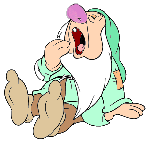cResMed card reader/usb adapter- Advice Pls
- magentapolkadots
- Posts: 73
- Joined: Fri Aug 14, 2009 8:44 pm
cResMed card reader/usb adapter- Advice Pls
To those of you who use ResScan 3.7 to view your data...
Do you use the card reader & card or the usb adapter? Do you have a preference or any advise on which would be the better option?
My machine is the VPAP Auto25.
Would appreciate your input before I buy.
Thanks in advance,
-K
Do you use the card reader & card or the usb adapter? Do you have a preference or any advise on which would be the better option?
My machine is the VPAP Auto25.
Would appreciate your input before I buy.
Thanks in advance,
-K
_________________
| Mask: AirFit™ P10 Nasal Pillow CPAP Mask with Headgear |
| Additional Comments: PR S1 60 Series BiPAP Auto and sleepyhead software |
- SleepyInDC
- Posts: 67
- Joined: Tue Mar 31, 2009 9:01 pm
Re: cResMed card reader/usb adapter- Advice Pls
So, I just bought the same machine and basically had the same question. I ultimately decided on the USB adapter, but here is the run-down of the two options.
USB Adapter:
* Needs Computer Near Machine (Powered)
* Gets 5 Days of Detailed Data and 365 Days of Summary
Card Reader:
* Doesn't Need to Be Near Computer (But either requires ResMed card adapter or to putz with the retail one with the full size slot).
* Gets 2 Days of Detailed Data and 180 of Summary.....
Thats what I know. I chose the USB since I have to get the data less often, and I just bring my laptop into the other room. Something to note for both, is that the software is winblowz only.
USB Adapter:
* Needs Computer Near Machine (Powered)
* Gets 5 Days of Detailed Data and 365 Days of Summary
Card Reader:
* Doesn't Need to Be Near Computer (But either requires ResMed card adapter or to putz with the retail one with the full size slot).
* Gets 2 Days of Detailed Data and 180 of Summary.....
Thats what I know. I chose the USB since I have to get the data less often, and I just bring my laptop into the other room. Something to note for both, is that the software is winblowz only.
Re: cResMed card reader/usb adapter- Advice Pls
Sleepy --
You have the USB adapter working with ResScan 3.7?
Someone else said they could 't get that combo to work and switched to the card reader. Said that 3.7 didn't support the USB cable. I wanted to check if that was wrong info.
You have the USB adapter working with ResScan 3.7?
Someone else said they could 't get that combo to work and switched to the card reader. Said that 3.7 didn't support the USB cable. I wanted to check if that was wrong info.
_________________
| Machine: DreamStation BiPAP® Auto Machine |
| Mask: DreamWear Nasal CPAP Mask with Headgear |
jeff
Re: cResMed card reader/usb adapter- Advice Pls
4 days of detailed data may be captured on a ResScan data card.(on an S8II blower)
Bringing the whole cpap machine over to your desktop PC to download data via USB is not handy IMO.
If you have a laptop,plugging into the cpap USB is a bit easier to reteive your data.
I like the convenience of copying data to smart cards(ResScan) and downloading to the PC from the ACR38 smart card reader.
Bringing the whole cpap machine over to your desktop PC to download data via USB is not handy IMO.
If you have a laptop,plugging into the cpap USB is a bit easier to reteive your data.
I like the convenience of copying data to smart cards(ResScan) and downloading to the PC from the ACR38 smart card reader.
_________________
| Machine: AirMini™ AutoSet™ Travel CPAP Machine |
| Mask: Mirage Quattro™ Full Face CPAP Mask with Headgear |
Last edited by 5aces on Mon Aug 24, 2009 4:09 pm, edited 2 times in total.


-
csellebrecht
- Posts: 46
- Joined: Wed Apr 22, 2009 5:44 pm
Re: cResMed card reader/usb adapter- Advice Pls
I vote for the card reader, much easier especaially if your using the software on your desktop....Plus alot of people have had problems with the usb adapter....
- billbolton
- Posts: 2264
- Joined: Wed Jun 07, 2006 7:46 pm
- Location: Sydney, Australia
Re: cResMed card reader/usb adapter- Advice Pls
It depends on the amount of detailed data that is provided by the particular class of Resmed flow generator involved.5aces wrote:4 days of detailed data may be captured on a ResScan data card.
For the VPAP Auto25 the OP mentioned they had, its 2 days.
Cheers,
Bill
- SleepyInDC
- Posts: 67
- Joined: Tue Mar 31, 2009 9:01 pm
Re: cResMed card reader/usb adapter- Advice Pls
Mine works fine. Not sure what to tell you, but it does in fact work just fine.jdm2857 wrote:Sleepy --
You have the USB adapter working with ResScan 3.7?
Someone else said they could 't get that combo to work and switched to the card reader. Said that 3.7 didn't support the USB cable. I wanted to check if that was wrong info.
As per the Detailed data. Bill is correct, it is based on the model. The Auto 25 can only store 2 days on the cards (I verified this). Since I have a laptop I chose to go with the USB cable so I didn't have to get the data as often.
Re: cResMed card reader/usb adapter- Advice Pls
I just wanted to know whether or not you had it working with 3.7.
Thanks.
Thanks.
_________________
| Machine: DreamStation BiPAP® Auto Machine |
| Mask: DreamWear Nasal CPAP Mask with Headgear |
jeff
- SleepyInDC
- Posts: 67
- Joined: Tue Mar 31, 2009 9:01 pm
Re: cResMed card reader/usb adapter- Advice Pls
No worries... but yes... 3.7 and it seems to work. Maybe the other person had a USB driver problem or something. I have it running in Windows XP inside of Parallels on OSX.jdm2857 wrote:I just wanted to know whether or not you had it working with 3.7.
Thanks.
- magentapolkadots
- Posts: 73
- Joined: Fri Aug 14, 2009 8:44 pm
Re: cResMed card reader/usb adapter- Advice Pls
Thank you all so much for your responses.
Good to know about the difference in the # of days worth of data. Will have to decide which is less convenient-- fewer days worth of data, or attaching to the machine itself.
I love this forum! I don't think there is an xPAP related question I could ask that y'all couldn't answer. If I knew enough, I might try to think of one. Right now, I know just enough to know that I don't know anything
Thank you again!! Will be asking more soon...
-K
Good to know about the difference in the # of days worth of data. Will have to decide which is less convenient-- fewer days worth of data, or attaching to the machine itself.
I love this forum! I don't think there is an xPAP related question I could ask that y'all couldn't answer. If I knew enough, I might try to think of one. Right now, I know just enough to know that I don't know anything
Thank you again!! Will be asking more soon...
-K
_________________
| Mask: AirFit™ P10 Nasal Pillow CPAP Mask with Headgear |
| Additional Comments: PR S1 60 Series BiPAP Auto and sleepyhead software |