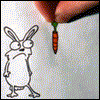Questions using Resscan 3.7
Questions using Resscan 3.7
Just a quick question about the results shown on Resscan 3.7
Looking at the detailed graph that shows events (Apnea - in red, Hypopnea - in blue) the Apnea event is a red line with a number in a box above the line.
What does that number indicate? Such as "12" or "10" "16" and so on.
I just got my software and reader today and am learning what the data means but can't figure out what those numbers are.
Looking at the detailed graph that shows events (Apnea - in red, Hypopnea - in blue) the Apnea event is a red line with a number in a box above the line.
What does that number indicate? Such as "12" or "10" "16" and so on.
I just got my software and reader today and am learning what the data means but can't figure out what those numbers are.
Re: Questions using Resscan 3.7
The height of the bar and the number at the top represent the length of the apnea in seconds.
Happy data hunting.
Happy data hunting.
_________________
| Machine: DreamStation BiPAP® Auto Machine |
| Mask: DreamWear Nasal CPAP Mask with Headgear |
jeff
Re: Questions using Resscan 3.7
Thats kinda what I thought but wanted to be sure. Thanks
Last night results : AI .7
HI 5.3
AHI 6.0
% of time in Apnea .2
Last night results : AI .7
HI 5.3
AHI 6.0
% of time in Apnea .2
Re: Questions using Resscan 3.7
dad1717 wrote: Last night results : AI .7
HI 5.3
AHI 6.0
% of time in Apnea .2
Leak rate??
_________________
| Machine: AirCurve™ 10 VAuto BiLevel Machine with HumidAir™ Heated Humidifier |
| Additional Comments: Mask Bleep Eclipse https://bleepsleep.com/the-eclipse/ |
I may have to RISE but I refuse to SHINE.
Re: Questions using Resscan 3.7
This is what it says on my stat page
LEAK
L / min Median 0.0 95th percentile 2.4 Maximum 20.4
LEAK
L / min Median 0.0 95th percentile 2.4 Maximum 20.4
Re: Questions using Resscan 3.7
What are the blue, vertical lines??
They appear to be start/stop times. I can move them, but not sure how or why.

They appear to be start/stop times. I can move them, but not sure how or why.

"If your therapy is improving your health but you're not doing anything
to see or feel those changes, you'll never know what you're capable of."
I said that.
to see or feel those changes, you'll never know what you're capable of."
I said that.
-
elg5cats not logged in.
Re: Questions using Resscan 3.7
.carbonman wrote:What are the blue, vertical lines??
They appear to be start/stop times. I can move them, but not sure how or why
The blue lines are the stop and start parameters for the recorded data. You also change the intervals of data you are viewing by changing the time you are viewing at once.......the drop down menu by view in the upper left hand area. If you change to smaller increments of time, you can see more preciously the time of events, data is clearer if your events are overlapping making it difficult to read the number of seconds an apnea lasts and get a better visual of actual hypos.
elg5cats
Re: Questions using Resscan 3.7
ResScan has a spilt screen, with the upper portion normally used for an overview of all data series for the whole night, while the lower portion can be used to narrow in on a briefer interval in more detail. At the top left of each area you can choose how long a period to look at, from 30 minutes to 24 hours. Say you are looking at a whole 8 hours on top. Set the bottom for 1 hour, then click somewhere on the top chart. The lower area will show the 1 hour centered on where you clicked. The blue lines will move to show on the top just what 1 hour segment is being shown on the bottom. The red line on the bottom will show where you clicked.carbonman wrote:What are the blue, vertical lines??
They appear to be start/stop times. I can move them, but not sure how or why.
_________________
| Machine: AirSense 11 Autoset |
| Mask: ResMed AirFit™ F20 Full Face CPAP Mask with Headgear |
Re: Questions using Resscan 3.7
That's what I needed.PST wrote:ResScan has a spilt screen, with the upper portion normally used for an overview of all data series for the whole night, while the lower portion can be used to narrow in on a briefer interval in more detail. At the top left of each area you can choose how long a period to look at, from 30 minutes to 24 hours. Say you are looking at a whole 8 hours on top. Set the bottom for 1 hour, then click somewhere on the top chart. The lower area will show the 1 hour centered on where you clicked. The blue lines will move to show on the top just what 1 hour segment is being shown on the bottom. The red line on the bottom will show where you clicked.carbonman wrote:What are the blue, vertical lines??
They appear to be start/stop times. I can move them, but not sure how or why.
Thanks!!
"If your therapy is improving your health but you're not doing anything
to see or feel those changes, you'll never know what you're capable of."
I said that.
to see or feel those changes, you'll never know what you're capable of."
I said that.