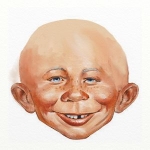Resmed card reader
- Arizona-Willie
- Posts: 703
- Joined: Sun Jul 02, 2006 2:27 pm
- Location: Mesa AZ
Resmed card reader
A couple of days ago the data card for my S8 suddenly wouldn't read in the card reader.
The S8 said copy complete but the reader kept saying " no data card in reader ".
After about a hundred tries and rebooting etc. etc. I figured I might as well take it apart since it wouldn't work anyway.
I peeled the four little pads from the bottom to reveal the screws and was surprised to discover the screws holding it together were very very loose!!
So I opened it up and didn't see a bunch of crud on the contacts or anything, so then I held the card on the contacts with my thumb and then it showed up fine and I got the data transferred to Autoscan 5.7.
Then I took one of Da Boss's emery boards and < lightly> ran it over the contacts and blew the unit out and re-assembled it. Put the screws in tight like they should have been and no more problem. It has worked fine the last two days.
The unit is very simple and clean inside. Not complex at all.
So if you find yourself having problems reading a data card ... you might want to consider a little minor surgery and open the unit and clean off the contacts with an emery board or some very very fine sandpaper. Emory boards though are ideal. Then a puff or two of canned air and put it back together and hopefully the problem will be resolved.
I've been using this data card and reader for over 2 years every day. So I suppose it was time for some maintenance.
The S8 said copy complete but the reader kept saying " no data card in reader ".
After about a hundred tries and rebooting etc. etc. I figured I might as well take it apart since it wouldn't work anyway.
I peeled the four little pads from the bottom to reveal the screws and was surprised to discover the screws holding it together were very very loose!!
So I opened it up and didn't see a bunch of crud on the contacts or anything, so then I held the card on the contacts with my thumb and then it showed up fine and I got the data transferred to Autoscan 5.7.
Then I took one of Da Boss's emery boards and < lightly> ran it over the contacts and blew the unit out and re-assembled it. Put the screws in tight like they should have been and no more problem. It has worked fine the last two days.
The unit is very simple and clean inside. Not complex at all.
So if you find yourself having problems reading a data card ... you might want to consider a little minor surgery and open the unit and clean off the contacts with an emery board or some very very fine sandpaper. Emory boards though are ideal. Then a puff or two of canned air and put it back together and hopefully the problem will be resolved.
I've been using this data card and reader for over 2 years every day. So I suppose it was time for some maintenance.
_________________
| Mask: Quattro™ FX Full Face CPAP Mask with Headgear |
| Humidifier: S9™ Series H5i™ Heated Humidifier with Climate Control |
| Additional Comments: Sleepyhead ver 1.0.0 Beta 2 |
Re: Resmed card reader
Better than the board, which eats the contacts, a new dollar bill rubbed on the contacts. A old trick from the mechanic clean the car points days. Jim
Use data to optimize your xPAP treatment!
"The art of medicine consists in amusing the patient while nature cures the disease." Voltaire
"The art of medicine consists in amusing the patient while nature cures the disease." Voltaire
Re: Resmed card reader
One of the best things likely to have around the house for cleaning circuit board contacts is a pencil eraser. It will get the oxidation off without doing any damage. Been in "the business" for many years. Always carried one of the pink, rectangular erasers. Never did wear one out completely.
Re: Resmed card reader
OK
Last edited by papdad on Wed Nov 12, 2008 1:27 pm, edited 1 time in total.
ResMed VPAP Auto 25 - HumidAire 4i - Mirage Quattro FF - Invacare Platinum XL & Homefill II
- Arizona-Willie
- Posts: 703
- Joined: Sun Jul 02, 2006 2:27 pm
- Location: Mesa AZ
Re: Resmed card reader
Reply moved to PM because it's off topic
_________________
| Mask: Quattro™ FX Full Face CPAP Mask with Headgear |
| Humidifier: S9™ Series H5i™ Heated Humidifier with Climate Control |
| Additional Comments: Sleepyhead ver 1.0.0 Beta 2 |
Re: Resmed card reader
Dont' be so hard on yourself. You must be used to the 'other' forum?Arizona-Willie wrote:Reply moved to PM because it's off topic
fwiw - the emery board is far to abrasive - meaning it could cause damage. Much better off using either the dollar bill or pencil eraser, lightly.
_________________
| Humidifier: HC150 Heated Humidifier With Hose, 2 Chambers and Stand |
| Additional Comments: New users can't remember they can't remember YET! |
BeganCPAP31Jan2007;AHI<0.5
I have no doubt, how I sleep affects every waking moment.
I am making progress-NOW I remember that I can't remember

If this isn’t rocket science why are there so many spaceshots?
Be your own healthcare advocate!
I have no doubt, how I sleep affects every waking moment.
I am making progress-NOW I remember that I can't remember
If this isn’t rocket science why are there so many spaceshots?
Be your own healthcare advocate!
- Arizona-Willie
- Posts: 703
- Joined: Sun Jul 02, 2006 2:27 pm
- Location: Mesa AZ
Re: Resmed card reader
Undoubtedly I should have gotten an eraser ... just grabbed what I saw that would do the job without thinking about it.
It is a very fine emory board and I just very lightly ran it over the contacts with little pressure.
I wouldn't want to do that repeatedly I suppose ... but one time worked ok.
The reader went 2 1/2 years before needing to have the contacts cleaned ... if it makes it another 2 1/2 and I'm still around I won't mind just buying another one perhaps. Likely won't even be using Resmed much longer anyway.
I'm not even sure that cleaning the contacts is what solved the problem.
Those screws were so loose that there may not have been enough pressure to make the card make good contact.
There are some plastic fingers that press against the back side of the card to push it against the contacts that may not have been pushing hard enough because of the loose screws.
It is a very fine emory board and I just very lightly ran it over the contacts with little pressure.
I wouldn't want to do that repeatedly I suppose ... but one time worked ok.
The reader went 2 1/2 years before needing to have the contacts cleaned ... if it makes it another 2 1/2 and I'm still around I won't mind just buying another one perhaps. Likely won't even be using Resmed much longer anyway.
I'm not even sure that cleaning the contacts is what solved the problem.
Those screws were so loose that there may not have been enough pressure to make the card make good contact.
There are some plastic fingers that press against the back side of the card to push it against the contacts that may not have been pushing hard enough because of the loose screws.
_________________
| Mask: Quattro™ FX Full Face CPAP Mask with Headgear |
| Humidifier: S9™ Series H5i™ Heated Humidifier with Climate Control |
| Additional Comments: Sleepyhead ver 1.0.0 Beta 2 |
Re: Resmed card reader
Regardless how you did it, it worked and you didn't spend any money. It also may have helped others with the same problem. Good job!Arizona-Willie wrote:Undoubtedly I should have gotten an eraser ... just grabbed what I saw that would do the job without thinking about it.
It is a very fine emory board and I just very lightly ran it over the contacts with little pressure.
Re: Resmed card reader
That emery board was kinda heavy handed, Willie! That poor sensitve data card! Hey, I had a similar problem some time ago and the eraser trick worked for me. That same card and reader did great for better than two years but can't vouch for longer than that since the S8 ResLink uses a different card and reader. I've gotta remember the dollar bill trick too tho. (By the way, I also used a quick light alcohol rub after the eraser just for good measure).
Besides, I betchya yer right, it was the loose screws. And now we can run around telling everybody Arizona-Willie had some screws loose!!!!
Besides, I betchya yer right, it was the loose screws. And now we can run around telling everybody Arizona-Willie had some screws loose!!!!
_________________
| Mask: Quattro™ FX Full Face CPAP Mask with Headgear |
| Additional Comments: PR SystemOne BPAP Auto w/Bi-Flex & Humidifier - EncorePro 2.2 Software - Contec CMS-50D+ Oximeter - Respironics EverFlo Q Concentrator |
Women are Angels. And when someone breaks our wings, we simply continue to fly.....on a broomstick. We are flexible like that.
My computer says I need to upgrade my brain to be compatible with its new software.
My computer says I need to upgrade my brain to be compatible with its new software.
Re: Resmed card reader
Good thing it was a Resmed, if it had been a "M"eries, he would have rubbed right through that gold, and all that missing data would have leaked out. That would be a mess. JimSlinky wrote:That emery board was kinda heavy handed, Willie! That poor sensitve data card! Hey, I had a similar problem some time ago and the eraser trick worked for me. That same card and reader did great for better than two years but can't vouch for longer than that since the S8 ResLink uses a different card and reader. I've gotta remember the dollar bill trick too tho. (By the way, I also used a quick light alcohol rub after the eraser just for good measure).
Besides, I betchya yer right, it was the loose screws. And now we can run around telling everybody Arizona-Willie had some screws loose!!!!
Use data to optimize your xPAP treatment!
"The art of medicine consists in amusing the patient while nature cures the disease." Voltaire
"The art of medicine consists in amusing the patient while nature cures the disease." Voltaire