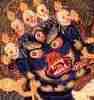ResScan 3.3 and XP
ResScan 3.3 and XP
Yesterday I received ResScan 3.3 and ACR38U card reader. I just performed the software install and have spent the last few hours trying to get my card reader to work: the software doesn't recoginize it, I get the message: "connect a flow generator or data card and try again". I belive the drivers installed ok: in Device Manager I see the ACR38 Smart Card Reader listed. It is enabled and I see the message "This device is working properly". I've uninstalled, re-booted and re-installed. Re-booted again. Hmmmmmmmmm.
I did some digging here and saw one comment about v3.3 not being compatible with XP? The quick reference guide for 3.3 listgs XP as being a compatible OS.
Anyone else run into this problem? And what's the solution?
I did some digging here and saw one comment about v3.3 not being compatible with XP? The quick reference guide for 3.3 listgs XP as being a compatible OS.
Anyone else run into this problem? And what's the solution?
-
unloggedin RiverDave
Re: ResScan 3.3 and XP
I use 3.2 and XP, so I'm pretty sure 3.3 would work. I believe up to 3.4 will work with XP, but vista requires 3.5.
I get the same error message you do. It appears to me, there is a timing issue between the card reader being active and the software being started. To avoid the error, try this.
Insert the card into the card reader and then start the application. By the time it starts and you click the download button, the software seems to recognize the card.
Also, make sure you are inserting the card into the reader so that the gold contacts are facing up (opposite the way it goes into the machine).
Good luck
I get the same error message you do. It appears to me, there is a timing issue between the card reader being active and the software being started. To avoid the error, try this.
Insert the card into the card reader and then start the application. By the time it starts and you click the download button, the software seems to recognize the card.
Also, make sure you are inserting the card into the reader so that the gold contacts are facing up (opposite the way it goes into the machine).
Good luck
- abysmillard
- Posts: 86
- Joined: Wed May 09, 2007 9:01 am
Re: ResScan 3.3 and XP
I get this message when I put the card in the reader upside down. It's very counterintuitive since you insert the card with the chip down in the flow generator and chip up in the card reader.StevenJ wrote:I get the message: "connect a flow generator or data card and try again". ?
I'm running 3.5 now, but 3.3 worked fine on XP when I used it.
Re: ResScan 3.3 and XP
Now that's the what I'd expect from them! Maybe the card has to be inserted sideways every other time. Jim
Use data to optimize your xPAP treatment!
"The art of medicine consists in amusing the patient while nature cures the disease." Voltaire
"The art of medicine consists in amusing the patient while nature cures the disease." Voltaire
Re: ResScan 3.3 and XP
Thanks guys. It's good to know I don't have a compatibility issue. It kind of galls me though, that I bought v3.3 less than a week ago when I could have had 3.5 for about the same money. Oh well, that's my fault.
I'm putting the card in the right way, so that's not it. I also tried putting the card into the reader before launching ResScan, and got the same result. I installed ResScan on my other laptop and got the same results. Tried disabling the firewall and antivirus - no diference. Shouldn't have to think this hard when we're sleep deprived
I discovered something, though. When I select "settings", the device settings window shows "No device selected". Then I click "select device", I get a "select download device" popup window. It has 8 rows, each with an icon of some sort and all titled "no device". At the bottom of the list there is an icon that looks like a smartcard and it titled "Blank Card". If I remove the card, the title changes to "no device". So it looks like the the software is seeing the card. I just can figure out how to make it read the card!
I'm putting the card in the right way, so that's not it. I also tried putting the card into the reader before launching ResScan, and got the same result. I installed ResScan on my other laptop and got the same results. Tried disabling the firewall and antivirus - no diference. Shouldn't have to think this hard when we're sleep deprived
I discovered something, though. When I select "settings", the device settings window shows "No device selected". Then I click "select device", I get a "select download device" popup window. It has 8 rows, each with an icon of some sort and all titled "no device". At the bottom of the list there is an icon that looks like a smartcard and it titled "Blank Card". If I remove the card, the title changes to "no device". So it looks like the the software is seeing the card. I just can figure out how to make it read the card!
Re: ResScan 3.3 and XP
ResScan 3.3 will not work with the ResMed S8 II series machines. You will need either 3.4 or 3.5 for use with Elite II or AutoSet II.
3.4 only works with XP, while 3.5 will work with either XP or Vista.
3.4 only works with XP, while 3.5 will work with either XP or Vista.
_________________
| Mask: Mirage Quattro™ Full Face CPAP Mask with Headgear |
| Additional Comments: ResScan 3.7 Software and ResLink. Also have PB 420E with software for travel. |
Began CPAP on Jul 22, 2008. Split Night Study failed to get a good titration pressure. Titrated (2 week home APAP) at 10. Currently using APAP at 13-15. Not using Humidifier. Even with SA under control, still can't sleep all night!
Re: ResScan 3.3 and XP
Thanks txnative. I think that's the problem. My machine is S8 II series.
Anybody want to buy a copy of 3.3 . . . cheap?
Anybody want to buy a copy of 3.3 . . . cheap?
Re: ResScan 3.3 and XP
Check your PM.
_________________
| Mask: Mirage Quattro™ Full Face CPAP Mask with Headgear |
| Additional Comments: ResScan 3.7 Software and ResLink. Also have PB 420E with software for travel. |
Began CPAP on Jul 22, 2008. Split Night Study failed to get a good titration pressure. Titrated (2 week home APAP) at 10. Currently using APAP at 13-15. Not using Humidifier. Even with SA under control, still can't sleep all night!
-
Slinky Out Of Town
Re: ResScan 3.3 and XP
Have you tried patience? Give it some time after you hit Okay. I'm not sure why but there is a pretty good delay.
Re: ResScan 3.3 and XP
Slinky, the problem is: "This software absolutely does NOT work with S8 II machines." and that's what I have.
That little piece of information was right there on the seller's information page but I missed it.
I just now put it up on the auction block at cpapauctions.com.
That little piece of information was right there on the seller's information page but I missed it.
I just now put it up on the auction block at cpapauctions.com.