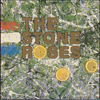software and Macs
software and Macs
I'll be getting a BiPAP soon, most likely a Respironics M BiPAP Auto, and I've noticed that the Encore software--as well as ResScan and Silverlining--is for PCs running a variety of Windows operating systems.
Has anyone with a Mac--a non-Intel Mac, that is--found a way to access the data on any of the SmartCards? Can it be converted somehow to CSV data and opened in Excel?
From what I've read here, the data on the cards has much more detailed info than the summary on the LCD screen at the end of each night, and it'd be a shame not to be able to use it.
Sure wish they'd make Mac versions of the software. (Though I do have a PII that's nearly eleven years old running NT 4.0, and I seem to remember seeing that one version of someone's software will run on NT 4.0. . . .)
Anyway, any help would be . . . well, helpful!
Nath
Has anyone with a Mac--a non-Intel Mac, that is--found a way to access the data on any of the SmartCards? Can it be converted somehow to CSV data and opened in Excel?
From what I've read here, the data on the cards has much more detailed info than the summary on the LCD screen at the end of each night, and it'd be a shame not to be able to use it.
Sure wish they'd make Mac versions of the software. (Though I do have a PII that's nearly eleven years old running NT 4.0, and I seem to remember seeing that one version of someone's software will run on NT 4.0. . . .)
Anyway, any help would be . . . well, helpful!
Nath
Re: software and Macs
It's not hard to get a Windows computer to do real work, thousands are thrown away daily to make room for Window of newer versions. You will need Encore Pro 1.8 for never machines and the DT-3500 card reader. Jim
Use data to optimize your xPAP treatment!
"The art of medicine consists in amusing the patient while nature cures the disease." Voltaire
"The art of medicine consists in amusing the patient while nature cures the disease." Voltaire
Re: software and Macs
I've been thinking that--there really are lots of Windows machines that go for next to nothing. Hopefully running XP or XP Pro rather than Vista!Goofproof wrote:It's not hard to get a Windows computer to do real work, thousands are thrown away daily to make room for Window of newer versions. You will need Encore Pro 1.8 for never machines and the DT-3500 card reader. Jim
But where does one get Encore Pro 1.8? Does it display lots more data than EncoreViewer?
nath
Re: software and Macs
I switched from an eMac to an iMac (with Intel) just so I could use the software - any excuse, right . I used 'Bootcamp" to transfer everything over (it was a snap) and have had no problems apart from a few initial glitches installing Encore (my geeklessness, not the machine's!). I'm using Windows XP, wouldn't touch Vista with a 10' pole. Have not even hooked up Win. for any other use, online or otherwise, and just use it for Encore (Pro, then switch to Analyzer after downloading data), so my Mac's never compromised by any Windows problems of any kind.
Re: software and Macs
As a mac user I can only agree and champion your cause yet I keep a pc laptop from a garage sale for just such occassions
when the pc laptops no longer work we use them for home base during softball season {^:^}
when the pc laptops no longer work we use them for home base during softball season {^:^}
_________________
| Humidifier: HC150 Heated Humidifier With Hose, 2 Chambers and Stand |
| Additional Comments: Love the HEPA filter on the airflow output |
Re: software and Macs
Encore Pro displays the same data in the same way, it just gives the user more options in storing and saving files, it would be my choice.nightjar wrote:I've been thinking that--there really are lots of Windows machines that go for next to nothing. Hopefully running XP or XP Pro rather than Vista!Goofproof wrote:It's not hard to get a Windows computer to do real work, thousands are thrown away daily to make room for Window of newer versions. You will need Encore Pro 1.8 for never machines and the DT-3500 card reader. Jim
But where does one get Encore Pro 1.8? Does it display lots more data than EncoreViewer?
nath
As far a it's use on a Windows Vista 64 bit machine, The driver is written for a 32 bit machine, I don't think anyone has got it to work on a 64 bit Vista..... The price of having to have the newest, Ha! Ha!, Bill's laughing all the way to the bank. I think I can see his Golden Parachute
from here. It's almost as good as watching Santa's Sleigh, go out of site.
Use data to optimize your xPAP treatment!
"The art of medicine consists in amusing the patient while nature cures the disease." Voltaire
"The art of medicine consists in amusing the patient while nature cures the disease." Voltaire
Re: software and Macs
I have a non-intel (PPC) Mac. I run Encore Pro under Virtual PC. Works great if a little slow, but that's to be expected. I think there's more info if you search past posts but give me a shout if you need to.
Re: software and Macs
Thanks for the help, everyone! It's good to know there are other Mac users here.
We've been thinking about a new MacBook (well, an "old" MacBook--the new ones have no Firewire port!), and if we do that, maybe we can find a copy of XP, too. But an inexpensive PC CPU with XP on it would be the less expensive route. Least expensive would be if the software could run on NT 4.0--then we could use the old PC.
First step, though, is actually getting a BiPAP . . . hope that happens soon!
nath
We've been thinking about a new MacBook (well, an "old" MacBook--the new ones have no Firewire port!), and if we do that, maybe we can find a copy of XP, too. But an inexpensive PC CPU with XP on it would be the less expensive route. Least expensive would be if the software could run on NT 4.0--then we could use the old PC.
First step, though, is actually getting a BiPAP . . . hope that happens soon!
nath
Re: software and Macs
How does that work, does the runner just slide into Windows Home for the run? JimMMCGOWAN wrote:As a mac user I can only agree and champion your cause yet I keep a pc laptop from a garage sale for just such occassions
when the pc laptops no longer work we use them for home base during softball season {^:^}
That sounds like a Tim the Toolman comment!
Use data to optimize your xPAP treatment!
"The art of medicine consists in amusing the patient while nature cures the disease." Voltaire
"The art of medicine consists in amusing the patient while nature cures the disease." Voltaire
-
fortomorrow
- Posts: 174
- Joined: Thu Sep 11, 2008 9:57 am
- Location: Sacramento, CA
Re: software and Macs
I've got two non-Intel Macs and I just ended up using an old Pc laptop running XP to keep track of my data. I think it's happy it finally has a job to do.
Have you always wanted to try the Liberty? Test drive it here!