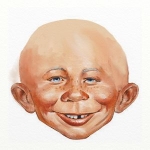I just received my CMS 50-F wrist oximetry system From Southeastern Medical Supply, but I am having trouble.
When I go to download the night's results, I cannot get my computer to recognize the USB connection. Do I need a USB driver? If yes, where can I find it?
Suggestions?
Thanks
Betty303
Can't Get Pulse Ox results. Need help
Can't Get Pulse Ox results. Need help
_________________
| Humidifier: HC150 Heated Humidifier With Hose, 2 Chambers and Stand |
| Additional Comments: 2 yrs as of Dec. 17! 2L of O2, titrated 10, use Bipap 11.5/7.5 Flex 2, backup M series BiPap Auto, Hybrid, UMFF, decapitated Aura |
read the bottom of this page - after the 1 - 5 - I assume this PO you got uses same programs
http://echostore.com/wireless-oximeter-cms50e.html
and it took several tries to get it all downloaded correctly off that usb driver place
http://echostore.com/wireless-oximeter-cms50e.html
and it took several tries to get it all downloaded correctly off that usb driver place
Silicon laboratories CP210x USB to UART Bridge - this driver at the site below seems to be a newer version than mine - checking it out -
http://www.versiontracker.com/dyn/moreinfo/win/159505
http://www.versiontracker.com/dyn/moreinfo/win/159505
-
Madbadvoodoo
- Posts: 14
- Joined: Fri Jun 27, 2008 8:42 pm
- Arizona-Willie
- Posts: 703
- Joined: Sun Jul 02, 2006 2:27 pm
- Location: Mesa AZ
USB in the menu
I too thought I had to turn on USB in the menu before uploading then one day I somehow skipped it and it worked anyway!!
Since then I haven't bothered ... but it could be that the switch is stuck in mine or something in the on position, dunno.
But, for somewhat starting out they definitely should turn on USB then move to upload.
But you don't start the upload until it says it is waiting for data.
As I recall, when people started getting these, several people had trouble with the USB driver. Fortunately I had a USB driver installed to communicate with my electronic book and that worked like a champ.
But she absolutely will have to have a driver installed for it to work.
Since then I haven't bothered ... but it could be that the switch is stuck in mine or something in the on position, dunno.
But, for somewhat starting out they definitely should turn on USB then move to upload.
But you don't start the upload until it says it is waiting for data.
As I recall, when people started getting these, several people had trouble with the USB driver. Fortunately I had a USB driver installed to communicate with my electronic book and that worked like a champ.
But she absolutely will have to have a driver installed for it to work.
_________________
| Mask: Quattro™ FX Full Face CPAP Mask with Headgear |
| Humidifier: S9™ Series H5i™ Heated Humidifier with Climate Control |
| Additional Comments: Sleepyhead ver 1.0.0 Beta 2 |