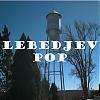Resmed cards again
Resmed cards again
I thought there was a link here that showed a hack with a credit card spacer that would allow for a Resmed ResScan card to be read in a non-proprietary reader. Can't seem to find it now. Appreciate it if someone could send me the link.
- billbolton
- Posts: 2264
- Joined: Wed Jun 07, 2006 7:46 pm
- Location: Sydney, Australia
Re: Resmed cards again
The Resmed reader is standard ACR33 Smartcard reader with standard ACR33 drivers. The only special piece is the plastic card guide.tony22 wrote:I thought there was a link here that showed a hack with a credit card spacer that would allow for a Resmed ResScan card to be read in a non-proprietary reader.
To position the narrow ResScan card in the full width reader, you need a spacer to locate the card under the reader feelers correctly. Most users just slice up an old credit card to make a spacer piece of the appropriate width.
Cheers,
Bill
Awesome. Thanks Colin. Does this mean that the card would slide into a standard reader contacts up? I've read that the Resmed reader requires the card to be inserted that way, but wasn't sure if that's the way regular smartmedia readers work.
This all comes about, BTW, becuase when my DME came over with my new Vantage she was supposed to have thrown in the software and reader for free. Oddly enough, I got the software but she said she had to charge me for the reader! I don't get these people. Since I already have a multifunction card reader I said no thanks (never used the smartmedia part, though).
This all comes about, BTW, becuase when my DME came over with my new Vantage she was supposed to have thrown in the software and reader for free. Oddly enough, I got the software but she said she had to charge me for the reader! I don't get these people. Since I already have a multifunction card reader I said no thanks (never used the smartmedia part, though).
I'm not sure which way it will go in your reader. If it goes in with the contacts down, you will need to swap the guides too. I'm using a Resmed reader, I just measured the size of the guide for you.
The software they gave you is probably just a copy of theirs - it's not copy protected. What version did you get?
The software they gave you is probably just a copy of theirs - it's not copy protected. What version did you get?
- Shadowatcher
- Posts: 39
- Joined: Mon May 14, 2007 5:17 pm
- Location: California
ACR33?? or ACR38
I use an ACR38 reader that I bought from a company in Southern California (~$25.00) to read my ResMed card. I have built a spacer, from 10mm thick material, where the left side is 18mm and the right is 14mm with a 22mm space between them. I built my first one about a year ago.
Before: AHI 71.3, SaO2 min 76%
CPAP: 8.0 cm-H2O
Current: AHI < 1.0
CPAP: 8.0 cm-H2O
Current: AHI < 1.0
- Shadowatcher
- Posts: 39
- Joined: Mon May 14, 2007 5:17 pm
- Location: California
Smart card
The standard Smart Card is 54mm wide or the same size as a credit/debit card. The ResMed card is 22mm wide but the memory and contacts are the same as a standard card. All resmed did was cut a little off the right and a little off the left.
Before: AHI 71.3, SaO2 min 76%
CPAP: 8.0 cm-H2O
Current: AHI < 1.0
CPAP: 8.0 cm-H2O
Current: AHI < 1.0
- billbolton
- Posts: 2264
- Joined: Wed Jun 07, 2006 7:46 pm
- Location: Sydney, Australia
Most full size "contact" smart cards have the contact pad on the "face" side of the card, so with an ACR38 reader (sorry, not ACR33 as I wrote previously) you insert a full size smart card face-side up.tony22 wrote:but wasn't sure if that's the way regular smartmedia readers work.
See... http://upload.wikimedia.org/wikipedia/c ... jpg/200px-
A multifunction card reader wont do you any good. You need an ACR38 reader, see... http://www.acs.com.hk/acr38.phpSince I already have a multifunction card reader I said no thanks (never used the smartmedia part, though).
Cost is typically around USD $30.... http://www.smartcardsupply.com/Content/ ... /ACR38.htm
Cheers,
Bill
- billbolton
- Posts: 2264
- Joined: Wed Jun 07, 2006 7:46 pm
- Location: Sydney, Australia
Here's the card guide I made up a while back for aligning a ResScan card accurately in an ACR38.
It was mostly made by slicing up an old hotel affinity card. The brown part across the top is from an an old bank credit card and I just added that recently to control an tendency for the ResScan card to very occasionally slip over the top of the guide if I wasn't paying attention to what I was doing when inserting it in the reader.
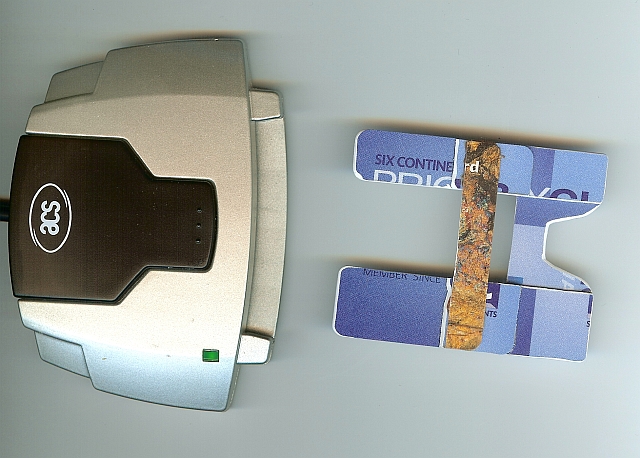
.. and here's what the guide looks like where it usually lives, inserted in the ACR38....
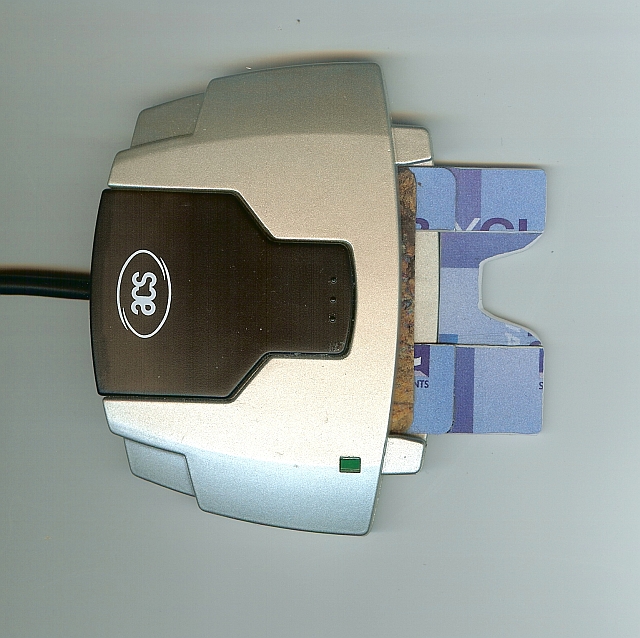
Cheers,
Bill
It was mostly made by slicing up an old hotel affinity card. The brown part across the top is from an an old bank credit card and I just added that recently to control an tendency for the ResScan card to very occasionally slip over the top of the guide if I wasn't paying attention to what I was doing when inserting it in the reader.
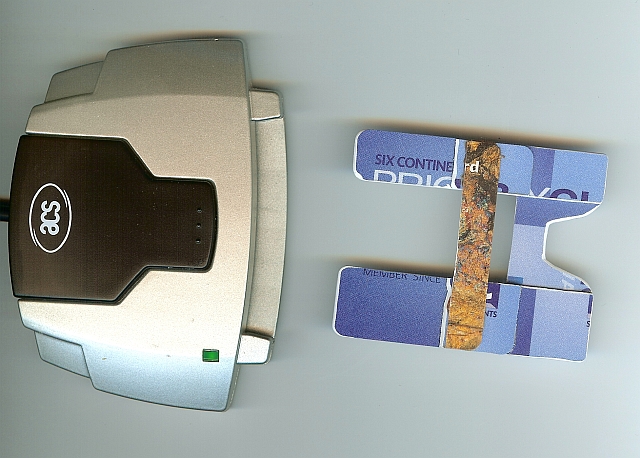
.. and here's what the guide looks like where it usually lives, inserted in the ACR38....
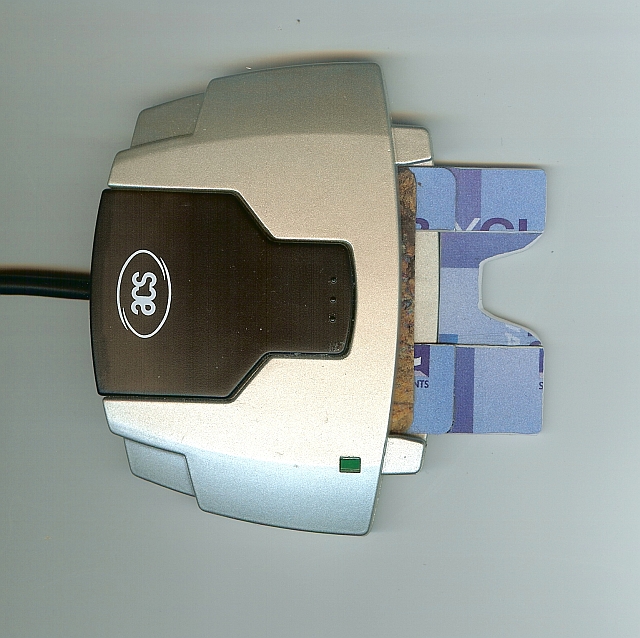
Cheers,
Bill
D'oh! I was confusing Smart Card with a Smartmedia card .
Would something like this work?
http://www.barcodediscount.com/pdf/Cherry/st1044u.pdf
Would something like this work?
http://www.barcodediscount.com/pdf/Cherry/st1044u.pdf
- billbolton
- Posts: 2264
- Joined: Wed Jun 07, 2006 7:46 pm
- Location: Sydney, Australia
Tony,
While the electronic/software standards for the actual Smartcards are now internationally standarised, the electrical device interface from card readers isn't. AutoScan and ResScan are set up to work with the device drivers supplied for the (common) ACR38 card reader.
You need an ACR38 based reader
Nothing else will work with AutoScan/ResScan.
Cheers,
Bill
While the electronic/software standards for the actual Smartcards are now internationally standarised, the electrical device interface from card readers isn't. AutoScan and ResScan are set up to work with the device drivers supplied for the (common) ACR38 card reader.
You need an ACR38 based reader
Nothing else will work with AutoScan/ResScan.
Cheers,
Bill