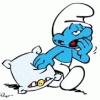Encore Pro Problem
- Sleepless_in_LM
- Posts: 183
- Joined: Mon Oct 30, 2006 12:08 pm
- Location: South Central Wisconsin
- Contact:
Encore Pro Problem
Been gone for awhile from this forum. Decided CPAP was running too much of my life, but I am back with a problem. Have used the old Encore 1.5 with TwoFactors reader for a couple years(back from the days of the free download at Respironics). Hadn't used it for a couple months. Went to use it the other night, and it reads the card fine, but errors when it tries to write to the database. Also had it setup on my work computer and took it there and tried with the same result.
1) Does anyone have a clue what could have happened to both setups. I always download the info at home and exported the database and took it to work for easier printing. So I guess if one is currupt, they both could be... but it worked last time I used it.
2) Been wanting to install it on my laptop for quite some time, but not sure if I can make this old version work on Vista. Anyone had any luck?
As always, any help is greatly appreciated!
1) Does anyone have a clue what could have happened to both setups. I always download the info at home and exported the database and took it to work for easier printing. So I guess if one is currupt, they both could be... but it worked last time I used it.
2) Been wanting to install it on my laptop for quite some time, but not sure if I can make this old version work on Vista. Anyone had any luck?
As always, any help is greatly appreciated!
_________________
| Machine: PR System One REMStar 60 Series Auto CPAP Machine |
| Mask: Ultra Mirage™ Full Face CPAP Mask with Headgear |
| Additional Comments: SleepyHead Software |
Re: Encore Pro Problem
Teach YOU to stay away so long.......Sleepless_in_LM wrote:Been gone for awhile from this forum. Decided CPAP was running too much of my life, but I am back with a problem. Have used the old Encore 1.5 with TwoFactors reader for a couple years(back from the days of the free download at Respironics). Hadn't used it for a couple months. Went to use it the other night, and it reads the card fine, but errors when it tries to write to the database. Also had it setup on my work computer and took it there and tried with the same result.
1) Does anyone have a clue what could have happened to both setups. I always download the info at home and exported the database and took it to work for easier printing. So I guess if one is currupt, they both could be... but it worked last time I used it.
2) Been wanting to install it on my laptop for quite some time, but not sure if I can make this old version work on Vista. Anyone had any luck?
As always, any help is greatly appreciated!
You're not being very specific as far as to the errors you're getting.
Vista needs Encore Pro V. 1.8.
You using any USB hubs......or did you change the location of your smart card reader?
Den
(5) REMstar Autos w/C-Flex & (6) REMstar Pro 2 CPAPs w/C-Flex - Pressure Setting = 14 cm.
"Passover" Humidification - ResMed Ultra Mirage FF - Encore Pro w/Card Reader & MyEncore software - Chiroflow pillow
User since 05/14/05
"Passover" Humidification - ResMed Ultra Mirage FF - Encore Pro w/Card Reader & MyEncore software - Chiroflow pillow
User since 05/14/05
- Sleepless_in_LM
- Posts: 183
- Joined: Mon Oct 30, 2006 12:08 pm
- Location: South Central Wisconsin
- Contact:
Yeah, I know! Been away too long. Life has a way of bringing you back.
I work enough in computer support that I know I should post the actual error, but the reader is at home and I am not. Encore reads the card just fine. It recognizes my name, etc. Asks me it I want to continue. I say yes. It says it is downloading information from the card. Then it switches to updating database. Thats when it errors out and tellls me it can't write to the database. I am pretty certain the card reader is fine. I am guessing either the data off the card is currupt, or the MSSQL database is corrupt...???
No hubs. Straight into the USB. Nothing has changed since last time when it was working swell. My mantra at work is OE (operator error), which is almost always correct, so I guess I better not rule that our either.
Not to hip on buying a new version. Are they even back to selling it again?? But would like to get it working on my Vista laptop.
Problem is I have a Doc appointment coming up and I always drive him nuts by taking the printouts and the MyEncore printouts to show him what is happening, and I hate disappointing my Doc. I already have a note in my file that says his PA is not allowed to see me bacause I am a "difficult patient." Sure hate to lose that label Besides that, hate to admit it, but I have put on a few holiday pounds and am wondering if treatment is still going OK.
Thanks for any help!
I work enough in computer support that I know I should post the actual error, but the reader is at home and I am not. Encore reads the card just fine. It recognizes my name, etc. Asks me it I want to continue. I say yes. It says it is downloading information from the card. Then it switches to updating database. Thats when it errors out and tellls me it can't write to the database. I am pretty certain the card reader is fine. I am guessing either the data off the card is currupt, or the MSSQL database is corrupt...???
No hubs. Straight into the USB. Nothing has changed since last time when it was working swell. My mantra at work is OE (operator error), which is almost always correct, so I guess I better not rule that our either.
Not to hip on buying a new version. Are they even back to selling it again?? But would like to get it working on my Vista laptop.
Problem is I have a Doc appointment coming up and I always drive him nuts by taking the printouts and the MyEncore printouts to show him what is happening, and I hate disappointing my Doc. I already have a note in my file that says his PA is not allowed to see me bacause I am a "difficult patient." Sure hate to lose that label Besides that, hate to admit it, but I have put on a few holiday pounds and am wondering if treatment is still going OK.
Thanks for any help!
_________________
| Machine: PR System One REMStar 60 Series Auto CPAP Machine |
| Mask: Ultra Mirage™ Full Face CPAP Mask with Headgear |
| Additional Comments: SleepyHead Software |
SO.....since you work in "computer support", you're telling me that it's NOT an ID 10 T error??? (ID10T)
OK......just had to have a little more fun.
Please read the following thread.....not necessarily because the answer is there, but it shows where to find your log files.......they may give you a clue as to what's going on (or not).
viewtopic.php?p=234766
Den
OK......just had to have a little more fun.
Please read the following thread.....not necessarily because the answer is there, but it shows where to find your log files.......they may give you a clue as to what's going on (or not).
viewtopic.php?p=234766
Den
(5) REMstar Autos w/C-Flex & (6) REMstar Pro 2 CPAPs w/C-Flex - Pressure Setting = 14 cm.
"Passover" Humidification - ResMed Ultra Mirage FF - Encore Pro w/Card Reader & MyEncore software - Chiroflow pillow
User since 05/14/05
"Passover" Humidification - ResMed Ultra Mirage FF - Encore Pro w/Card Reader & MyEncore software - Chiroflow pillow
User since 05/14/05
- sleepycarol
- Posts: 2461
- Joined: Thu Aug 30, 2007 7:25 pm
- Location: Show-Me State
- Contact:
Okay -- I am new at this and if I am wrong you can scream at me -- I won't cry long!!
Are you trying to use it with Vista? I know this seems like it is pretty simple but I notice you want a copy that will work with Vista and to my knowledge the older versions won't.
Just a thought -- and maybe not a complete thought.
Are you trying to use it with Vista? I know this seems like it is pretty simple but I notice you want a copy that will work with Vista and to my knowledge the older versions won't.
Just a thought -- and maybe not a complete thought.
Start Date: 8/30/2007 Pressure 9 - 15
I am not a doctor or other health care professional. Comments reflect my own personal experiences and opinions.
I am not a doctor or other health care professional. Comments reflect my own personal experiences and opinions.
I don't think he is in Vista yet. The problem with Vista is that it won't install. Since it is installed and just won't load the card to the data base Vista is not the problem. The only thing I can think of is maybe the data base is not turned on and running. Other that that I don't know.
Jerry
Jerry
_________________
| Humidifier: HC150 Heated Humidifier With Hose, 2 Chambers and Stand |
| Additional Comments: 11cm/H2O, Encore Pro 1.8i, Pro Analyzer, Encore Viewer1.0 - 3 Remstar Pro2's, 1 Remstar Auto |
Life's journey is not to arrive at the grave safely in a well preserved body, but rather to skid in sideways, totally worn out, shouting: "Wow what a ride!"
I still play Cowboys and Bad Guys but now I use real bullets. CAS
I still play Cowboys and Bad Guys but now I use real bullets. CAS
- Sleepless_in_LM
- Posts: 183
- Joined: Mon Oct 30, 2006 12:08 pm
- Location: South Central Wisconsin
- Contact:
The Vista issue was just thrown in as a wish. I am not using Encore with Vista. I just would like to do that since my laptop goes with me everywhere and it has Vista. But as already pointed out, my version of Encore is too old to work with Vista.
The two machines I have it running on are both XP's. The MSSQL server is running prior to starting Encore. In fact, if it is not, Encore gives you an error on startup that it can not connect to the database. Everything seems fine. It reads the card, light is green, takes a few minutes reading the data.... then it changes to "writing data to the database" and poof! Error! I have a long meeting tonight, but I will try to post the exact wording of the error later tonight.
Thanks all. If you have any ideas, let them fly. It certainly could be an ID 10 T error (thanks Wulfman, I liked that. It certainly will be used regularly around here from now on)
The two machines I have it running on are both XP's. The MSSQL server is running prior to starting Encore. In fact, if it is not, Encore gives you an error on startup that it can not connect to the database. Everything seems fine. It reads the card, light is green, takes a few minutes reading the data.... then it changes to "writing data to the database" and poof! Error! I have a long meeting tonight, but I will try to post the exact wording of the error later tonight.
Thanks all. If you have any ideas, let them fly. It certainly could be an ID 10 T error (thanks Wulfman, I liked that. It certainly will be used regularly around here from now on)
_________________
| Machine: PR System One REMStar 60 Series Auto CPAP Machine |
| Mask: Ultra Mirage™ Full Face CPAP Mask with Headgear |
| Additional Comments: SleepyHead Software |
- Sleepless_in_LM
- Posts: 183
- Joined: Mon Oct 30, 2006 12:08 pm
- Location: South Central Wisconsin
- Contact:
Sorry folks! Can't explain this, but got home and tried to repeat the error, and everything works fine. I have several interactions from yesterday that now show up, but are blank....?? Don't know. Just chalk it up to OE, I guess. And, by the way, I did need to bump my pressure a bit, so I hope that helps!
Thanks for the suggestions!
Thanks for the suggestions!
_________________
| Machine: PR System One REMStar 60 Series Auto CPAP Machine |
| Mask: Ultra Mirage™ Full Face CPAP Mask with Headgear |
| Additional Comments: SleepyHead Software |
- sleepycarol
- Posts: 2461
- Joined: Thu Aug 30, 2007 7:25 pm
- Location: Show-Me State
- Contact:
Glad you got it going okay.
Maybe you looked at it wrong last night and it decided to be uncooperative
Or it could be female and fickle
Or it could be a male and stubborn
Maybe you looked at it wrong last night and it decided to be uncooperative
Or it could be female and fickle
Or it could be a male and stubborn
Start Date: 8/30/2007 Pressure 9 - 15
I am not a doctor or other health care professional. Comments reflect my own personal experiences and opinions.
I am not a doctor or other health care professional. Comments reflect my own personal experiences and opinions.