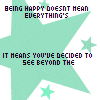Read my first post in this thread.
Erase your card BEFORE the nights it takes a "rest" or erase your card after every download.
OR.....get a "Classic" / "Tank".
My suspicion was that there has always been a bug in the firmware in the machines.....and they still haven't fixed it.
Den
Encore "No Daily Event Data"
Unfortunately not a good option for me, because I'm trying to keep my Sleep Dr "in the loop" as I search for a good night's rest... If I keep erasing the SmartCard, they'll have nothing to look at when I go in for a consult. (Unless I copy my database onto a CD or something, which I'm sure would be non-standard for their office.)Wulfman... wrote:Read my first post in this thread.
Erase your card BEFORE the nights it takes a "rest" or erase your card after every download.
I just found a Sleep Dr (part of a big-city teaching hospital) where they actually spent 50+ minutes looking at the various reports and talking to me, so I want to keep that dialogue up. But for someone whose Dr has "left them to navigate the wilderness alone", that may be a reasonable option.
Thanks,
John
-
Wulfman...
Even if you erase your card after every download, you'll still have the statistics from every night and can save the reports in .pdf format....(you don't have to copy your database). If you have the Encore Pro Analyzer from James Skinner, that will do a better job of showing trends than Encore Pro will. I would think that the reports from that program would impress the doctor in the "big-city teaching hospital".johntee wrote:Unfortunately not a good option for me, because I'm trying to keep my Sleep Dr "in the loop" as I search for a good night's rest... If I keep erasing the SmartCard, they'll have nothing to look at when I go in for a consult. (Unless I copy my database onto a CD or something, which I'm sure would be non-standard for their office.)Wulfman... wrote:Read my first post in this thread.
Erase your card BEFORE the nights it takes a "rest" or erase your card after every download.
I just found a Sleep Dr (part of a big-city teaching hospital) where they actually spent 50+ minutes looking at the various reports and talking to me, so I want to keep that dialogue up. But for someone whose Dr has "left them to navigate the wilderness alone", that may be a reasonable option.
Thanks,
John
Den
[quote="Sleepy-eyes"]I contacted Respironics, Customer Service Department today. They connected me with the Technical division. They asked I send my data to them so they could forward it to Engineering. I just got an answer back, and here it is:
Chris, the engineers say that it is a problem with Encore pro v1.6. Encore Pro v1.8 will correct that error. Thanks Steve
Regards, Service at Respironics
So now all we have to do is upgrade to v1.8!!!!!
Chris, the engineers say that it is a problem with Encore pro v1.6. Encore Pro v1.8 will correct that error. Thanks Steve
Regards, Service at Respironics
So now all we have to do is upgrade to v1.8!!!!!
_________________
| Humidifier: HC150 Heated Humidifier With Hose, 2 Chambers and Stand |
| Additional Comments: Encore Pro 1.8.49 |
- Nodzy
- Posts: 541
- Joined: Tue Jun 05, 2007 5:38 pm
- Location: Planet Mirth - But not too close to the edge.
Nelson wrote:Sleepy-eyes wrote:I contacted Respironics, Customer Service Department today. They connected me with the Technical division. They asked I send my data to them so they could forward it to Engineering. I just got an answer back, and here it is:
Chris, the engineers say that it is a problem with Encore pro v1.6. Encore Pro v1.8 will correct that error. Thanks Steve
Regards, Service at Respironics
So now all we have to do is upgrade to v1.8!!!!!
Uhhh... no. They are wrong.
The problem is obviously still present in 1.8 version 1.8.49. Whether it is corrected in version 1.8.65 which is out, but few people have it yet... I'm not sure.
IMHO... I suspicion that it is a firmware and /or software problem.
My battle with Respironics Support is still in progress, with a second more detailed email/letter sent yesterday along with a 7-day .pdf report, showing them that the missing data is obvious in a 7-day report when the missing days are days five and six of the seven total. They haven't responded to that contact yet.
Though, I expect them to schedule a meteor for roof contact on my abode within hours.
The link to my battle with them:
viewtopic.php?t=24005&start=0
Nodzy

Encore viewer also has data loss/vacation issue
I have followed this forum and assumed i would be ok since i do use encore pro but also have/use encore viewer. Well, long story short, i am on my 8th night and no data showed in the Am (not 6yh or 7th, but did stop after 7). I assumed since they said it was a software issue that i would be ok. WRONG>> so, as someone else posted, it must be an unfixed firmware issue.. fyi. anyone else have this solved?
- allergyridden
- Posts: 76
- Joined: Sat Jul 14, 2007 10:35 am
- Location: NJ