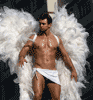How to resize an avatar for this board???
How to resize an avatar for this board???
I am thinking this isn't the place to post this and if not, someone let me know, but here goes. I have found an avatar that I would like to use on this board, but it is too big. I don't know how to resize them. I have a Mac Pro and most of the software that would go with it. I also have Photoshop Elements 4.0. Is there someway to use Photoshop and cut this down to size?
Anon on George Bush:
If you gave George Bush an enema, he could be buried in a matchbox.
Someone...please, do it!
If you gave George Bush an enema, he could be buried in a matchbox.
Someone...please, do it!
- sharon1965
- Posts: 1232
- Joined: Thu Jan 18, 2007 4:59 pm
- Location: Windsor, Ontario, Canada
don't know about that, but i used http://www.photobucket.com and it worked great! even has an avatar size you can choose
If you always do what you've always done, you'll always get what you've always got...
I could not find a place on the board to do it either. I used Photoshop Elements. Did not think of Photobucket.
_________________
| Humidifier: HC150 Heated Humidifier With Hose, 2 Chambers and Stand |
| Additional Comments: 11cm/H2O, Encore Pro 1.8i, Pro Analyzer, Encore Viewer1.0 - 3 Remstar Pro2's, 1 Remstar Auto |
Life's journey is not to arrive at the grave safely in a well preserved body, but rather to skid in sideways, totally worn out, shouting: "Wow what a ride!"
I still play Cowboys and Bad Guys but now I use real bullets. CAS
I still play Cowboys and Bad Guys but now I use real bullets. CAS
- KimberlyinMN
- Posts: 288
- Joined: Sat Sep 02, 2006 5:19 pm
- Location: Minnesota