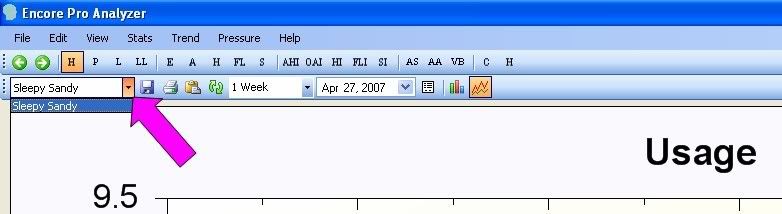Need help getting data into Encore Pro Analyzer
-
wolftracker
- Posts: 315
- Joined: Sun May 14, 2006 8:20 am
epa and vista
i dont think epa works with 1.8 and vista att
not sure ... hope james feels better soon so i can
get my james charts
wolf
not sure ... hope james feels better soon so i can
get my james charts
wolf
Den,
Some great suggestions. I went immediately and set the range for one week, and I see what you mean...but still no data. Argh!
I also checked out the Analyzer link you included but found no 'how-to' information there. I do see sample charts there, and I can't wait to get it operational.
You've been so helpful, thank you. I'm sorry it didn't work - will keep trying!
Sue
Some great suggestions. I went immediately and set the range for one week, and I see what you mean...but still no data. Argh!
I also checked out the Analyzer link you included but found no 'how-to' information there. I do see sample charts there, and I can't wait to get it operational.
You've been so helpful, thank you. I'm sorry it didn't work - will keep trying!
Sue
"Life is ours to be spent, not saved."
- jskinner
- Posts: 1475
- Joined: Sat Aug 26, 2006 9:21 pm
- Location: Greenwich, Nova Scotia, Canada
- Contact:
Hi Sue,
When you start up EPA do you get a list of users in the 'patient' drop down box? You should see your patient name listed in the dropdown?
-james
When you start up EPA do you get a list of users in the 'patient' drop down box? You should see your patient name listed in the dropdown?
As someone pointed out there is nothing that should need to be done to make the connection happen. EPA will try to talk to the EP database directly.Sue J wrote:I am missing one vital piece of information I need, whatever that may be, to make the connect between Encore Pro and Encore Pro Analyzer.
MyEncore 1.5b7 only partially works with EP 1.6cpapernewbie wrote: MyEncore works with 1.6 ... So my suggestion is for you to download MyEncore and that should work together with your 1.6...
EPA installs the needed version of .Net for you if its not already installed.Sue J wrote:Not sure where to look now, .Net in several versions is installed, including 1.1. SQL server is always on with the Encore Pro.
-james
Last edited by jskinner on Sat Apr 28, 2007 9:49 pm, edited 1 time in total.
-
SleepySandy
- Posts: 330
- Joined: Sat Jan 13, 2007 5:25 pm
- Location: Seattle, WA
Hi James, and Sleepy Sandy : )
I never fail to be impressed by everyone's willingness to help, even when finding the solution takes a while.
James - yes, I do see the patient name when the program is opened. I had wondered why the data does not show when the name does - which obviously had to come from EP.
MyEncore did not work for me, never was able to get it to open at all. I uninstalled it, and was happy when I came across the info about EPA. My EP is version 1.6 and my OS is XP.
I read in other posts that you haven't been well, I do hope things are going better. Thank you for your considerable investment of time and energy in the Analyzer, James.
Sleepy Sandy, thank you for the marvelous picture illustrating what to look for.
I am so looking forward to using the EPA. Would the newer 1.8 version of EP work any better with it, you think?
Many thanks for helping
Sue
I never fail to be impressed by everyone's willingness to help, even when finding the solution takes a while.
James - yes, I do see the patient name when the program is opened. I had wondered why the data does not show when the name does - which obviously had to come from EP.
MyEncore did not work for me, never was able to get it to open at all. I uninstalled it, and was happy when I came across the info about EPA. My EP is version 1.6 and my OS is XP.
I read in other posts that you haven't been well, I do hope things are going better. Thank you for your considerable investment of time and energy in the Analyzer, James.
Sleepy Sandy, thank you for the marvelous picture illustrating what to look for.
I am so looking forward to using the EPA. Would the newer 1.8 version of EP work any better with it, you think?
Many thanks for helping
Sue
"Life is ours to be spent, not saved."
-
SleepySandy
- Posts: 330
- Joined: Sat Jan 13, 2007 5:25 pm
- Location: Seattle, WA
I don't think there will be a difference. I used EPA for months with EncorePro 1.6 without any trouble.Sue wrote:I am so looking forward to using the EPA. Would the newer 1.8 version of EP work any better with it, you think?
I'm going to ask some questions that might help James help you. I won't really be able to provide answers as to why it's not working, but I'll ask all questions I can think of so maybe James can help you figure it out.
Some of my questions might not help James at all, but they're the things I can think of.
Is your EncorePro database on the same computer as EPA? EncorePro can be installed where the front-end is on one computer and the data is elsewhere. I don't know if EPA works with that setup - it might - I don't know.
Do you remember getting any errors when you did the install?
What directory is the program under? Mine is c:\Program Files\Encore Pro Analyzer
What files are in the directory? I have 2 files in that directory: EncoreProAnalyzer.exe and ZedGraph.dll
When you go into Control Panel - Add or Remove Programs do you see EPA listed? I do - it's right under EncorePro
I'll ask the stupid question. In Encore Pro, do you get the full download details, as in page 4 daily graphs.
If you don't, check to see which mighty'M', you have, you said Pro, and pro is supposed to provide full details. Are you sure it's a "M"Pro. Stupid Question over. Jim
If you don't, check to see which mighty'M', you have, you said Pro, and pro is supposed to provide full details. Are you sure it's a "M"Pro. Stupid Question over. Jim
Use data to optimize your xPAP treatment!
"The art of medicine consists in amusing the patient while nature cures the disease." Voltaire
"The art of medicine consists in amusing the patient while nature cures the disease." Voltaire
- jskinner
- Posts: 1475
- Joined: Sat Aug 26, 2006 9:21 pm
- Location: Greenwich, Nova Scotia, Canada
- Contact:
EPA currently does not. Its simply a matter of getting the right SQL connection string. I never had the time to figure it out. If someone can figure out the correct connect string then I could easy fix it. Currently EPA will only connect to a local database. With the right tools I assume one could monitor the SQL login and see what EP uses?SleepySandy wrote: Is your EncorePro database on the same computer as EPA? EncorePro can be installed where the front-end is on one computer and the data is elsewhere. I don't know if EPA works with that setup - it might - I don't know.
-james
SleepySandy wrote:I don't think there will be a difference. I used EPA for months with EncorePro 1.6 without any trouble.Sue wrote:I am so looking forward to using the EPA. Would the newer 1.8 version of EP work any better with it, you think?
I'm going to ask some questions that might help James help you. I won't really be able to provide answers as to why it's not working, but I'll ask all questions I can think of so maybe James can help you figure it out.
Some of my questions might not help James at all, but they're the things I can think of.
Is your EncorePro database on the same computer as EPA? EncorePro can be installed where the front-end is on one computer and the data is elsewhere. I don't know if EPA works with that setup - it might - I don't know.
**Everything is on my one computer. When I have it all figured out, I plan to install and set it all up on Husband's puter as well.
Do you remember getting any errors when you did the install?
**No error messages or any indication anything went awry. Just an absence of data, never appeared in EPA.
What directory is the program under? Mine is c:\Program Files\Encore Pro Analyzer
**Whatever the default is, I didn't change it in any way.
What files are in the directory? I have 2 files in that directory: EncoreProAnalyzer.exe and ZedGraph.dll
**You think of great questions! The same two files are listed in my EPA directory as yours.
When you go into Control Panel - Add or Remove Programs do you see EPA listed? I do - it's right under EncorePro
**Yes...it's listed in the exact way you describe.
I sure hope some of this info is useful. Thanks so much, Sleepy Sandy.
Sue
"Life is ours to be spent, not saved."
[quote="Goofproof"]I'll ask the stupid question. In Encore Pro, do you get the full download details, as in page 4 daily graphs.
**The only page is overall compliance, and that data dutifully downloads each day from the card. I'm not sure where page 4 is, I don't see it (?).
If you don't, check to see which mighty'M', you have, you said Pro, and pro is supposed to provide full details. Are you sure it's a "M"Pro. Stupid Question over. Jim
**Great question (not a stupid one at all)!! Color me red.....javascript:emoticon(':oops:')
Embarassed I just checked the machine (like I should have before) and it's a RemStar Plus with CFlex. I had looked at the booklet that came with it and it says RemStar Pro for some reason. Does this info help at all? I hope? Thanks so much for your patient assistance, all of you.
Sue
**The only page is overall compliance, and that data dutifully downloads each day from the card. I'm not sure where page 4 is, I don't see it (?).
If you don't, check to see which mighty'M', you have, you said Pro, and pro is supposed to provide full details. Are you sure it's a "M"Pro. Stupid Question over. Jim
**Great question (not a stupid one at all)!! Color me red.....javascript:emoticon(':oops:')
Embarassed I just checked the machine (like I should have before) and it's a RemStar Plus with CFlex. I had looked at the booklet that came with it and it says RemStar Pro for some reason. Does this info help at all? I hope? Thanks so much for your patient assistance, all of you.
Sue
"Life is ours to be spent, not saved."
-
SleepySandy
- Posts: 330
- Joined: Sat Jan 13, 2007 5:25 pm
- Location: Seattle, WA
Jim figured it out!
Goofproof wrote:
I'll ask the stupid question. In Encore Pro, do you get the full download details, as in page 4 daily graphs.
Sue J wrote:**The only page is overall compliance, and that data dutifully downloads each day from the card. I'm not sure where page 4 is, I don't see it (?).
Way to go Jim. Clearly there are no stupid questions.Goofproof wrote:
If you don't, check to see which mighty'M', you have, you said Pro, and pro is supposed to provide full details. Are you sure it's a "M"Pro. Stupid Question over. Jim
Sue J wrote:**Great question (not a stupid one at all)!! Color me red.....
Embarassed I just checked the machine (like I should have before) and it's a RemStar Plus with CFlex. I had looked at the booklet that came with it and it says RemStar Pro for some reason. Does this info help at all? I hope? Thanks so much for your patient assistance, all of you.
Sue
Sue,
Your answer does help, but I have bad news. The Plus machine only collects compliance data (dates and times of use). It doesn't collect anything else. That's the reason you don't see anything in EPA - there's nothing to see. That's also the reason you don't get more information in EncorePro.
The minimum M-Series machine you need is a Pro - that's the fully data-capable CPAP. Are you early enough in your treatment that you're still in your rental period and can change?
Sleepy Sandy,
Oy vey! Well, I wanted the answer to the problem, now we know what it is. Thank you for the information and for hanging in there till it surfaced.
No, 'fraid not - way past the trial period. The better news is that my husband may actually be about due for a new machine so we can upgrade to a model that gives comprehensive data. He's had this one for a few years now.
It's so nice to have this community here to come to - certainly the companies are never going to be any help.
I wish you a peaceful night, and sleep - lots of sleep!
Sue
Oy vey! Well, I wanted the answer to the problem, now we know what it is. Thank you for the information and for hanging in there till it surfaced.
No, 'fraid not - way past the trial period. The better news is that my husband may actually be about due for a new machine so we can upgrade to a model that gives comprehensive data. He's had this one for a few years now.
It's so nice to have this community here to come to - certainly the companies are never going to be any help.
I wish you a peaceful night, and sleep - lots of sleep!
Sue
"Life is ours to be spent, not saved."
Have your husband get the Remstar APAP (Classic Tank) and HH like mine, then the software will work and you can trade back and forth, and both be treated well. Sorry about the bad news, you also need to update your profile. Good Luck. Jim
Use data to optimize your xPAP treatment!
"The art of medicine consists in amusing the patient while nature cures the disease." Voltaire
"The art of medicine consists in amusing the patient while nature cures the disease." Voltaire
-
oceanpearl
- Posts: 650
- Joined: Mon Oct 31, 2005 4:21 pm
- Location: Virginia Beach, Va
Re: Need help getting data into Encore Pro Analyzer
Wulfman wrote:Wrong! There IS a version of MyEncore that works with EP 1.6.Sue J wrote:Hi,
I have spent days searching, researching, installing and tweaking Encore Pro 1.6 and MyEncore only to find MyEncore won't work with this setup. I was so tickled when I followed the trail of bread crumbs (posts/links : ) to find there is a neato program called Analyzer.
It installed great, but I am missing one vital piece of information I need, whatever that may be, to make the connect between Encore Pro and Encore Pro Analyzer. Data downloads ok from the card into Encore Pro....but as you all know that is about as useless as a diaper on a duck -
Can someone please help, or post a link for me so I can bridge the gap from Encore Pro to Analyzer? I'd be EVER so grateful. Using RemStar Pro M Series and Windows XP.
This forum has come to my rescue countless times on just as many issues. My husband and I are both on CPAP and this board is my cherished reference point.
Thanks!!
Sue J
http://lewiston.mit.edu/myencore/myencore15b7.msi
(downloading it depends on IF and WHEN there server is up)
On the otherhand, Encore Pro Analyzer is also a good program.
You may have to PM "jskinner" to get the download for it.
Den
I just want to go back to sleep!
Re: Need help getting data into Encore Pro Analyzer
Yeah, I've noticed that, too. I don't know what the deal is.oceanpearl wrote:Is there any other place to download this. I have been trying the Lewiston site for 2 weeks and keep getting a 404 message??Wulfman wrote:Wrong! There IS a version of MyEncore that works with EP 1.6.Sue J wrote:Hi,
I have spent days searching, researching, installing and tweaking Encore Pro 1.6 and MyEncore only to find MyEncore won't work with this setup. I was so tickled when I followed the trail of bread crumbs (posts/links : ) to find there is a neato program called Analyzer.
It installed great, but I am missing one vital piece of information I need, whatever that may be, to make the connect between Encore Pro and Encore Pro Analyzer. Data downloads ok from the card into Encore Pro....but as you all know that is about as useless as a diaper on a duck -
Can someone please help, or post a link for me so I can bridge the gap from Encore Pro to Analyzer? I'd be EVER so grateful. Using RemStar Pro M Series and Windows XP.
This forum has come to my rescue countless times on just as many issues. My husband and I are both on CPAP and this board is my cherished reference point.
Thanks!!
Sue J
http://lewiston.mit.edu/myencore/myencore15b7.msi
(downloading it depends on IF and WHEN there server is up)
On the otherhand, Encore Pro Analyzer is also a good program.
You may have to PM "jskinner" to get the download for it.
Den
I have the file......but if you, in fact, have the BiPAP "Plus" that's pictured in your profile, you won't get any more information than compliance data (hours slept)......and will be in the same boat as "Sue J".
Den
(5) REMstar Autos w/C-Flex & (6) REMstar Pro 2 CPAPs w/C-Flex - Pressure Setting = 14 cm.
"Passover" Humidification - ResMed Ultra Mirage FF - Encore Pro w/Card Reader & MyEncore software - Chiroflow pillow
User since 05/14/05
"Passover" Humidification - ResMed Ultra Mirage FF - Encore Pro w/Card Reader & MyEncore software - Chiroflow pillow
User since 05/14/05