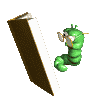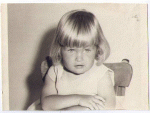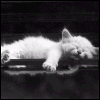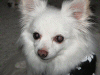Hi all! I just realized I have no idea how to post a picture. I went to the SEARCH section but couldn't find what I was looking for. Can anyone help? Thanks!
Mary
Need help posting a picture!
Can I post Images?
Images can indeed be shown in your posts. However, there is no facility at present for uploading images directly to this board. Therefore you must link to an image stored on a publicly accessible web server, e.g. http://www.some-unknown-place.net/my-picture.gif. You cannot link to pictures stored on your own PC (unless it is a publicly accessible server) nor to images stored behind authentication mechanisms such as Hotmail or Yahoo mailboxes, password-protected sites, etc. To display the image use either the BBCode [img] tag or appropriate HTML (if allowed).
This is from the FAQ section at the very top of the page. Hope it helps
Brenda
Images can indeed be shown in your posts. However, there is no facility at present for uploading images directly to this board. Therefore you must link to an image stored on a publicly accessible web server, e.g. http://www.some-unknown-place.net/my-picture.gif. You cannot link to pictures stored on your own PC (unless it is a publicly accessible server) nor to images stored behind authentication mechanisms such as Hotmail or Yahoo mailboxes, password-protected sites, etc. To display the image use either the BBCode [img] tag or appropriate HTML (if allowed).
This is from the FAQ section at the very top of the page. Hope it helps
Brenda
_________________
| Humidifier: S9™ Series H5i™ Heated Humidifier with Climate Control |
| Additional Comments: Love my papillow, Aussie heated hose and PAD-A-CHEEKS! Also use Optilife, UMFF(with PADACHEEK gasket), and Headrest masks Pressure; 10.5 |
Up load your pics to
http://www.tinypic.com
or
http://www.flickr.com
and you can then copy and paste html code that will post the pics on this forum. You may have to learn a little html, but if I can do it anybody can.
JeffH
http://www.tinypic.com
or
http://www.flickr.com
and you can then copy and paste html code that will post the pics on this forum. You may have to learn a little html, but if I can do it anybody can.
JeffH
how to post a picture
Hi
These are directions written by GoofyUT several months ago. I hope he won't mind if I paste them here.
Its easy!!!
Take a digital photo, load it onto your computer, and then upload it to a "photo hosting" service on the web. http://www.photobucket.com is VERY popular, easy to use and FREE!!
When you upload a photo to Photobucket, it'll generate some code that it lists in a line under the picture, and which is called a "tag." You highlight that line and copy it to your clip-board using "copy" in your Edit menu.
Then, when you want to upload a photo to cpaptalk.com, you click on the "Img" button at the top of the text page for a post (to the right of "Message body") then click "Paste" in your edit menu, and that tag line will be pasted right there. You then click the "Img" button again.
You're free to add any text that you want before or after you paste the image code in using the "Img" button.
Now me again.
You have to have a user name and password to make an account on photobucket. I use the tag that is the html one. They make several tag lines for you. So, sign on, browse for a picture, then upload. Not hard at all. You won't see the picture until you preview your post. It will show up then.
Hope that helps. t-bone showed me how to do all this in about 5 minutes.
Catnapper
These are directions written by GoofyUT several months ago. I hope he won't mind if I paste them here.
Its easy!!!
Take a digital photo, load it onto your computer, and then upload it to a "photo hosting" service on the web. http://www.photobucket.com is VERY popular, easy to use and FREE!!
When you upload a photo to Photobucket, it'll generate some code that it lists in a line under the picture, and which is called a "tag." You highlight that line and copy it to your clip-board using "copy" in your Edit menu.
Then, when you want to upload a photo to cpaptalk.com, you click on the "Img" button at the top of the text page for a post (to the right of "Message body") then click "Paste" in your edit menu, and that tag line will be pasted right there. You then click the "Img" button again.
You're free to add any text that you want before or after you paste the image code in using the "Img" button.
Now me again.
You have to have a user name and password to make an account on photobucket. I use the tag that is the html one. They make several tag lines for you. So, sign on, browse for a picture, then upload. Not hard at all. You won't see the picture until you preview your post. It will show up then.
Hope that helps. t-bone showed me how to do all this in about 5 minutes.
Catnapper
_________________
| Machine: DreamStation BiPAP® Auto Machine |
| Mask: AirFit™ P10 For Her Nasal Pillow CPAP Mask with Headgear |
| Humidifier: DreamStation Heated Humidifier |