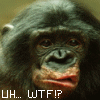Website Confusion
Website Confusion
Hi,
I've been reading this site for awhile, and I've responded a couple of times. This is all new to me still. I'm having trouble with some basic navigation stuff on here and I'm hoping someone can explain some simple directions for me so I can use this better. It's so frustrating to ask such a dorky question, but I can't seem to figure it out.
Once I log in to my name, and I see the option to Log Out at the top of the page so I know it recognizes me. I can't figure out how to read the posts, as I'm logged in as me. Once I click on the "read posts" thing, and it brings up all the topics to pick and choose from, I look up at the top and I'm not logged in as me anymore.
Thank you to anyone who can advise.
Princess
I've been reading this site for awhile, and I've responded a couple of times. This is all new to me still. I'm having trouble with some basic navigation stuff on here and I'm hoping someone can explain some simple directions for me so I can use this better. It's so frustrating to ask such a dorky question, but I can't seem to figure it out.
Once I log in to my name, and I see the option to Log Out at the top of the page so I know it recognizes me. I can't figure out how to read the posts, as I'm logged in as me. Once I click on the "read posts" thing, and it brings up all the topics to pick and choose from, I look up at the top and I'm not logged in as me anymore.
Thank you to anyone who can advise.
Princess
The "Princess and the Pea" is nothing compared to the Princess with OSA!
Navigation
Princess,
When you log on to cpaptalk.com it comes up to a header page with lots of options. If you want to go read posted messages or post one yourself, click on "Message Board" in the list to the left of the page. If you want to go and log in to the live chat area, click on "Chatting Live" in the same area.
To search a particular subject, click on "Search" along the top of the page and enter key words then scroll down to the radio buttons on the left and click on "Posts" and you will get only the posts with your key words in them.
That's my nutshell's worth of info. Welcome to the forum.
Kathy
When you log on to cpaptalk.com it comes up to a header page with lots of options. If you want to go read posted messages or post one yourself, click on "Message Board" in the list to the left of the page. If you want to go and log in to the live chat area, click on "Chatting Live" in the same area.
To search a particular subject, click on "Search" along the top of the page and enter key words then scroll down to the radio buttons on the left and click on "Posts" and you will get only the posts with your key words in them.
That's my nutshell's worth of info. Welcome to the forum.
Kathy
_________________
| Mask: TAP PAP Nasal Pillow CPAP Mask with Improved Stability Mouthpiece |
| Humidifier: S9™ Series H5i™ Heated Humidifier with Climate Control |
| Additional Comments: Bleep/DreamPort for full nights, Tap Pap for shorter sessions |
Princess,
Sorry, I log in and do the same thing you do, I click on 'click here to read posts' and it takes me to the posts. Every now and then I have also been logged out without knowing how it happens.... sorry, but I am totally stumped here.
Tricia: who is convinced there is a little demon in her pc who now and then hits switches.
Sorry, I log in and do the same thing you do, I click on 'click here to read posts' and it takes me to the posts. Every now and then I have also been logged out without knowing how it happens.... sorry, but I am totally stumped here.
Tricia: who is convinced there is a little demon in her pc who now and then hits switches.
NOT your fault, it is this website, I have to log in twice, many times 3 or more times, it is so annoying, then when you select the index it logs you OUT!!
It is probably why half the people here say screw it and post as Guest a lot less hassle.
It is not like the website is busy because there are not that many people browsing.
It is probably why half the people here say screw it and post as Guest a lot less hassle.
It is not like the website is busy because there are not that many people browsing.
- oldgearhead
- Posts: 1243
- Joined: Thu Mar 30, 2006 9:53 am
- Location: Indy
- oldgearhead
- Posts: 1243
- Joined: Thu Mar 30, 2006 9:53 am
- Location: Indy
...and I'll bet you are having trouble with the search feature also. It is not simple like eBay:
When who do a search, a list of forum topics will be returned to your computer screen. If you want to read one of these topics, right-click on the one you are interested in, and select "open in new window". You can read the topic and return to your "search results" page. However, if you just click on a topic, then try to go back to your search results page, you will have to run a refresh session in order to view the original search results. Is this clear? No? Yes? Oh well just try it...' '
When who do a search, a list of forum topics will be returned to your computer screen. If you want to read one of these topics, right-click on the one you are interested in, and select "open in new window". You can read the topic and return to your "search results" page. However, if you just click on a topic, then try to go back to your search results page, you will have to run a refresh session in order to view the original search results. Is this clear? No? Yes? Oh well just try it...' '
+ Aussie heated hose.
....................................................................
People have more fun than anybody..
....................................................................
People have more fun than anybody..
-
CollegeGirl
- Posts: 1038
- Joined: Thu Oct 20, 2005 6:49 pm
- Location: VA
- oldgearhead
- Posts: 1243
- Joined: Thu Mar 30, 2006 9:53 am
- Location: Indy
CG,
I stay logged in all the time also, and I have Explorer. The trick is to check the "stay logged in box", located on the sign on page..
I stay logged in all the time also, and I have Explorer. The trick is to check the "stay logged in box", located on the sign on page..
Last edited by oldgearhead on Tue Nov 14, 2006 8:54 am, edited 1 time in total.
+ Aussie heated hose.
....................................................................
People have more fun than anybody..
....................................................................
People have more fun than anybody..
I use Firefox, and it keeps me logged in. I have the "Message Board" page saved in my Bookmarks, so I just click on it, and I'm there-and always logged in.
Firefox users would all agree that it is a HUGE improvement over Internet Explorer, which is very susceptible to browser bug issues, and it's safer than IE,too.
Firefox is a FREE download:
http://www.firefoxresource.com/co/firef ... 2AG0001fGS
Firefox users would all agree that it is a HUGE improvement over Internet Explorer, which is very susceptible to browser bug issues, and it's safer than IE,too.
Firefox is a FREE download:
http://www.firefoxresource.com/co/firef ... 2AG0001fGS
.
Vader
Vader
- oldgearhead
- Posts: 1243
- Joined: Thu Mar 30, 2006 9:53 am
- Location: Indy
One of the problems, we have, with Fire Fox, is it will not open some jpgs on certain intranet and internet pages. The web pages, in question, were all written in the old ASPx software. No problem with newer (dot net) material.
+ Aussie heated hose.
....................................................................
People have more fun than anybody..
....................................................................
People have more fun than anybody..
I'm FAR from being any kind of computer expert, but I wonder if that might not be due to your security settings on Firefox. Firefox does have security settings that can eliminate browser bug problems,( that I often had with IE.) Your settings might be what's causing the problem for you.oldgearhead wrote:One of the problems, we have, with Fire Fox, is it will not open some jpgs on certain intranet and internet pages. The web pages, in question, were all written in the old ASPx software. No problem with newer (dot net) material.
Maybe someone more knowledgeable than myself in this field can offer a solution.
Personally, I've never had any of those kind of problems with Firefox.
All I know is everything runs much faster with it for me, anyway.
.
Vader
Vader
In Firefox there's a setting in the Content options that says "Load Images". Obviously you want that checked. But right below it is a checkbox for "from originating website only". If that one is checked then any image that has a fully qualified URL ...
http://www.someplace.com/images/imagename.jpg (where someplace.com is another web site)
rather than a relative url
images.imagename.jpg
will not load.
reading that back it appears clear as mud.... but hopefully you'll find the setting and see if that's the problem.
http://www.someplace.com/images/imagename.jpg (where someplace.com is another web site)
rather than a relative url
images.imagename.jpg
will not load.
reading that back it appears clear as mud.... but hopefully you'll find the setting and see if that's the problem.
_________________
| Mask: Swift™ FX Nasal Pillow CPAP Mask with Headgear |
| Humidifier: S9™ Series H5i™ Heated Humidifier with Climate Control |
| Additional Comments: original pressure 8cm - auto 8-12 |
sometimes if I find I am having trouble I have to do a cleanup of temp files/cookies and then make sure I am accepting cookies from this site in order to be logged in, but for the most part, I am logged in as soon as I get here unless I forget to accept the cookies.
I use explorer
I use explorer
On cpap May 2005 pressure 13
on bipap February 2008
current machine: Resp BiPap Auto/Biflex
max I:25 Min E: 8 (no really 9 shh)
former maching polaris EX (boat anchor)
masks:
Sleepnet IQ w/ now extinct holey cap headgear
Fisher Paykel Opus
on bipap February 2008
current machine: Resp BiPap Auto/Biflex
max I:25 Min E: 8 (no really 9 shh)
former maching polaris EX (boat anchor)
masks:
Sleepnet IQ w/ now extinct holey cap headgear
Fisher Paykel Opus
To use IE, and stay logged-in. open site. log-in: do not click, remember me.
Log out, log back in, click remember me. You will generally be logged in with each reconnect.
When you clear your cookies, you have to do this again.
I use Window Washer, it has a option to allow you to keep certian cookies during a wash.
After a wash, go to each site you want to save and log in as above, then go into Window washer, and set it to save the cookies from the sites, that way they don't get erased all the time. Jim
Log out, log back in, click remember me. You will generally be logged in with each reconnect.
When you clear your cookies, you have to do this again.
I use Window Washer, it has a option to allow you to keep certian cookies during a wash.
After a wash, go to each site you want to save and log in as above, then go into Window washer, and set it to save the cookies from the sites, that way they don't get erased all the time. Jim
Use data to optimize your xPAP treatment!
"The art of medicine consists in amusing the patient while nature cures the disease." Voltaire
"The art of medicine consists in amusing the patient while nature cures the disease." Voltaire
Staying logged in
This is great! Thanks everyone for all the tips, and thanks Princess for asking your "dorky" question. I've learned several new things today that will help reduce my frustration level. So while we're on the subject...
Question: In this post area where I'm typing now, how can I make it stop auto-correcting what I type? I keep seeing words that I know I did not type. (If that's not the case I have bigger problems than this!) I know in Word when that happens, the auto-correct is on. Is there a setting here that is similar?
Kathy
Question: In this post area where I'm typing now, how can I make it stop auto-correcting what I type? I keep seeing words that I know I did not type. (If that's not the case I have bigger problems than this!) I know in Word when that happens, the auto-correct is on. Is there a setting here that is similar?
Kathy
_________________
| Mask: TAP PAP Nasal Pillow CPAP Mask with Improved Stability Mouthpiece |
| Humidifier: S9™ Series H5i™ Heated Humidifier with Climate Control |
| Additional Comments: Bleep/DreamPort for full nights, Tap Pap for shorter sessions |