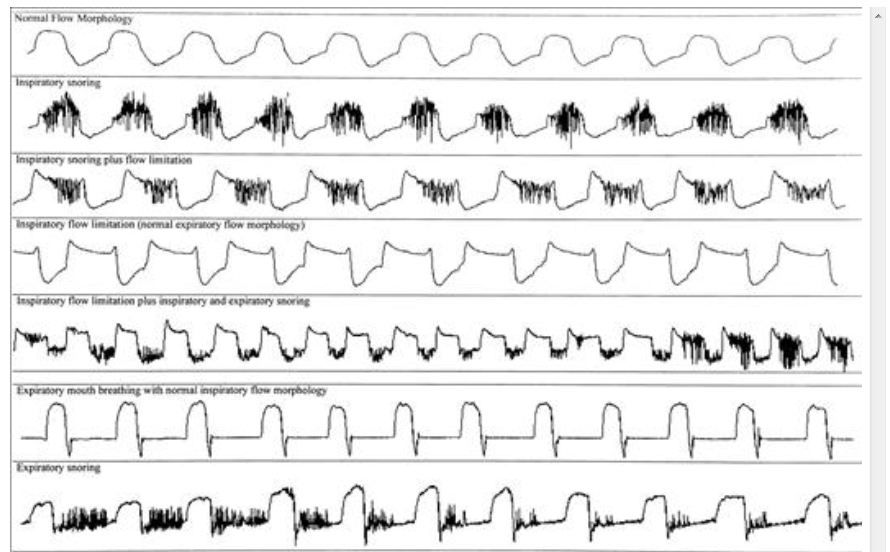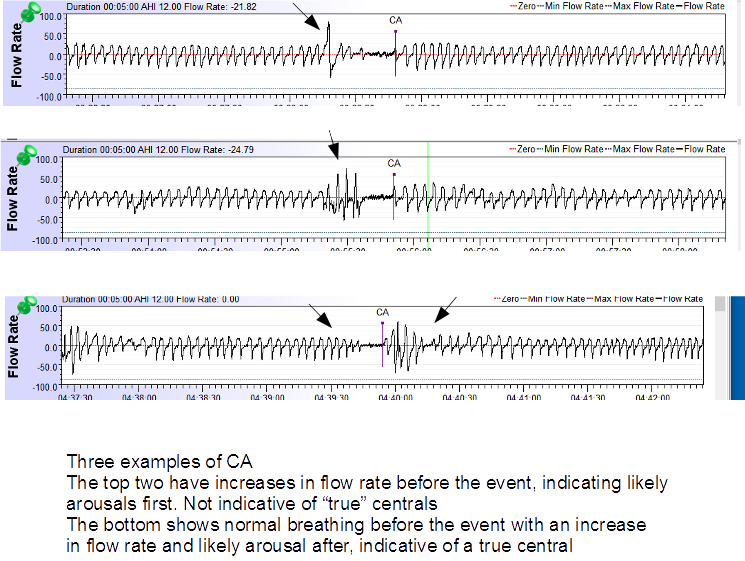rkl122 wrote:Thanks Jay. If I should amass a collection, I'll post a link. At the moment, I'm particularly interested in a flow pattern that would be diagnostic for "being awake." I've seen the odd thread where someone says "...looks like you were awake when those events occurred..." I'm wondering how they can tell.
Not Jay but thought I would share what I see when I say "looks like you were maybe awake" when someone is asking about the flow pattern.
Incidentally I think the original breathing pattern shown above in the second image looks like probably either awake or semi awake breathing to me. The first one is more iffy and hard to say.
I don't think I have a guideline available, don't know if I kept it, but there was once a sort of explanation showing awake/semi awake/asleep breathing that I saw (don't think I save it anywhere but if I find it I will point you to it) and it helped me figure out or spot probable awake vs asleep breathing. It wasn't perfect and not all breathing patterns are easy to distinguish but it got me close.
For asleep breathing...that's usually fairly easy to spot as the flow rate looks nice and boring and each breath looks like the last one and usually only broken by short periods where we see some sort of reduction in air flow that may end up with some sort of apnea event flag. So study the known asleep breathing pattern first to get an idea as to what the overall pattern looks like.
Then study some known awake time and that air flow pattern and notice how irregular it tends to be.
Study enough of both and you will get an idea of what to look for. It takes a lot of time and studying though and it isn't perfect as there will always be some breathing pattern that you can't really tell for sure.
Arousal breathing...more irregular and we don't always remember waking up so it's still awake/semi awake breathing but we don't remember the arousal/awakening associated with the time frame.
With the ResMed machines it's a little more difficult to see large segments of the flow rate zoomed in at a level to see each breath but with Respironics machines there is a report that shows the flow rate in such a manner that it is much easier to spot the subtle changes. It's called the wave form report and only available when using Give me a little bit and I will go get an image of one of my old wave form reports so you can see what I mean.
I will edit this post and add the image. Will take me a few minutes to open Encore and get one and get it uploaded.
Here you go...I was most likely asleep during all this time but as you can see there's a wide range of normal asleep breathing pattern. I couldn't find one that showed some known awake time ...I don't take long to fall asleep so I don't have much awake time to study. I am sure if I looked through a lot more reports I might be able to find one but I don't have the time at the moment.
This report is probably the only thing about Encore that I really like. It makes for a real easy way to see large blocks of breathing in one image. You may need to click on it to open it to a large sized image for better viewing. This is only available in Encore and only with Respironics machines. The top line is breathing...the red line below the breathing is the pressure line.

I may have to RISE but I refuse to SHINE.