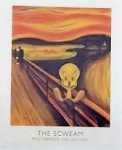WiFi SD cards
WiFi SD cards
With a machine that uses a SD card can a WiFi card make it possible to download to a computer downstairs without removing it? (have Wifi coverage throughout home.)
I'm still trying to decide if I want to switch to the Dreamstation.
Pup
Who is getting mad at Doc because 3/18/16 Doc said she wanted to change settings from 6mm CPAP to to APAP 8mm-20mm The RT put me on APAP secretly ( ) & it helps but I still have AHI's 2-3 & REri .75-1 I called Doc yesterday to remind her to send the order but...... AARGH
I'm still trying to decide if I want to switch to the Dreamstation.
Pup
Who is getting mad at Doc because 3/18/16 Doc said she wanted to change settings from 6mm CPAP to to APAP 8mm-20mm The RT put me on APAP secretly ( ) & it helps but I still have AHI's 2-3 & REri .75-1 I called Doc yesterday to remind her to send the order but...... AARGH
The monsters were never
under my bed.
Because the monsters
were inside my head.
under my bed.
Because the monsters
were inside my head.
Re: WiFi SD cards
HUH ?
_________________
| Machine: ResMed AirSense™ 10 AutoSet™ CPAP Machine with HumidAir™ Heated Humidifier |
| Mask: Fisher & Paykel Vitera Full Face Mask with Headgear (S, M, or L Cushion) |
| Additional Comments: Back up is a new AS10. |
Re: WiFi SD cards
My understanding is most people who have gone this route use the Toshiba Flashair series of cards. There's a program that sets up the card, but when I've tried it, it failed and I haven't gotten around to resolving the issue.
Hopefully others here will chime in and give us some better instructions...
Hopefully others here will chime in and give us some better instructions...
_________________
| Mask: AirFit™ P10 Nasal Pillow CPAP Mask with Headgear |
| Humidifier: S9™ Series H5i™ Heated Humidifier with Climate Control |
| Additional Comments: CMS50F PulseOx, Sleepyhead |
Re: WiFi SD cards
Note cpap machines by themselves do not support WiFi.Pupcake wrote:With a machine that uses a SD card can a WiFi card make it possible to download to a computer downstairs without removing it? (have Wifi coverage throughout home.)
Bottom of this page before has info about 2 software programs that can transfer data using WiFi sdcards
https://sleep.tnet.com/equipment
Both only work with specific bands and models off Toshiba FlashAir cards.
Current Settings PS 4.0 over 10.6-18.0 (cmH2O) - Resmed S9 VPAP Auto w/h5i Humidifier - Quattro Air FFM
TNET Sleep Resource Pages - CPAP Machine Database
Put your equip in your Signature - SleepyHead v1.0.0-beta-1
Kevin... alias Krelvin
TNET Sleep Resource Pages - CPAP Machine Database
Put your equip in your Signature - SleepyHead v1.0.0-beta-1
Kevin... alias Krelvin
- Okie bipap
- Posts: 3567
- Joined: Thu Oct 15, 2015 4:14 pm
- Location: Central Oklahoma
Re: WiFi SD cards
I use a Toshiba FlashAir SD card in my bipap machine and FlashPap software on my computer to transfer data from my bipap to an SD card in my computer. I then read and interpret the data using Sleepyhead software. I have been using this set up for almost five months without any problems. Using this method, I can also look at the data using Rescan software if I want to.
_________________
| Machine: AirCurve™ 10 VAuto BiLevel Machine with HumidAir™ Heated Humidifier |
| Mask: Evora Full Face Mask - Fitpack |
| Additional Comments: IPAP 20-25, ps 4, OSCAR software |
Growing old is mandatory, but growing up is optional.
- FoggyFroggy
- Posts: 33
- Joined: Tue Dec 22, 2015 1:37 pm
Re: WiFi SD cards
I use a Toshiba Flash Air wireless card with SleepMaster software (Windows version). Once I got everything set up, it has worked flawlessly. I love being able to boot up my laptop in the morning and see my SleepyHead report in just a few clicks!
I'm not terribly tech savvy so I had some challenges getting it set up, but I was able to do it without asking for assistance by perusing this thread:
viewtopic.php?f=1&t=103235&st=0&sk=t&sd ... ireless+sd
I'm not terribly tech savvy so I had some challenges getting it set up, but I was able to do it without asking for assistance by perusing this thread:
viewtopic.php?f=1&t=103235&st=0&sk=t&sd ... ireless+sd
_________________
| Mask: DreamWear Nasal CPAP Mask with Headgear - Fit Pack (All Cushions Included with Medium Frame) |
| Additional Comments: Pressure: 10-13 / Backup Mask: Tap Pap |
SO very grateful for Sleepyhead software and this forum!
Re: WiFi SD cards
Sounds like it will work, Most wifi SD cards are for cameras and my sleepyhead data can't be as big as a Jpeg.
Pup
Pup
The monsters were never
under my bed.
Because the monsters
were inside my head.
under my bed.
Because the monsters
were inside my head.
Re: WiFi SD cards
Only specific WiFi cards are supported. You need to research which application you are going to use and only get the cards it supports.Pupcake wrote:Sounds like it will work, Most wifi SD cards are for cameras and my sleepyhead data can't be as big as a Jpeg.
Pup
Current Settings PS 4.0 over 10.6-18.0 (cmH2O) - Resmed S9 VPAP Auto w/h5i Humidifier - Quattro Air FFM
TNET Sleep Resource Pages - CPAP Machine Database
Put your equip in your Signature - SleepyHead v1.0.0-beta-1
Kevin... alias Krelvin
TNET Sleep Resource Pages - CPAP Machine Database
Put your equip in your Signature - SleepyHead v1.0.0-beta-1
Kevin... alias Krelvin
- ChicagoGranny
- Posts: 15364
- Joined: Sun Jan 29, 2012 1:43 pm
- Location: USA
Re: WiFi SD cards
Pretty quickly you should learn to monitor your therapy and control the machine settings. All of the regulars here do this.Pupcake wrote:Who is getting mad at Doc because 3/18/16 Doc said she wanted to change settings from 6mm CPAP to to APAP 8mm-20mm The RT put me on APAP secretly ( ) & it helps but I still have AHI's 2-3 & REri .75-1 I called Doc yesterday to remind her to send the order but...... AARGH
Re: WiFi SD cards
I didn't/don't really care if a certain application can connect directly to the card or not. All I really need is a way to grab the data files without having to remove the card. With the Toshiba FlashAir 3 I can browse to the files I need and just grab them, either through windows explorer or a web browser. It seemed a little tricky to set up but still worth it.Krelvin wrote:Only specific WiFi cards are supported. You need to research which application you are going to use and only get the cards it supports.
_________________
| Machine: ResMed AirSense™ 10 AutoSet™ CPAP Machine with HumidAir™ Heated Humidifier |
| Mask: Oracle HC452 Oral CPAP Mask |