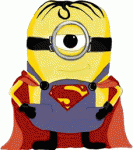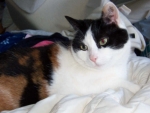Problems with sleepyhead
- EddieDreamer
- Posts: 7
- Joined: Thu Jul 23, 2015 9:52 am
- Location: Minnesota, USA
Problems with sleepyhead
I seem to be having an issue with how sleepyhead is storing my data. Midway through a sleep session today, I woke up and was curious about what my stats were. I downloaded the data onto my computer to check the stats then returned to bed. After 30 minutes or so I realized that I had forgotten to put the SD card back into my ResMed machine. So I got up, replaced the card back where it should be and went back to bed. Upon reviewing the data later I found that all of my data had magically been shifted back one day. Yes, all of it. All of today's sleep data on the 12th was tagged as the 11th with the only session listed on the 12th being that half hour I used the machine with no card. Stranger still, any further use of the machine today still gets tagged as occurring yesterday on the 11th. Nothing is being added to the 12th. I'm worried that this screw-up will affect any future data collection. I've struggled this first month. My compliance is hovering right around 70% and my 30-day download is coming soon. Please tell me this snafu is fixable. I don't wan't to fail compliance just because I forgot to put the &@#(ing card back in the machine for a half an hour. I need help on this.
_________________
| Machine: AirCurve™ 10 VAuto BiLevel Machine with HumidAir™ Heated Humidifier |
| Mask: Mirage™ FX Nasal CPAP Mask with Headgear |
I don't watch TV. I love the shows that play in my head.
Re: Problems with sleepyhead
The best I can answer your question is; Resmed's use from noon to noon as a day. If you used your unit prior to noon on the 12th, the data will be recorded as taking place on the 11th. Have you checked to see if you date and time is correctly set on your unit?
I hope this may put you on the correct path.
I hope this may put you on the correct path.
_________________
| Mask: AirFit™ P10 Nasal Pillow CPAP Mask with Headgear |
| Humidifier: S9™ Series H5i™ Heated Humidifier with Climate Control |
| Additional Comments: CMS-50F & 50IW - SleepyHead 1.0.0-Beta |
Re: Problems with sleepyhead
All you need is at least 4 hours use 70% of the time...Also...When your data is downloaded it will be to ReScan not Sleepyhead. ReScan may look at the data differently.
_________________
| Machine: ResMed AirSense™ 10 AutoSet™ CPAP Machine with HumidAir™ Heated Humidifier |
| Mask: Fisher & Paykel Vitera Full Face Mask with Headgear (S, M, or L Cushion) |
| Additional Comments: Back up is S9 Autoset...... |
- Jay Aitchsee
- Posts: 2936
- Joined: Sun May 22, 2011 12:47 pm
- Location: Southwest Florida
Re: Problems with sleepyhead
Your data is probably OK. The method of assigning dates to "nights" can be a little confusing. ResMed's nights are from noon one day until noon the next. For Example, noon on the eighth until noon on the 9th. If you look at your data on the calendar morning of the 9th( before noon) all you see is that which occurred "last night" and before. Last night starting at noon on the 8th, even though some of your sleep might been after midnight, to ResMed that's still the night of the 8th. Just like you mean when you get up in the morning and say, "I had a good night's sleep last night".
Anything for "night" of the 9th won't be tallied until after noon on the 9th. Just think of it as nights, not days.
Boy, that is confusing. Isn't it?
Plus, even without the card, the Machine retains the compliance data. Even if you left it out for a few days, when you put it back in the machine would write the compliance (Summary) data to the card and you'd be OK for reporting. You would not be able to recover the "detailed" data for those days, though.
Anything for "night" of the 9th won't be tallied until after noon on the 9th. Just think of it as nights, not days.
Boy, that is confusing. Isn't it?
Plus, even without the card, the Machine retains the compliance data. Even if you left it out for a few days, when you put it back in the machine would write the compliance (Summary) data to the card and you'd be OK for reporting. You would not be able to recover the "detailed" data for those days, though.
_________________
| Mask: AirFit™ P10 Nasal Pillow CPAP Mask with Headgear |
| Additional Comments: S9 Auto, P10 mask, P=7.0, EPR3, ResScan 5.3, SleepyHead V1.B2, Windows 10, ZEO, CMS50F, Infrared Video |
- EddieDreamer
- Posts: 7
- Joined: Thu Jul 23, 2015 9:52 am
- Location: Minnesota, USA
Re: Problems with sleepyhead
I suppose the fact that I work nights and sleep days complicates things a bit. About that noontime switchover thing, it just so happened that my session without the card in the machine started at exactly 12:00 noon . With my luck, I'll probably rip the space-time continuum eventually.
_________________
| Machine: AirCurve™ 10 VAuto BiLevel Machine with HumidAir™ Heated Humidifier |
| Mask: Mirage™ FX Nasal CPAP Mask with Headgear |
I don't watch TV. I love the shows that play in my head.
- MarylandCPAPer
- Posts: 438
- Joined: Fri Jan 15, 2010 1:15 pm
Re: Problems with sleepyhead
My experience with Sleepyhead is that if I click on the calendar date, the data is always one day behind, but the correct date shows up on the bottom of the page with the graphs. Sleep sessions after midnight on Aug. 12 still count as August 11on SH.EddieDreamer wrote:I seem to be having an issue with how sleepyhead is storing my data. Midway through a sleep session today, I woke up and was curious about what my stats were. I downloaded the data onto my computer to check the stats then returned to bed. After 30 minutes or so I realized that I had forgotten to put the SD card back into my ResMed machine. So I got up, replaced the card back where it should be and went back to bed. Upon reviewing the data later I found that all of my data had magically been shifted back one day. Yes, all of it. All of today's sleep data on the 12th was tagged as the 11th with the only session listed on the 12th being that half hour I used the machine with no card. Stranger still, any further use of the machine today still gets tagged as occurring yesterday on the 11th. Nothing is being added to the 12th. I'm worried that this screw-up will affect any future data collection. I've struggled this first month. My compliance is hovering right around 70% and my 30-day download is coming soon. Please tell me this snafu is fixable. I don't wan't to fail compliance just because I forgot to put the &@#(ing card back in the machine for a half an hour. I need help on this.
I found it confusing at first, but now find that the date on the bottom of the chart is accurate. I put the SD card in my computer after midnight , so I get all of the day's data. I was having a problem with losing data when putting the card in the machine between multiple sleep sessions on the same day.
If you are using Rescan 5.4.1, that is a whole different ballgame of confusion.
Sleepyhead does not necessarily show the data the same way your machine does. Your compliance data will not be based on SH graphs. It will be based on the data read with the software the DME uses from the manufacturer of your machine.
I asked a similar question and this is what I figured out as to how the time syncs up.
_________________
| Mask: AirFit™ P10 For Her Nasal Pillow CPAP Mask with Headgear |
| Additional Comments: Have also used Opus 360, Swift LT for Her, Optilife, and Breeze Nasal Pillows masks. |
Started CPAP 12/18/09 Pressure 13. Changed to APAP 1/18/10, Pressure 10-16. 4/2014:Switched to AirFit P10 mask. PR System One REMstar Auto Series 550 with A-Flex for 5.5 years. 7/2015 to present: AirSense 10 AutoSet FOR HER. Range: 10-20
- Jay Aitchsee
- Posts: 2936
- Joined: Sun May 22, 2011 12:47 pm
- Location: Southwest Florida
Re: Problems with sleepyhead
Yes Eddie, a few of us have noticed a tear starting in the continuum. Sorry, I didn't catch the fact that you worked nights. That does make it even more confusing. What some have done in a similar circumstance is change the ResMed time so that sleep periods do not appear to extend past actual noon. By changing the ResMed machine time exactly 12 hours for example, it would make it appear that an actual 9AM bedtime was 9PM. But it does take some thought about whether to advance or retard the time and by how much.EddieDreamer wrote:I suppose the fact that I work nights and sleep days complicates things a bit. About that noontime switchover thing, it just so happened that my session without the card in the machine started at exactly 12:00 noon . With my luck, I'll probably rip the space-time continuum eventually.
That said, I would not recommend changing the ResMed time until after your compliance period ends. Setting the date/time to the past incorrectly could cause the loss of all your compliance/summary data (I think that's something that's built in to keep anyone from fudging their compliance data.) But if It bothers you, you could have your DME tech or Doctor do it, then it would be on them
_________________
| Mask: AirFit™ P10 Nasal Pillow CPAP Mask with Headgear |
| Additional Comments: S9 Auto, P10 mask, P=7.0, EPR3, ResScan 5.3, SleepyHead V1.B2, Windows 10, ZEO, CMS50F, Infrared Video |
Re: Problems with sleepyhead
it's the night of the 11th... like most people think.MarylandCPAPer wrote:, the data is always one day behind, but the correct date shows up on the bottom of the page with the graphs. Sleep sessions after midnight on Aug. 12 still count as August 11on SH.
Get OSCAR
Accounts to put on the foe list: dataq1, clownbell, gearchange, lynninnj, mper!?, DreamDiver, Geer1, almostadoctor, sleepgeek, ajack, stom, mogy, D.H., They often post misleading, timewasting stuff.
Accounts to put on the foe list: dataq1, clownbell, gearchange, lynninnj, mper!?, DreamDiver, Geer1, almostadoctor, sleepgeek, ajack, stom, mogy, D.H., They often post misleading, timewasting stuff.