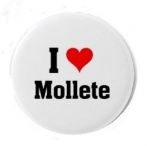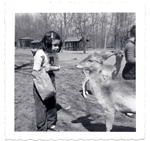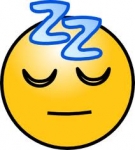CPAP Basics - 13 - Books
CPAP Basics - 13 - Books
How to Tolerate CPAP Therapy for Your Sleep Apnea by Robert Dawkins PhD MPH (Jan 31, 2011) - Kindle eBook
$4.99 Kindle Edition
Without CPAP - How To Treat Sleep Apnea Without Using CPAP by James Berkley (Jun 3, 2012) - Kindle eBook
$2.99 Kindle Edition
The FREE Cure for Sleep Apnea, You Can Stop Using CPAP by Paul Szilvasi (Oct 5, 2012) - Kindle eBook
$2.99 Kindle Purchase
CPAP Confidential! A Personal Guide to Sleep Apnea Therapy by A CPAP User (Mar 5, 2012) - Kindle eBook
$2.99 Kindle Edition
Sleep Apnea Relief: How I Overcame A Sleep Disorder (How To Overcome) by Lee Beattie (Mar 7, 2013) - Kindle eBook
$2.99 Kindle Purchase
CPAP Mask Ebook: Useful Info for CPAP Mask Users by Tony Zadnick and Chris Vasta (Aug 14, 2012) - Kindle eBook
$5.00 Kindle Edition
The Everyperson's CPAP Handbook by Elizabeth S Lowe and Elizabeth Miranda (Mar 30, 2013) - Kindle eBook
$6.99 Kindle Purchase
CPAP Machine Ebook: Useful Info for CPAP Machine Users by Tony Zadnick and Chris Vasta (Aug 14, 2012) - Kindle eBook
$5.00 Kindle Edition
CPAP and Ventilator Secrets by Marion Maz Mason, Steve B Mason and Dr John M Sheerson MA DM FRCP (Aug 13, 2012) - Kindle eBook
$9.99 Kindle Edition
What you should know about sleep apnea. An easy to understand guide. by Dr. Nicholas DiFilippo (Jan 19, 2013) - Kindle eBook
$0.99 Kindle Purchase
This Book Blows: A CPAP Bedside Companion by Mike Moran (Mar 27, 2006) - Kindle eBook
$3.03 Kindle Edition
All you need to know.... about Sleep Apnea by Garth Howell (Mar 10, 2012) - Kindle eBook
$2.99 Kindle Purchase
Sleep Apnea With CPAP Machine and Sleep Study by Linda Meckler (Dec 17, 2010) - Kindle eBook
$5.00 Kindle Edition
Sleeping (1) by les plesko (Dec 5, 2012) - Kindle eBook
$2.99 Kindle Purchase
Sleeping in a Hurricane by Will Stead (Jan 24, 2011) - Kindle eBook
$2.99 Kindle Purchase
A Practical Guide to Sleep Apnea and Using a CPAP Machine by Fred Meyer (Aug 21, 2011) - Kindle eBook
$2.99 Kindle Edition
Snoring Can Kill!!: Discover How Sleep Apnea Can Be Ruining Your Life by Joseph Goldstein, Barbara Coster, Karl Nayeri and Louis LaRose (Mar 30, 2011) - Kindle eBook
$1.99 Kindle Edition
Alternative Sleep Apnea Treatments by Johng (Jan 26, 2012) - Kindle eBook
$8.50 Kindle Edition
$4.99 Kindle Edition
Without CPAP - How To Treat Sleep Apnea Without Using CPAP by James Berkley (Jun 3, 2012) - Kindle eBook
$2.99 Kindle Edition
The FREE Cure for Sleep Apnea, You Can Stop Using CPAP by Paul Szilvasi (Oct 5, 2012) - Kindle eBook
$2.99 Kindle Purchase
CPAP Confidential! A Personal Guide to Sleep Apnea Therapy by A CPAP User (Mar 5, 2012) - Kindle eBook
$2.99 Kindle Edition
Sleep Apnea Relief: How I Overcame A Sleep Disorder (How To Overcome) by Lee Beattie (Mar 7, 2013) - Kindle eBook
$2.99 Kindle Purchase
CPAP Mask Ebook: Useful Info for CPAP Mask Users by Tony Zadnick and Chris Vasta (Aug 14, 2012) - Kindle eBook
$5.00 Kindle Edition
The Everyperson's CPAP Handbook by Elizabeth S Lowe and Elizabeth Miranda (Mar 30, 2013) - Kindle eBook
$6.99 Kindle Purchase
CPAP Machine Ebook: Useful Info for CPAP Machine Users by Tony Zadnick and Chris Vasta (Aug 14, 2012) - Kindle eBook
$5.00 Kindle Edition
CPAP and Ventilator Secrets by Marion Maz Mason, Steve B Mason and Dr John M Sheerson MA DM FRCP (Aug 13, 2012) - Kindle eBook
$9.99 Kindle Edition
What you should know about sleep apnea. An easy to understand guide. by Dr. Nicholas DiFilippo (Jan 19, 2013) - Kindle eBook
$0.99 Kindle Purchase
This Book Blows: A CPAP Bedside Companion by Mike Moran (Mar 27, 2006) - Kindle eBook
$3.03 Kindle Edition
All you need to know.... about Sleep Apnea by Garth Howell (Mar 10, 2012) - Kindle eBook
$2.99 Kindle Purchase
Sleep Apnea With CPAP Machine and Sleep Study by Linda Meckler (Dec 17, 2010) - Kindle eBook
$5.00 Kindle Edition
Sleeping (1) by les plesko (Dec 5, 2012) - Kindle eBook
$2.99 Kindle Purchase
Sleeping in a Hurricane by Will Stead (Jan 24, 2011) - Kindle eBook
$2.99 Kindle Purchase
A Practical Guide to Sleep Apnea and Using a CPAP Machine by Fred Meyer (Aug 21, 2011) - Kindle eBook
$2.99 Kindle Edition
Snoring Can Kill!!: Discover How Sleep Apnea Can Be Ruining Your Life by Joseph Goldstein, Barbara Coster, Karl Nayeri and Louis LaRose (Mar 30, 2011) - Kindle eBook
$1.99 Kindle Edition
Alternative Sleep Apnea Treatments by Johng (Jan 26, 2012) - Kindle eBook
$8.50 Kindle Edition
- Denial Dave
- Posts: 1334
- Joined: Wed Sep 19, 2012 6:45 am
- Location: Connecticut
Re: CPAP Basics - 13 - Books
now all I need is a Kindle
: -)
: -)
_________________
| Mask: Mirage Quattro™ Full Face CPAP Mask with Headgear |
| Humidifier: S9™ Series H5i™ Heated Humidifier with Climate Control |
| Additional Comments: Started at VPAP pressure setting of 20/14.4. I've survived Stage 1 cancer and lost 80+ lbs. Pressure is now 14.5 / 11 |
if you don't know where you are going... any road will take you there.... George Harrison
Re: CPAP Basics - 13 - Books
Any suggestions on which of these are worthy reads?
Re: CPAP Basics - 13 - Books
I use Kindle for PC, which is a free download.Denial Dave wrote:now all I need is a Kindle
Re: CPAP Basics - 13 - Books
I read Dawkins and thought that was a good book and good value.blueh2o wrote:Any suggestions on which of these are worthy reads?
Re: CPAP Basics - 13 - Books
In addition to the free PC Kindle Program that Mollete mentioned, there is one for Iphones and many blackberry models.Denial Dave wrote:now all I need is a Kindle
: -)
49er
_________________
| Mask: SleepWeaver Elan™ Soft Cloth Nasal CPAP Mask - Starter Kit |
| Humidifier: S9™ Series H5i™ Heated Humidifier with Climate Control |
| Additional Comments: Use SleepyHead |
- chunkyfrog
- Posts: 34544
- Joined: Mon Jul 12, 2010 5:10 pm
- Location: Nowhere special--this year in particular.
Re: CPAP Basics - 13 - Books
I am bookmarking this!
_________________
| Mask: AirFit™ P10 For Her Nasal Pillow CPAP Mask with Headgear |
| Additional Comments: Airsense 10 Autoset for Her |
- Denial Dave
- Posts: 1334
- Joined: Wed Sep 19, 2012 6:45 am
- Location: Connecticut
Re: CPAP Basics - 13 - Books
now all I need is a Iphone, Blackberry or smart phone
I only have a dumb phone, I press buttons, it places calls...
LOL
I only have a dumb phone, I press buttons, it places calls...
LOL
49er wrote:In addition to the free PC Kindle Program that Mollete mentioned, there is one for Iphones and many blackberry models.Denial Dave wrote:now all I need is a Kindle
: -)
49er
_________________
| Mask: Mirage Quattro™ Full Face CPAP Mask with Headgear |
| Humidifier: S9™ Series H5i™ Heated Humidifier with Climate Control |
| Additional Comments: Started at VPAP pressure setting of 20/14.4. I've survived Stage 1 cancer and lost 80+ lbs. Pressure is now 14.5 / 11 |
if you don't know where you are going... any road will take you there.... George Harrison
Re: CPAP Basics - 13 - Books
There's a Kindle app for iPad.
_________________
| Machine: AirSense 10 AutoSet with Heated Humidifer + Aifit N30i Nasal Mask Bundle |
| Additional Comments: SleepyHead-now-OSCAR software on Mac OSX Ventura |
Re: CPAP Basics - 13 - Books
There's a Kindle App for pretty much anything except that feature phone that Denial Dave has!
Luckily, there is indeed Kindle for PCs and MACs
Luckily, there is indeed Kindle for PCs and MACs
Sleep loss is a terrible thing. People get grumpy, short-tempered, etc. That happens here even among the generally friendly. Try not to take it personally.
- zoocrewphoto
- Posts: 3732
- Joined: Mon Apr 30, 2012 10:34 pm
- Location: Seatac, WA
Re: CPAP Basics - 13 - Books
Any chance you have an ipod touch? That is what I use. It's like the iphone (everything buy the phone part). It's a lot cheaper, no monthly bill, and relies on available wifi. I use mine with the house wifi, work's free wifi, and then i have a very cheap mobile wifi card. I can check email, play games and music, surf the web, read kindle files, etc.Denial Dave wrote:now all I need is a Iphone, Blackberry or smart phone
I only have a dumb phone, I press buttons, it places calls...
LOL
_________________
| Mask: Quattro™ FX Full Face CPAP Mask with Headgear |
| Humidifier: S9™ Series H5i™ Heated Humidifier with Climate Control |
| Additional Comments: Resmed S9 autoset pressure range 11-17 |
Who would have thought it would be this challenging to sleep and breathe at the same time?
- Denial Dave
- Posts: 1334
- Joined: Wed Sep 19, 2012 6:45 am
- Location: Connecticut
Re: CPAP Basics - 13 - Books
no itouch either...
Everytime I look at upgrading my cell phone, I see the cell phone companies additional charges for digital, data, etc...
my $40 a month cell phone bill works just fine for me. I rarely use all of my minutes.
I not a total dinosaur, I do have an mp3 player with 30 gig of storage, but all it does is play music.
Everytime I look at upgrading my cell phone, I see the cell phone companies additional charges for digital, data, etc...
my $40 a month cell phone bill works just fine for me. I rarely use all of my minutes.
I not a total dinosaur, I do have an mp3 player with 30 gig of storage, but all it does is play music.
_________________
| Mask: Mirage Quattro™ Full Face CPAP Mask with Headgear |
| Humidifier: S9™ Series H5i™ Heated Humidifier with Climate Control |
| Additional Comments: Started at VPAP pressure setting of 20/14.4. I've survived Stage 1 cancer and lost 80+ lbs. Pressure is now 14.5 / 11 |
if you don't know where you are going... any road will take you there.... George Harrison
Re: CPAP Basics - 13 - Books
Dave,Denial Dave wrote:no itouch either...
Everytime I look at upgrading my cell phone, I see the cell phone companies additional charges for digital, data, etc...
my $40 a month cell phone bill works just fine for me. I rarely use all of my minutes.
I not a total dinosaur, I do have an mp3 player with 30 gig of storage, but all it does is play music.
I pay $35.00 per month for a Blackberry from Virgin Mobile in which I get unlimited web browsing and 300 minutes per month. Not sure about texting since I am a dinosaur in that area
$45 per month gets you 1200 minutes and there is a great selection of phones.
Now the downside is you're not going to have the most recent model and the Internet Speeds aren't going to be super quick. But for me, that is more than an acceptable tradeff as I don't need the latest greatest in cell phone technology since I am not using it all the time.
For more information, go to http://www.virginmobileusa.com
49er
PS - And reception isn't always the greatest. So if your cell phone is your primary way of communicating, Virgin Mobile might not be your best option.
_________________
| Mask: SleepWeaver Elan™ Soft Cloth Nasal CPAP Mask - Starter Kit |
| Humidifier: S9™ Series H5i™ Heated Humidifier with Climate Control |
| Additional Comments: Use SleepyHead |
- zoocrewphoto
- Posts: 3732
- Joined: Mon Apr 30, 2012 10:34 pm
- Location: Seatac, WA
Re: CPAP Basics - 13 - Books
I bought my first ipod touch for $80 on craigslist. It does everything but the phone. I don't use a phone much, so I had a virgin mobile phone with pay as you go minutes. I would add $20 every 3 months and use free wifi for the ipod touch. I was also able to sell my previous mp3 player as the ipod touch did a whole lot more and was smaller. If I needed internet while traveling, I just had to find a McDonalds or Starbucks.Denial Dave wrote:no itouch either...
Everytime I look at upgrading my cell phone, I see the cell phone companies additional charges for digital, data, etc...
my $40 a month cell phone bill works just fine for me. I rarely use all of my minutes.
I not a total dinosaur, I do have an mp3 player with 30 gig of storage, but all it does is play music.
Since then, I gave my old ipod touch to my mom and got a newer one (also via craigslist) with more memory. I put all my music and my sister's music on it so we can use it in the car on trips. I also bought a cheap wifi card on craigslist. I get 30 days of wifi for $20, and when it expires, I just wait until I need it again before I pay another $20. I can now use wifi anywhere I go which is great as I travel a lot and some hotels charge $10 a day for wifi. Last Christmas, my friend gave me a new tracfone with 1500 minutes on it and 14 months before I need to add minutes. Since I am a slow user, I still have 1300 of those minutes. I can also text now quite easily. And when I do buy new minutes, I will get triple minutes. For somebody not addicted to their cell phone, it is really a nice cheap option. I think the deal was about $60 and that included a decent phone and I won't need to buy minutes for over a year.
As for my ipod touch, this is what I do with it (well worth the price):
internet
maps with step by step instructions
notepad
calculator
audio recorder
camera
videos
photos
music
audio books
kindle reader (I can send documents such as my medication list so that they are ON my ipod)
other book reader too
games (great when waiting for appointments)
medication reminder
apps for local stores with discounts
app for accepting credit cards for my business (I used to have to manually enter cards)
weather forecast & allergen forecast
reference info (pet poisons, first aid info, etc)
ICE (in case of emergency info)
QR reader - scan one in an ad and it takes you to their website
app for chat feature - I can send texts to my sister without using my phone minutes
gas buddy - tells you where the gas stations are and what the current price is - you can sort by price or distance
star gazer app
There are lots more apps you can get, many are free.
My friends are always surprised if I actually answer my phone. I do take it with me when I leave the house. But it is rarely within hearing distance when I am home, and I can't use it at work. I often forget to check my phone to see if I missed anything. But my ipod touch? That's in my pocket all the time. Even at work. The wifi isn't on while I work, but I check it every break and lunch. I turn off my email at home every time I leave so that I can check it with my ipod. Once my emails are downloaded to my email program, they are on that computer. The program my ipod uses only gets a copy, so I can still download them to my home computer later.
_________________
| Mask: Quattro™ FX Full Face CPAP Mask with Headgear |
| Humidifier: S9™ Series H5i™ Heated Humidifier with Climate Control |
| Additional Comments: Resmed S9 autoset pressure range 11-17 |
Who would have thought it would be this challenging to sleep and breathe at the same time?
Re: CPAP Basics - 13 - Books
My public library loans Kindles with books. Give 'em a call.
_________________
| Machine: AirCurve™ 10 VAuto BiLevel Machine with HumidAir™ Heated Humidifier |
| Mask: DreamWear Nasal CPAP Mask with Headgear |
| Additional Comments: EPAP 8, IPAP 14, PS 3.6 |