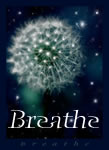ResScan -> 4.02
ResScan -> 4.02
EDIT : ResScan has been updated to version 4.02
installed ok over 4.01 on windows 8 64 bit for me. I'm not sure what is new at this point.
Thanks
UB
installed ok over 4.01 on windows 8 64 bit for me. I'm not sure what is new at this point.
Thanks
UB
Last edited by Uncle_Bob on Wed Feb 13, 2013 6:36 pm, edited 10 times in total.
Re: ResScan 3.10 -> 3.11
Just got my S9 yesterday hoping to get the software so I can take charge of my own care and data. I'm appalled that the software is not included with machine. A well informed patient is a healthier person. TIA for any help.
Re: ResScan 3.10 -> 3.11
Canada...I can't say anything nice, so I won't say anything at all.
So many cats, so few recipes.
So many cats, so few recipes.
- KC5cychris
- Posts: 200
- Joined: Wed Mar 24, 2010 6:41 pm
- Location: Central GA
Re: ResScan 3.10 -> 3.11
down load in progress
How do I back up exsisting data? Just in case
Chris
How do I back up exsisting data? Just in case
Chris
_________________
| Mask: Mirage Quattro™ Full Face CPAP Mask with Headgear |
| Humidifier: S9™ Series H5i™ Heated Humidifier with Climate Control |
| Additional Comments: Rescan 3.11 soft,Remed swift FX, Titrated pressure 10cm current APAP 12-15 |
titrated pressure 10 current setting 12/15.5 autopap
REMEMBER THOSE WHO SERVED
ALL GAVE SOME SOME GAVE ALL
REMEMBER THOSE WHO SERVED
ALL GAVE SOME SOME GAVE ALL
Re: ResScan 3.10 -> 3.11
I just downloaded 3.11. the download page includes the following text:KC5cychris wrote:down load in progress
How do I back up exsisting data? Just in case
Chris
I'm a little concerned about backing up the existing data before removing the existing version as well.Note: To ensure effective function of ResScan, it is advisable that previous versions of ResScan be uninstalled from your PC. Download instructions on how to uninstall ResScan.
_________________
| Mask: Swift™ FX Nasal Pillow CPAP Mask with Headgear |
| Humidifier: S9™ Series H5i™ Heated Humidifier with Climate Control |
| Additional Comments: Sleep Study 3/16/2010, AHI 25.3, Pressure 6, ResScan 3.10 software |
Re: ResScan 3.10 -> 3.11
I deinstalled 3.1. Wasn't worried about backing up since I just have about 10 days of data but it was all there when I installed 3.11.
Anyone know where the data is stored? I would like a backup eventually.
Anyone know where the data is stored? I would like a backup eventually.
Don't be afraid to go out on a limb.
That's where the fruit is.
- H. Jackson Browne
That's where the fruit is.
- H. Jackson Browne
- Golden-Alpine
- Posts: 18
- Joined: Thu May 06, 2010 3:20 am
Re: ResScan 3.10 -> 3.11
You can export your data from 3.10. Follow the following instructions.
Exporting Data Files
You can export ResScan summary data from patient file to comma separated value (CSV) files
for use with other programs.
1. From the File menu, choose Export. The Export Patient file to CSV dialog is displayed.
Note: Before opening the dialog box, ResScan displays an indexing message. This message is
generally brief, however you can cancel indexing by pressing the Cancel button.
2. Select the patient group from the Patient Group drop down list.
3. Select the date range from which to generate the CSV files.
4. Select one or more patient files from the list of patients.
5. Click the Export Selected button.
A CSV file is generated for each of the selected patients. The name of the file is that of the
patient.
Alternatively, you can export all patient files in a patient group to a single CSV file by clicking the
Export All button. The name of the generated CSV file is that of the patient group.
After exporting your files, Windows Explorer automatically launches to the folder to which the
files have been saved, either My Documents\ResMed\ResScan\Exports (Windows 2000 or XP)
or <Username>\Documents\ResMed\ResScan\Exports (Windows Vista).
Note: You cannot select the units for exported data. Eg, pressures are always exported as
cm H2O, even if you have selected hPa in the Options dialog box.
Importing Data Files
You can import existing AutoScan and ResScan 1.1 data files.
1. From the File menu, choose Import. The Import Patients dialog is displayed.
2. In the Import From field, choose the source of the files and select the files required.
3. In the Import To field, choose the destination of the files from the Patient groups (page 13)
displayed.
If you tick the Do not prompt on overwrite box, imported files will overwrite files of the
same name that already exist in ResScan.
Exporting Data Files
You can export ResScan summary data from patient file to comma separated value (CSV) files
for use with other programs.
1. From the File menu, choose Export. The Export Patient file to CSV dialog is displayed.
Note: Before opening the dialog box, ResScan displays an indexing message. This message is
generally brief, however you can cancel indexing by pressing the Cancel button.
2. Select the patient group from the Patient Group drop down list.
3. Select the date range from which to generate the CSV files.
4. Select one or more patient files from the list of patients.
5. Click the Export Selected button.
A CSV file is generated for each of the selected patients. The name of the file is that of the
patient.
Alternatively, you can export all patient files in a patient group to a single CSV file by clicking the
Export All button. The name of the generated CSV file is that of the patient group.
After exporting your files, Windows Explorer automatically launches to the folder to which the
files have been saved, either My Documents\ResMed\ResScan\Exports (Windows 2000 or XP)
or <Username>\Documents\ResMed\ResScan\Exports (Windows Vista).
Note: You cannot select the units for exported data. Eg, pressures are always exported as
cm H2O, even if you have selected hPa in the Options dialog box.
Importing Data Files
You can import existing AutoScan and ResScan 1.1 data files.
1. From the File menu, choose Import. The Import Patients dialog is displayed.
2. In the Import From field, choose the source of the files and select the files required.
3. In the Import To field, choose the destination of the files from the Patient groups (page 13)
displayed.
If you tick the Do not prompt on overwrite box, imported files will overwrite files of the
same name that already exist in ResScan.
Machine: S9 CPAP Machine
Mask: Mirage Activa™ LT Nasal CPAP Mask with Headgear
Humidifier: S9™ Series Humidaire H5i™ Heated Humidifier with Climate Control
Additional Comments: Rescan 3.10, pressure set to 11.
Mask: Mirage Activa™ LT Nasal CPAP Mask with Headgear
Humidifier: S9™ Series Humidaire H5i™ Heated Humidifier with Climate Control
Additional Comments: Rescan 3.10, pressure set to 11.
- billbolton
- Posts: 2264
- Joined: Wed Jun 07, 2006 7:46 pm
- Location: Sydney, Australia
Re: ResScan 3.10 -> 3.11
I installed v3.11 yesterday, right over the top of v3.10 (that is, I didn't uninstall it) and my data is still all still there. This has been the case with previous updates to ResScan as well
The release note for 3.11 says there are still some minor problems but gave no indication if what they are.
Cheers,
Bill
The release note for 3.11 says there are still some minor problems but gave no indication if what they are.
Cheers,
Bill
- Golden-Alpine
- Posts: 18
- Joined: Thu May 06, 2010 3:20 am
Re: ResScan 3.10 -> 3.11
ResScan 3.10 Release Notes
==========================
This version of ResScan software contains some minor issues that are currently being resolved for the next release.
There are no known issues that affect safety or usage.
==========================
This version of ResScan software contains some minor issues that are currently being resolved for the next release.
There are no known issues that affect safety or usage.
Machine: S9 CPAP Machine
Mask: Mirage Activa™ LT Nasal CPAP Mask with Headgear
Humidifier: S9™ Series Humidaire H5i™ Heated Humidifier with Climate Control
Additional Comments: Rescan 3.10, pressure set to 11.
Mask: Mirage Activa™ LT Nasal CPAP Mask with Headgear
Humidifier: S9™ Series Humidaire H5i™ Heated Humidifier with Climate Control
Additional Comments: Rescan 3.10, pressure set to 11.
- KC5cychris
- Posts: 200
- Joined: Wed Mar 24, 2010 6:41 pm
- Location: Central GA
Re: ResScan 3.10 -> 3.11
installed and running great
Chris
Chris
_________________
| Mask: Mirage Quattro™ Full Face CPAP Mask with Headgear |
| Humidifier: S9™ Series H5i™ Heated Humidifier with Climate Control |
| Additional Comments: Rescan 3.11 soft,Remed swift FX, Titrated pressure 10cm current APAP 12-15 |
titrated pressure 10 current setting 12/15.5 autopap
REMEMBER THOSE WHO SERVED
ALL GAVE SOME SOME GAVE ALL
REMEMBER THOSE WHO SERVED
ALL GAVE SOME SOME GAVE ALL
- Golden-Alpine
- Posts: 18
- Joined: Thu May 06, 2010 3:20 am
Re: ResScan 3.10 -> 3.11
For those that have installed, have you noticed anything different?
I found where data is actually stored on your pc. Choose Tools from the menu then Patient Manager. The file path is listed Under Patient Group Location.
I found where data is actually stored on your pc. Choose Tools from the menu then Patient Manager. The file path is listed Under Patient Group Location.
Machine: S9 CPAP Machine
Mask: Mirage Activa™ LT Nasal CPAP Mask with Headgear
Humidifier: S9™ Series Humidaire H5i™ Heated Humidifier with Climate Control
Additional Comments: Rescan 3.10, pressure set to 11.
Mask: Mirage Activa™ LT Nasal CPAP Mask with Headgear
Humidifier: S9™ Series Humidaire H5i™ Heated Humidifier with Climate Control
Additional Comments: Rescan 3.10, pressure set to 11.
Re: ResScan 3.10 -> 3.11
I installed over my 3.10 version and i still have my previous data. I'm running windows 7 64 bit and have not used it enough to notice any difference between the versions yet.
Re: ResScan 3.10 -> 3.11
-
Last edited by Max250 on Sun Jun 06, 2010 4:42 am, edited 3 times in total.
Re: ResScan 3.10 -> 3.11
Thanks Uncle Bob!
_________________
| Mask: Pico Nasal CPAP Mask with Headgear |
| Additional Comments: Resmed AirCurve 10 ASV and Humidifier, Oscar for Mac |
KatieW
Re: ResScan 3.10 -> 3.11
actually it looks like the clinicians manual is included on the install this time
So we can all play at being clinicians
So we can all play at being clinicians