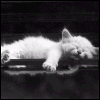REMstar Smart Card Erasing
REMstar Smart Card Erasing
What's the best policy for erasing data on your Smart Card?
Can't seem to find that in the manual!
Michael
Can't seem to find that in the manual!
Michael
9cms of airflow makes me a happy camper!
-
LikwidFlux
- Posts: 34
- Joined: Tue Oct 10, 2006 7:27 pm
I don't erase
I don't erase the card because I like to see the full details over time. I think it is interesting to compare and I also keep a separate diary of my subjective results, such as do I feel rested in the morning, did I have insomnia, did I feel I could breathe easily and so on. I may not do this forever, probably just until I become obsessive about something else. (Tee Hee) I just think it confirms improvements that I might not see otherwise.
If you are not interested in looking at it, you can easily set the software to erase each time. If you have it set to not erase, it asks you every time if you want to. That could annoy you, I suppose.
Catnapper
If you are not interested in looking at it, you can easily set the software to erase each time. If you have it set to not erase, it asks you every time if you want to. That could annoy you, I suppose.
Catnapper
_________________
| Machine: DreamStation BiPAP® Auto Machine |
| Mask: AirFit™ P10 For Her Nasal Pillow CPAP Mask with Headgear |
| Humidifier: DreamStation Heated Humidifier |
- oldgearhead
- Posts: 1243
- Joined: Thu Mar 30, 2006 9:53 am
- Location: Indy
- jskinner
- Posts: 1475
- Joined: Sat Aug 26, 2006 9:21 pm
- Location: Greenwich, Nova Scotia, Canada
- Contact:
Re: REMstar Smart Card Erasing
No real reason to ever erase it that I can see (Unless you are trying to avoid the seven session + Saturday bug)ZPAP wrote:What's the best policy for erasing data on your Smart Card?
Not erasing gives the benefit of being able to create reports in Encore Pro over the period included on the card.
Re: REMstar Smart Card Erasing
[quote="ZPAP"]What's the best policy for erasing data on your Smart Card?
Can't seem to find that in the manual!
Michael
Can't seem to find that in the manual!
Michael
xPAP and Quattro std mask (plus a pad-a-cheek anti-leak strap)
- rested gal
- Posts: 12880
- Joined: Thu Sep 09, 2004 10:14 pm
- Location: Tennessee
I let Encore Pro erase my card after every download.
The default installation is that it will do that. I never changed mine.
I never deliberately erase the card myself (I have no reason to do that)...I just let it do its default automatic erasure after each download.
I download almost every morning. I like seeing just that previous night's data. Sometimes I'll let the card collect for as many as five nights before I get around to doing a download.
At any rate, while looking at a download, I always save the file as a .pdf into a folder I created called C:/Encore Reports. I give each file a unique name as I save it...usually a pretty long file name that mentions what mask I was using, tape or DIY mouthguard, how many hours I slept and the AHI, along with the date.
Obsessive? LOL! Maybe. But those file names makes it easy to go back and take another look at nights that I was using, say an Aura mask with tape, or a Breeze with the DIY, etc.
Unless a person has to present their Smart Card to a DME or doctor for downloading, I see no particular reason to change the default setting to "Don't erase..." And even that might not be of any importance, as I think the only thing that setting would change is that it leaves the detailed nightly reports on the card. And even then, the older nights details are going to be overwritten every so many sessions (about a week's worth, more or less) by newer detailed data.
I think that even if it's left with the default setting of "Erase after every download" it's still going to put the long term compliance data and average AHI/90% pressure on the card if the machine is used even one time with the card in it (and not downloaded) before the day the DME downloads it. Not sure about that, though, as I haven't had any reason to change the default installation setting.
That's all a DME or doctor is usually interested in seeing anyway...the "compliance" (hours of use). And maybe sometimes the average AHI and average 90% pressure used over time, if it was an auto-titrating trial. All that info gets put back on the card with the next use of the machine, I *think* -- even if you are allowing it to erase the nightly details data after every download.
Suits me fine to have the card automatically erased after every download since the info is just for me.
The default installation is that it will do that. I never changed mine.
I never deliberately erase the card myself (I have no reason to do that)...I just let it do its default automatic erasure after each download.
I download almost every morning. I like seeing just that previous night's data. Sometimes I'll let the card collect for as many as five nights before I get around to doing a download.
At any rate, while looking at a download, I always save the file as a .pdf into a folder I created called C:/Encore Reports. I give each file a unique name as I save it...usually a pretty long file name that mentions what mask I was using, tape or DIY mouthguard, how many hours I slept and the AHI, along with the date.
Obsessive? LOL! Maybe. But those file names makes it easy to go back and take another look at nights that I was using, say an Aura mask with tape, or a Breeze with the DIY, etc.
Unless a person has to present their Smart Card to a DME or doctor for downloading, I see no particular reason to change the default setting to "Don't erase..." And even that might not be of any importance, as I think the only thing that setting would change is that it leaves the detailed nightly reports on the card. And even then, the older nights details are going to be overwritten every so many sessions (about a week's worth, more or less) by newer detailed data.
I think that even if it's left with the default setting of "Erase after every download" it's still going to put the long term compliance data and average AHI/90% pressure on the card if the machine is used even one time with the card in it (and not downloaded) before the day the DME downloads it. Not sure about that, though, as I haven't had any reason to change the default installation setting.
That's all a DME or doctor is usually interested in seeing anyway...the "compliance" (hours of use). And maybe sometimes the average AHI and average 90% pressure used over time, if it was an auto-titrating trial. All that info gets put back on the card with the next use of the machine, I *think* -- even if you are allowing it to erase the nightly details data after every download.
Suits me fine to have the card automatically erased after every download since the info is just for me.
ResMed S9 VPAP Auto (ASV)
Humidifier: Integrated + Climate Control hose
Mask: Aeiomed Headrest (deconstructed, with homemade straps
3M painters tape over mouth
ALL LINKS by rested gal:
viewtopic.php?t=17435
Humidifier: Integrated + Climate Control hose
Mask: Aeiomed Headrest (deconstructed, with homemade straps
3M painters tape over mouth
ALL LINKS by rested gal:
viewtopic.php?t=17435
Michael,
Here are the instructions to change the default in the Encore Program from automatically erasing your card to letting you have the option to do so.
Den
Go to:
C:\Program Files\Respironics\Encore Pro\Utilities
Find the file called: "Don't erase data after download.reg". Do a double-click on it and it will come up with a confirmation box.....click "Yes" and that should keep your card from being automatically erased, but you will still have the option to tell the program whether or not to erase the card after each download (when it prompts you).
Here are the instructions to change the default in the Encore Program from automatically erasing your card to letting you have the option to do so.
Den
Go to:
C:\Program Files\Respironics\Encore Pro\Utilities
Find the file called: "Don't erase data after download.reg". Do a double-click on it and it will come up with a confirmation box.....click "Yes" and that should keep your card from being automatically erased, but you will still have the option to tell the program whether or not to erase the card after each download (when it prompts you).
(5) REMstar Autos w/C-Flex & (6) REMstar Pro 2 CPAPs w/C-Flex - Pressure Setting = 14 cm.
"Passover" Humidification - ResMed Ultra Mirage FF - Encore Pro w/Card Reader & MyEncore software - Chiroflow pillow
User since 05/14/05
"Passover" Humidification - ResMed Ultra Mirage FF - Encore Pro w/Card Reader & MyEncore software - Chiroflow pillow
User since 05/14/05