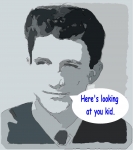How to read SD Card on Phillips Respironics Bipap Pro 8
How to read SD Card on Phillips Respironics Bipap Pro 8
I have a Philips Respironics Bipap Pro 8 System One. Is there a way I can read the SD card, i.e. see or get a report from the machine?
Re: How to read SD Card on Phillips Respironics Bipap Pro 8
What is the 3 digit model number on the bottom of the blower unit?
I am not familiar with a Pro "8"...I know the System One Pro but not the 8.
I know of a BiPap Pro 2 but it doesn't use a SD card.
If the model number is either 660/661 or 760/761 the you can use SleepyHead or Encore.
See here for information on either or both
https://sleep.tnet.com/equipment
I am not familiar with a Pro "8"...I know the System One Pro but not the 8.
I know of a BiPap Pro 2 but it doesn't use a SD card.
If the model number is either 660/661 or 760/761 the you can use SleepyHead or Encore.
See here for information on either or both
https://sleep.tnet.com/equipment
_________________
| Machine: AirCurve™ 10 VAuto BiLevel Machine with HumidAir™ Heated Humidifier |
| Additional Comments: Mask Bleep Eclipse https://bleepsleep.com/the-eclipse/ |
I may have to RISE but I refuse to SHINE.
Re: How to read SD Card on Phillips Respironics Bipap Pro 8
There are a lot of numbers on the bottom of the machine. The SD Card would need to be put in a card reader of some kind but I don't have a clue what program would be needed to read the card.
Re: How to read SD Card on Phillips Respironics Bipap Pro 8
If you want an answer, you will have to answer Pugsy's question.....What are the numbers on the bottom of the machine? SD cards will go directly into most computers without a card reader...however...without some program to read the card, that is useless. It goes back to the original question...WHAT ARE THE MODEL NUMBERS?
_________________
| Machine: ResMed AirSense™ 10 AutoSet™ CPAP Machine with HumidAir™ Heated Humidifier |
| Mask: Fisher & Paykel Vitera Full Face Mask with Headgear (S, M, or L Cushion) |
| Additional Comments: Back up is a new AS10. |
Re: How to read SD Card on Phillips Respironics Bipap Pro 8
Is it a SD card which is about the size of a postage stamp or are you seeing what we call a smart card?
The older Respironics prior to the System One machine used what we call a smart card and it's about the size of a credit card and looks like this.
https://www.cpap.com/productpage/respir ... -card.html
and if that is what you have then this is the reader you need
https://www.cpap.com/productpage/Respir ... r-USB.html
And if the smart card is what you have then the only software that will work with it is one of the Encore programs from Respironics.
The link above mentions Encore and I think points you to where you and get it and what you have to do to get it.
The newer PR System One machines use a SD card and it is a small card about the size of a stamp.
Those machines don't need any special readers as long as the computer has a SD card slot.
I am not familiar with the "8" that you mentioned. Do you see the number 8 on the top of the machine somewhere?
The older machines have longer model numbers...probably on a silver sticker.
Or stroll through these machines and see if you spot yours.
https://www.cpap.com/cpap-machines/bipa ... e.php#:::1::
The older Respironics prior to the System One machine used what we call a smart card and it's about the size of a credit card and looks like this.
https://www.cpap.com/productpage/respir ... -card.html
and if that is what you have then this is the reader you need
https://www.cpap.com/productpage/Respir ... r-USB.html
And if the smart card is what you have then the only software that will work with it is one of the Encore programs from Respironics.
The link above mentions Encore and I think points you to where you and get it and what you have to do to get it.
The newer PR System One machines use a SD card and it is a small card about the size of a stamp.
Those machines don't need any special readers as long as the computer has a SD card slot.
I am not familiar with the "8" that you mentioned. Do you see the number 8 on the top of the machine somewhere?
The older machines have longer model numbers...probably on a silver sticker.
Or stroll through these machines and see if you spot yours.
https://www.cpap.com/cpap-machines/bipa ... e.php#:::1::
_________________
| Machine: AirCurve™ 10 VAuto BiLevel Machine with HumidAir™ Heated Humidifier |
| Additional Comments: Mask Bleep Eclipse https://bleepsleep.com/the-eclipse/ |
I may have to RISE but I refuse to SHINE.
Re: How to read SD Card on Phillips Respironics Bipap Pro 8
Thanks Pugsy for the information. Probably best I call Philips Respironics on Monday.
Re: How to read SD Card on Phillips Respironics Bipap Pro 8
So which do you have an SD card or one the size of a credit card? We can help if we know what you have.
_________________
| Machine: AirCurve™ 10 VAuto BiLevel Machine with HumidAir™ Heated Humidifier |
| Mask: AirFit™ P10 Nasal Pillow CPAP Mask with Headgear |
| Additional Comments: Sleepyhead Software |
ResMed Aircurve 10 VAUTO EPAP 11 IPAP 15 / P10 pillows mask / Sleepyhead Software / Back up & travel machine Respironics 760
- Wulfman...
- Posts: 6688
- Joined: Mon Sep 01, 2014 6:41 pm
- Location: Nearest fishing spot
Re: How to read SD Card on Phillips Respironics Bipap Pro 8
Good luck getting to talk to someone there. You're not a customer to them........your DME would be if you have one.no1texan wrote:Thanks Pugsy for the information. Probably best I call Philips Respironics on Monday.
And, they would ask you the very same question.........WHAT MODEL IS IT? The model number is on the bottom of the machine on some of the labels. It isn't that hard to lift it up or take out the humidifier tank and turn it over and look for the numbers.
Den
.
(5) REMstar Autos w/C-Flex & (6) REMstar Pro 2 CPAPs w/C-Flex - Pressure Setting = 14 cm.
"Passover" Humidification - ResMed Ultra Mirage FF - Encore Pro w/Card Reader & MyEncore software - Chiroflow pillow
User since 05/14/05
"Passover" Humidification - ResMed Ultra Mirage FF - Encore Pro w/Card Reader & MyEncore software - Chiroflow pillow
User since 05/14/05
- Wulfman...
- Posts: 6688
- Joined: Mon Sep 01, 2014 6:41 pm
- Location: Nearest fishing spot
Re: How to read SD Card on Phillips Respironics Bipap Pro 8
Did you find those numbers yet?
It'll only take a few seconds.
Den
.
It'll only take a few seconds.
Den
.
(5) REMstar Autos w/C-Flex & (6) REMstar Pro 2 CPAPs w/C-Flex - Pressure Setting = 14 cm.
"Passover" Humidification - ResMed Ultra Mirage FF - Encore Pro w/Card Reader & MyEncore software - Chiroflow pillow
User since 05/14/05
"Passover" Humidification - ResMed Ultra Mirage FF - Encore Pro w/Card Reader & MyEncore software - Chiroflow pillow
User since 05/14/05
- Wulfman...
- Posts: 6688
- Joined: Mon Sep 01, 2014 6:41 pm
- Location: Nearest fishing spot
Re: How to read SD Card on Phillips Respironics Bipap Pro 8
If you have something that looks like this machine.......no1texan wrote:There are a lot of numbers on the bottom of the machine. The SD Card would need to be put in a card reader of some kind but I don't have a clue what program would be needed to read the card.
https://www.cpap.com/productpage/pr-sys ... chine.html
Or, this machine.......
https://www.cpap.com/productpage/respir ... iflex.html
You'll need a card reader like this.
(Various types of SD card readers are also available at Walmart or other stores with similar electronics departments.)
https://www.cpap.com/productpage/generi ... eader.html
Den
.
(5) REMstar Autos w/C-Flex & (6) REMstar Pro 2 CPAPs w/C-Flex - Pressure Setting = 14 cm.
"Passover" Humidification - ResMed Ultra Mirage FF - Encore Pro w/Card Reader & MyEncore software - Chiroflow pillow
User since 05/14/05
"Passover" Humidification - ResMed Ultra Mirage FF - Encore Pro w/Card Reader & MyEncore software - Chiroflow pillow
User since 05/14/05
Re: How to read SD Card on Phillips Respironics Bipap Pro 8
He's a long time member...obviously he's really not interested in an answer. Let him deal with Phillips
_________________
| Machine: ResMed AirSense™ 10 AutoSet™ CPAP Machine with HumidAir™ Heated Humidifier |
| Mask: Fisher & Paykel Vitera Full Face Mask with Headgear (S, M, or L Cushion) |
| Additional Comments: Back up is a new AS10. |