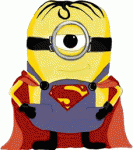SGearhart wrote:On SH 0.9.8.1-testing there is an option in File->Preferences->Import->Memory and Startup Options->Import without asking for confirmation(checkbox). Anytime you start SH with this option on SH will look at the last known data location and import it.
That was an option I was not aware of, however (just tried it), you still need to click on the Import section to start the process. It doesn't start the import just by starting SleeyHead and of course you still need to have the data out of the CPAP machine either my moving the card, or by using some other means (Sleep Master).
Sleep Master Wireless has an automatic option that will allow the data to be uploaded at a given time. While a nice idea, I find it is impractical for me. My hours aren't that set where it is of any benefit.
By default, it sets it up at 1pm. that would be after the end of day for most machines (noon). Unless you have your machine setup to reset the day at some other time, this shouldn't matter. The automatic option only works if Sleep Master is left running. Or if you start the program. It doesn't get the data and then exit.