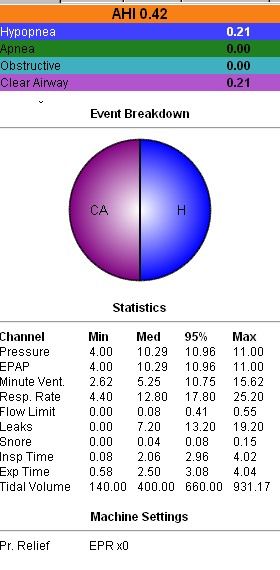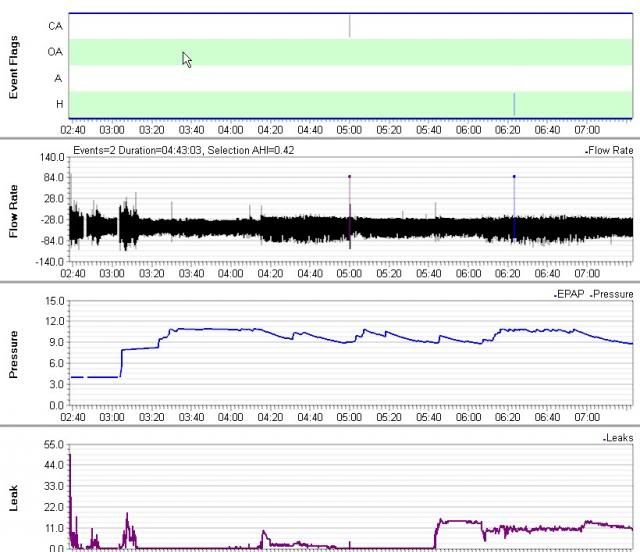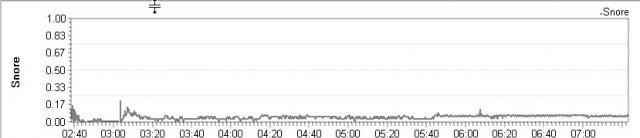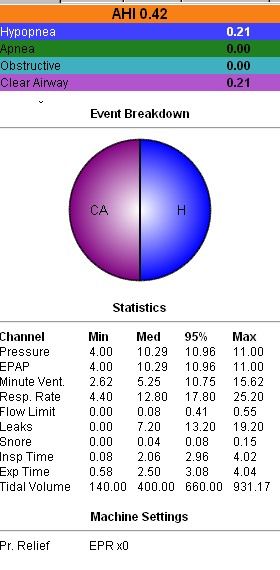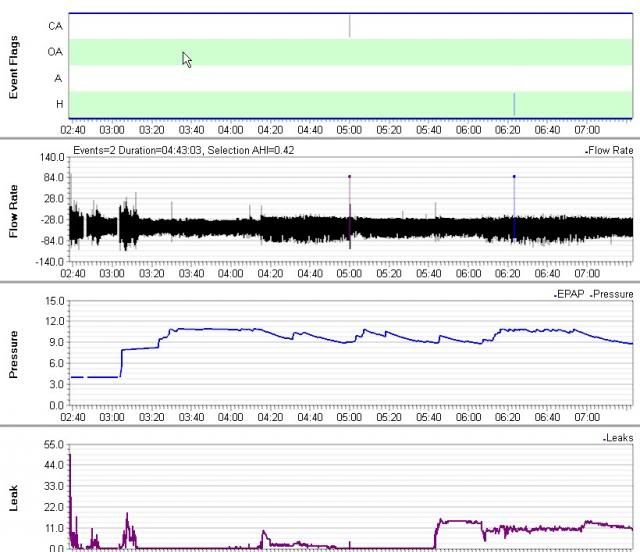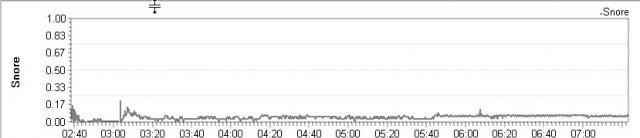Based on this data so far I don't see you needing 11 cm all night long which is what cpap mode would do.
Your report is fine just like it is.
If you find that the pressure changes are disturbing your sleep we can increase the minimum so that there's less movement with the pressure.
CPAP at 11 cm would most likely do a great job and you might need nearly that much for supine sleeping or REM stage sleep events that might need a little more pressure...see where you bumped up close to 11 cm parts of the night????
Looks like they forget to change the machine to cpap mode.. gosh, isn't that too bad. If you are happy with it in apap mode without any issues there's no need to change the max or set it to cpap mode if you don't want to.
If you feel that the ramp time makes you a bit short of breath...increase the ramp starting pressure to 5 or 6....increase your minimum pressure to where ramp will take you to about 7 cm or so and I think you will have some really nice boring reports.
Having the max at 11 cm isn't going to hurt anything unless you start seeing a bunch of prolonged time frames where you flat line against 11 and that means the machine wants to go higher for some reason. Should that happen you can increase the max to 12 or so. That would still be a nice modest range.
Now if find that your sleep isn't good and you just wake up often and can't put a finger on to why....then maybe talk about a tighter range to see if the variations in pressure are maybe a disturbing factor to your sleep. It can bother a lot of people and then there's people like me who see pressures go from 10 to 20 at various times during the night and the only way I know anything happened was when I looked at the reports the next day...slept right through all the excitement.
Doesn't look like EPR is turned on...do you want to use EPR? That's a form of exhale relief where the pressure drops 1 cm per setting to allow for more natural and comfortable exhaling....makes the whole thing so much more like normal breathing.
So this is what I would try if I was in this situation.
Turn EPR on and set it at middle of the road 2.
Set ramp to start at 5 or 6 which ever feels better to you while awake...set it for 20 minutes.
Set the minimum pressure to be reached at the end of ramp time to 7cm...
so Minimum pressure 7 cm and then set maximum to 11 if you wish or even 12 if you want to give it a little room. It won't go there if it doesn't think it has a real reason to go there.
Then see how things go,
Or if you are okay with 7 cm to start with ....turn ramp off.
Do what let's you be most comfortable at the starting of the night to make you more comfortable while awake so that sleep can come easily.
Experiment with EPR...I think you will like it because it more minims our normal breathing rhythm.
Ramp and EPR are comfort features...there for you to use to make it easier to get adjusted to all this.
All this is just minor tweaks for comfort mainly and hoping that if you are more comfortable that you go to sleep easier, stay asleep long. and just get better sleep quality.
Don't worry about doing what Avi has suggest you do...let's get you nice and comfortable with what you are doing and seeing and then get you ReScan when you are ready for it.
Save this video....watch it when yoau have time...it explains how to manage ReSScan...not the easiest of software when first tackling it and for your needs right now...it isn't going to show you anything that you can't see on SleepyHead adequately right now.
http://montfordhouse.com/cpap/resscan_tutorial/ Tutorial
I may have to RISE but I refuse to SHINE.
If you want to try the Eclipse mask and want a special promo code to get a little off the price...send me a private message.