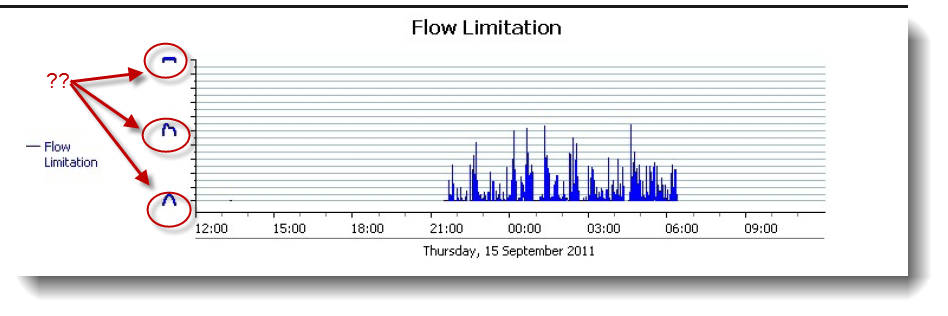
ResScan Flow Limitation Chart
- Perrybucsdad
- Posts: 834
- Joined: Mon Sep 12, 2011 7:09 am
- Location: Northeast Ohio
ResScan Flow Limitation Chart
Does anyone know how to read the flow limitation chart in ResScan? I mean, what doe the three waves on the vertical axis represent and or tell me?
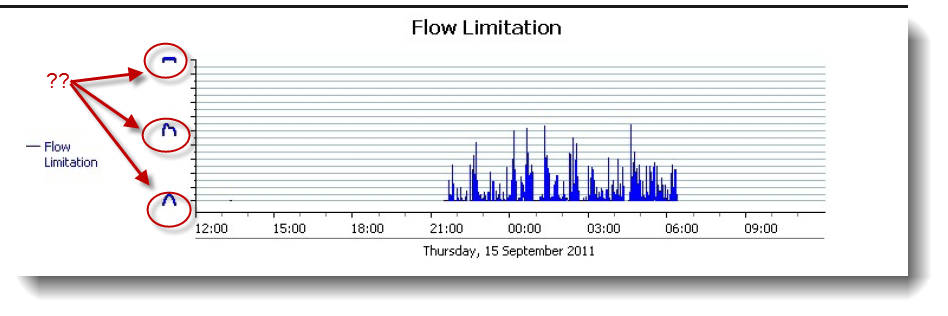
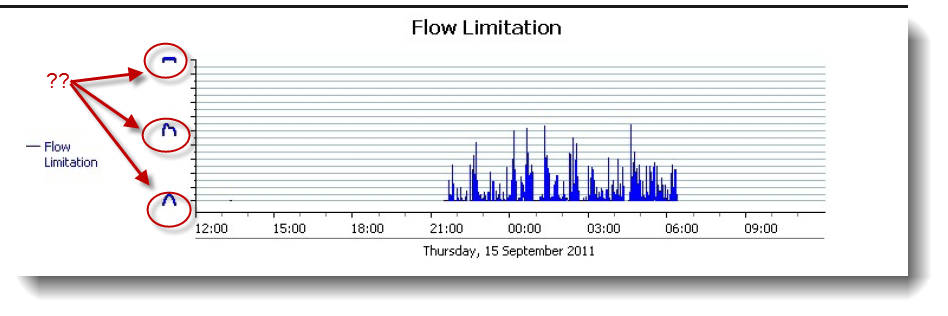
_________________
| Machine: ResMed AirSense™ 10 AutoSet™ CPAP Machine with HumidAir™ Heated Humidifier |
| Mask: AirFit™ P10 Nasal Pillow CPAP Mask with Headgear |
| Additional Comments: ResScan v5.9; Sleepyhead v1.0.0-beta |
Re: ResScan Flow Limitation Chart
type of wave....if you looked into flow zoom in breath by breath you would see how the peak of the individual breath looks and compares with the 3 on the left.
Explained with examples here on forum a while back. Have no idea where or how to word search to find it though.
ResMed might have something on their website.. I can't remember where or when I read it.
Explained with examples here on forum a while back. Have no idea where or how to word search to find it though.
ResMed might have something on their website.. I can't remember where or when I read it.
_________________
| Machine: AirCurve™ 10 VAuto BiLevel Machine with HumidAir™ Heated Humidifier |
| Additional Comments: Mask Bleep Eclipse https://bleepsleep.com/the-eclipse/ |
I may have to RISE but I refuse to SHINE.
- Perrybucsdad
- Posts: 834
- Joined: Mon Sep 12, 2011 7:09 am
- Location: Northeast Ohio
Re: ResScan Flow Limitation Chart
So is this the EPR kicking in? Or is it something else?
_________________
| Machine: ResMed AirSense™ 10 AutoSet™ CPAP Machine with HumidAir™ Heated Humidifier |
| Mask: AirFit™ P10 Nasal Pillow CPAP Mask with Headgear |
| Additional Comments: ResScan v5.9; Sleepyhead v1.0.0-beta |
Re: ResScan Flow Limitation Chart
Has nothing to do with EPR. It is the breath themselves. If you zoom in on the flow rate so tight you can see each individual breath you can see the shape of each breath. Now what each shape means I forget. I will try to find it though.
_________________
| Machine: AirCurve™ 10 VAuto BiLevel Machine with HumidAir™ Heated Humidifier |
| Additional Comments: Mask Bleep Eclipse https://bleepsleep.com/the-eclipse/ |
I may have to RISE but I refuse to SHINE.
- Lizistired
- Posts: 2835
- Joined: Tue Dec 14, 2010 10:47 pm
- Location: Indiana
Re: ResScan Flow Limitation Chart
You might search for "tidal volume". There are 2 other traces of data that the S9 collects but isn't displayed in ResScan. I don't remember the name of the second one. The info is in a thread somewhere that tells how to edit the software to get them to display. I can't remember who posted it either. I think DreamDiver was involved in th discussion, but I can't remember who else. Idamntnboy maybe? But I never know if I'm spelling that right.
That might tell you more. I never bothered to do it.
I don't find the flow limitation useful on it's own, but I do find a coorelation with what I percieve as sleep stages and desats.
I find it odd that most of my OAs occur when there is no flow limitation. go figure.
Hope this helps. ... but it won't fix your leaks.
That might tell you more. I never bothered to do it.
I don't find the flow limitation useful on it's own, but I do find a coorelation with what I percieve as sleep stages and desats.
I find it odd that most of my OAs occur when there is no flow limitation. go figure.
Hope this helps. ... but it won't fix your leaks.
_________________
| Humidifier: S9™ Series H5i™ Heated Humidifier with Climate Control |
| Additional Comments: Swift FX sometimes, CMS-50F, Cervical collar sometimes, White noise, Zeo... I'm not well, but I'm better. |
ResScan: http://www.resmed.com/int/assets/html/s ... c=patients
ResScan Tutorial- http://montfordhouse.com/cpap/resscan_tutorial/
Machines Video: http://www.cpaplibrary.com/machine-education
ResScan Tutorial- http://montfordhouse.com/cpap/resscan_tutorial/
Machines Video: http://www.cpaplibrary.com/machine-education
Re: ResScan Flow Limitation Chart
Okay. Here is an example of mine. Each little peak is a breath. Note that some of mine look the same as those 3 examples on your left of the flow rate. I had to zoom in real close to see this detail.
I used SleepyHead.
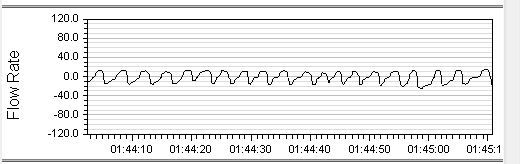
What each peak shape represents I have never tried to dissect. It is not important to me. I can't change it anyway.
Now someone else may have spent some time sorting through this area.. I just haven't wanted to.
It was discussed here on the forum a while back but I don't remember what was said. I am sorry but this is the extent of my knowledge in regards to this part of the flow.. I mainly just look at the events to see what they look like and how long they last.
I used SleepyHead.
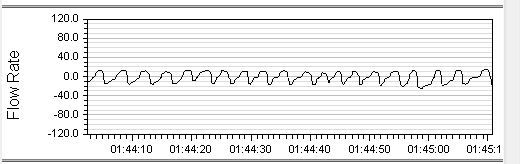
What each peak shape represents I have never tried to dissect. It is not important to me. I can't change it anyway.
Now someone else may have spent some time sorting through this area.. I just haven't wanted to.
It was discussed here on the forum a while back but I don't remember what was said. I am sorry but this is the extent of my knowledge in regards to this part of the flow.. I mainly just look at the events to see what they look like and how long they last.
_________________
| Machine: AirCurve™ 10 VAuto BiLevel Machine with HumidAir™ Heated Humidifier |
| Additional Comments: Mask Bleep Eclipse https://bleepsleep.com/the-eclipse/ |
I may have to RISE but I refuse to SHINE.
Re: ResScan Flow Limitation Chart
The silly icons themselves are supposed to indicate (from bottom to top): A completely open airway; an airway with some flow limitations (i.e. partially compromised, blocked, obstructed, etc), and a completely closed, collapsed airway.Perrybucsdad wrote:Does anyone know how to read the flow limitation chart in ResScan? I mean, what doe the three waves on the vertical axis represent and or tell me?
The higher the peaks on the Flow Limitation chart are (i.e. the closer they are to that "flat" symbol), the more ragged your inhalations seem to be to the Resmed algorithm, and these ragged inhalations indicate your airway is either becoming obstructed or is threatening to collapse. If you look at the wave form data that shows each inhalation and this flow limitation chart at the same time, you can often see the change in shape in the inhalations from a nice round hump (with an open airway) to more irregular and more angular, ragged looking inhalations as the flow limitation graph starts to increase.
Note that because of the sampling time in this data AND the fact that our airways can collapse without warning, it is quite possible to have an obstructive apnea event flagged in the wave form data and have the flow limitation curve still right at the bottom of the Flow Limitation chart.
One figure showing a number of different kinds of flow limitations that can show up in the wave form data is at: http://www.sleepmedicinecenters.com/fil ... %20LOG.xls
_________________
| Machine: DreamStation BiPAP® Auto Machine |
| Mask: Swift™ FX Nasal Pillow CPAP Mask with Headgear |
| Additional Comments: PR System DreamStation and Humidifier. Max IPAP = 9, Min EPAP=4, Rise time setting = 3, minPS = 3, maxPS=5 |
- Lizistired
- Posts: 2835
- Joined: Tue Dec 14, 2010 10:47 pm
- Location: Indiana
Re: ResScan Flow Limitation Chart
Good explanation Robysue!
While you are researching, search the forum for "skew", so you won't freak when you see it. That's when the data graphs don't line up. The apnea flag is 10 seconds to 1 minute after the flow data shows it happening. There was much discussion on this too. It happens randomly for me and I don't believe wiping the card has any effect on it. There is also no way to tell if this "skew" occurs between the other graphs.
The thing to remember is that this software wasn't developed to be analyzed to the degree that we often want to do it.
While you are researching, search the forum for "skew", so you won't freak when you see it. That's when the data graphs don't line up. The apnea flag is 10 seconds to 1 minute after the flow data shows it happening. There was much discussion on this too. It happens randomly for me and I don't believe wiping the card has any effect on it. There is also no way to tell if this "skew" occurs between the other graphs.
The thing to remember is that this software wasn't developed to be analyzed to the degree that we often want to do it.
_________________
| Humidifier: S9™ Series H5i™ Heated Humidifier with Climate Control |
| Additional Comments: Swift FX sometimes, CMS-50F, Cervical collar sometimes, White noise, Zeo... I'm not well, but I'm better. |
ResScan: http://www.resmed.com/int/assets/html/s ... c=patients
ResScan Tutorial- http://montfordhouse.com/cpap/resscan_tutorial/
Machines Video: http://www.cpaplibrary.com/machine-education
ResScan Tutorial- http://montfordhouse.com/cpap/resscan_tutorial/
Machines Video: http://www.cpaplibrary.com/machine-education
- Perrybucsdad
- Posts: 834
- Joined: Mon Sep 12, 2011 7:09 am
- Location: Northeast Ohio
Re: ResScan Flow Limitation Chart
Ahhhh... okay. I think I understand now.
Robysue... the link you posted links to a blank excel worksheet (sleep log)... was that what you intended to post? I was expecting to see a graphic of some sort.
Thanks for all the help again everyone... I was looking at this graph in a completely wrong angle.
- John
EDIT: Here is the link for the previous discussion in case anyone is looking for it. viewtopic/t68900/viewtopic.php?f=1&t=62 ... ow#p588412
Robysue... the link you posted links to a blank excel worksheet (sleep log)... was that what you intended to post? I was expecting to see a graphic of some sort.
Thanks for all the help again everyone... I was looking at this graph in a completely wrong angle.
- John
EDIT: Here is the link for the previous discussion in case anyone is looking for it. viewtopic/t68900/viewtopic.php?f=1&t=62 ... ow#p588412
_________________
| Machine: ResMed AirSense™ 10 AutoSet™ CPAP Machine with HumidAir™ Heated Humidifier |
| Mask: AirFit™ P10 Nasal Pillow CPAP Mask with Headgear |
| Additional Comments: ResScan v5.9; Sleepyhead v1.0.0-beta |
Re: ResScan Flow Limitation Chart
My bad. I was editing two posts at the same time and made a copy & paste error.Perrybucsdad wrote: Robysue... the link you posted links to a blank excel worksheet (sleep log)... was that what you intended to post? I was expecting to see a graphic of some sort.
Here's the link I meant to put in my post: http://chestjournal.chestpubs.org/conte ... .large.jpg
And here's the image itself:

_________________
| Machine: DreamStation BiPAP® Auto Machine |
| Mask: Swift™ FX Nasal Pillow CPAP Mask with Headgear |
| Additional Comments: PR System DreamStation and Humidifier. Max IPAP = 9, Min EPAP=4, Rise time setting = 3, minPS = 3, maxPS=5 |
Re: ResScan Flow Limitation Chart
The data guide for the S9 Elite and AutoSet has the following definition for a flow limitation.
From looking at my data, I am pretty sure flow limitations are seen over multiple breaths. I find them very helpful since my problem is RERAs (respiratory effort related arousals) and not OSA. With guidance from my sleep doc, I have adjusted pressures to minimize flow limitations and improve the quality of my sleep.Flow Limitation is a measure of partial upper airway obstruction.
This measure is based on the shape of
the inspiratory flow–time curve. A flat shape suggests upper airway obstruction.
_________________
| Humidifier: S9™ Series H5i™ Heated Humidifier with Climate Control |
| Additional Comments: ResScan 3.14 and SleepyHead software. |
So many ideas, so much fiber, so little time - http://fiberfan.blogspot.com/
Re: ResScan Flow Limitation Chart
Lizistired wrote:... The thing to remember is that this software wasn't developed to be analyzed to the degree that we often want to do it.
It sure wasn't developed to this high a degree for the sleep doctors!!!! All they want to see is that total statistics page.
And it sure wasn't developed for the DME providers or their RRTs 'cause all THEY want to see is the comliance data.
It HAD to be developed for us, the few, who NEED and WANT to achieve successful therapy and restful sleep!!!
_________________
| Mask: Quattro™ FX Full Face CPAP Mask with Headgear |
| Additional Comments: PR SystemOne BPAP Auto w/Bi-Flex & Humidifier - EncorePro 2.2 Software - Contec CMS-50D+ Oximeter - Respironics EverFlo Q Concentrator |
Women are Angels. And when someone breaks our wings, we simply continue to fly.....on a broomstick. We are flexible like that.
My computer says I need to upgrade my brain to be compatible with its new software.
My computer says I need to upgrade my brain to be compatible with its new software.
- Lizistired
- Posts: 2835
- Joined: Tue Dec 14, 2010 10:47 pm
- Location: Indiana
Re: ResScan Flow Limitation Chart
Exactly my point. We aren't that important!Slinky wrote:Lizistired wrote:... The thing to remember is that this software wasn't developed to be analyzed to the degree that we often want to do it.
It sure wasn't developed to this high a degree for the sleep doctors!!!! All they want to see is that total statistics page.
And it sure wasn't developed for the DME providers or their RRTs 'cause all THEY want to see is the comliance data.
It HAD to be developed for us, the few, who NEED and WANT to achieve successful therapy and restful sleep!!!
_________________
| Humidifier: S9™ Series H5i™ Heated Humidifier with Climate Control |
| Additional Comments: Swift FX sometimes, CMS-50F, Cervical collar sometimes, White noise, Zeo... I'm not well, but I'm better. |
ResScan: http://www.resmed.com/int/assets/html/s ... c=patients
ResScan Tutorial- http://montfordhouse.com/cpap/resscan_tutorial/
Machines Video: http://www.cpaplibrary.com/machine-education
ResScan Tutorial- http://montfordhouse.com/cpap/resscan_tutorial/
Machines Video: http://www.cpaplibrary.com/machine-education
- Lizistired
- Posts: 2835
- Joined: Tue Dec 14, 2010 10:47 pm
- Location: Indiana
Re: ResScan Flow Limitation Chart
Just a note on this for others not on VPAP that might try to eliminate flow limitations with increased pressure.fiberfan wrote:... I find them very helpful since my problem is RERAs (respiratory effort related arousals) and not OSA. With guidance from my sleep doc, I have adjusted pressures to minimize flow limitations and improve the quality of my sleep.
I went back and looked at my flow limitation graphs when I was using EPR. They were minimal, but I had a higher AHI.
When I turned off the EPR, the flow limitation reported by resscan increased by as much as my AHI decreased.
Apparently breathing against the machine without EPR is percieved by the machine as flow limitation, which makes sense.
Of course as with everything else here, YMMV.
_________________
| Humidifier: S9™ Series H5i™ Heated Humidifier with Climate Control |
| Additional Comments: Swift FX sometimes, CMS-50F, Cervical collar sometimes, White noise, Zeo... I'm not well, but I'm better. |
ResScan: http://www.resmed.com/int/assets/html/s ... c=patients
ResScan Tutorial- http://montfordhouse.com/cpap/resscan_tutorial/
Machines Video: http://www.cpaplibrary.com/machine-education
ResScan Tutorial- http://montfordhouse.com/cpap/resscan_tutorial/
Machines Video: http://www.cpaplibrary.com/machine-education
-
tiredintenn
- Posts: 57
- Joined: Tue Nov 02, 2010 2:35 pm
Re: ResScan Flow Limitation Chart
fiberfan wrote:The data guide for the S9 Elite and AutoSet has the following definition for a flow limitation.
From looking at my data, I am pretty sure flow limitations are seen over multiple breaths. I find them very helpful since my problem is RERAs (respiratory effort related arousals) and not OSA. With guidance from my sleep doc, I have adjusted pressures to minimize flow limitations and improve the quality of my sleep.Flow Limitation is a measure of partial upper airway obstruction.
This measure is based on the shape of
the inspiratory flow–time curve. A flat shape suggests upper airway obstruction.
Fiberfan, how have you done that? Increased pressure? If so, to what? What is your inhale and exhale? When did you stop? When you saw no more FLs?













