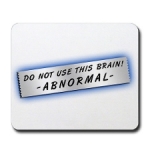Any way to "save" selected threads to refer to them later?
Any way to "save" selected threads to refer to them later?
Ok, normally I can figure this stuff out on my own.
But I've tried to do this and haven't managed to sort it out yet.
I have a huge number of posts---both in my own threads and others---that contain info about insomnia and CPAP. I'd like to be able to keep a list of my "greatest hits" posts (so to speak) so that I don't have to repeatedly search my posts for the one(s) containing the info I want to quote or repeat or provide links to in future posts. I've tried the "bookmark" button at the bottom of the cpaptalk window, and it tells me the page is bookmarked, but I cannot find anyway to look at the list of bookmarked pages. I'd really rather NOT have to save these page's links to my browser's bookmark list, which is already too long.
Any tips on what I'm doing wrong?
robysue
But I've tried to do this and haven't managed to sort it out yet.
I have a huge number of posts---both in my own threads and others---that contain info about insomnia and CPAP. I'd like to be able to keep a list of my "greatest hits" posts (so to speak) so that I don't have to repeatedly search my posts for the one(s) containing the info I want to quote or repeat or provide links to in future posts. I've tried the "bookmark" button at the bottom of the cpaptalk window, and it tells me the page is bookmarked, but I cannot find anyway to look at the list of bookmarked pages. I'd really rather NOT have to save these page's links to my browser's bookmark list, which is already too long.
Any tips on what I'm doing wrong?
robysue
_________________
| Machine: DreamStation BiPAP® Auto Machine |
| Mask: Swift™ FX Nasal Pillow CPAP Mask with Headgear |
| Additional Comments: PR System DreamStation and Humidifier. Max IPAP = 9, Min EPAP=4, Rise time setting = 3, minPS = 3, maxPS=5 |
Re: Any way to "save" selected threads to refer to them later?
Most people use the Favorites function in Internet Explorer or Bookmark function in Firefox. You can set up a directory called cpaptalk and have as many subdirectories as you want
Rooster
I have a vision that we will figure out an easy way to ensure that children develop wide, deep, healthy and attractive jaws and then obstructive sleep apnea becomes an obscure bit of history.https://www.youtube.com/watch?v=0ycw4uaX ... re=related
I have a vision that we will figure out an easy way to ensure that children develop wide, deep, healthy and attractive jaws and then obstructive sleep apnea becomes an obscure bit of history.https://www.youtube.com/watch?v=0ycw4uaX ... re=related
Re: Any way to "save" selected threads to refer to them later?
A comprehensive guide to sleep hygiene would be a good one if you composed it.
Rooster
I have a vision that we will figure out an easy way to ensure that children develop wide, deep, healthy and attractive jaws and then obstructive sleep apnea becomes an obscure bit of history.https://www.youtube.com/watch?v=0ycw4uaX ... re=related
I have a vision that we will figure out an easy way to ensure that children develop wide, deep, healthy and attractive jaws and then obstructive sleep apnea becomes an obscure bit of history.https://www.youtube.com/watch?v=0ycw4uaX ... re=related
- rested gal
- Posts: 12880
- Joined: Thu Sep 09, 2004 10:14 pm
- Location: Tennessee
Re: Any way to "save" selected threads to refer to them later?
I simply copy the URL to any post I want to keep, paste the URL in a Notepad file, add any comments or copy part/all of the post, "save as" with a name I want to give the file. I stash the notepad files in a Folder called "C:\APNEA."
I generally don't save cpaptalk posts to my browser at all.
Of course, by now my computer's APNEA folder has quite a few (what an understatement! ) sub-folders such as:
heated hose
RGlinks
batteries
Janknitz
Pressure Changing
tape
and on and on and on....
Which reminds me -- time to do a backup.
I generally don't save cpaptalk posts to my browser at all.
Of course, by now my computer's APNEA folder has quite a few (what an understatement! ) sub-folders such as:
heated hose
RGlinks
batteries
Janknitz
Pressure Changing
tape
and on and on and on....
Which reminds me -- time to do a backup.
ResMed S9 VPAP Auto (ASV)
Humidifier: Integrated + Climate Control hose
Mask: Aeiomed Headrest (deconstructed, with homemade straps
3M painters tape over mouth
ALL LINKS by rested gal:
viewtopic.php?t=17435
Humidifier: Integrated + Climate Control hose
Mask: Aeiomed Headrest (deconstructed, with homemade straps
3M painters tape over mouth
ALL LINKS by rested gal:
viewtopic.php?t=17435
Re: Any way to "save" selected threads to refer to them later?
I use Firefox's "Read it Later" application.
_________________
| Humidifier: S9™ Series H5i™ Heated Humidifier with Climate Control |
| Additional Comments: I also use a Swift LT as a backup mask |
Re: Any way to "save" selected threads to refer to them later?
A quick way to save links is to click the small icon on the address bar (in front of http://www....), hold the mouse button and drag onto your desktop. This will create a shortcut to the post that you can file away into folders as described above.
- billbolton
- Posts: 2264
- Joined: Wed Jun 07, 2006 7:46 pm
- Location: Sydney, Australia
Re: Any way to "save" selected threads to refer to them later?
If you click on the little square just before "by robysue on Wed Mar 02, 2011 4:32 am" (or whoever) at the top left hand corner of a message, that will take you to a web page URL that starts at that particular post in the message thread. That is the URL you need to be saving as a bookmark, or whatever, as others have described above.robysue wrote:Any tips on what I'm doing wrong?
When you rollover that little square, a help box will popup saying "Post".
For instance the direct link to this specific message is viewtopic/t60991/viewtopic.php?p=572170#p572170, while the normal link to the entire thread is viewtopic/t60991/Any-way-to-quotsavequo ... later.html
Cheers,
Bill
Re: Any way to "save" selected threads to refer to them later?
Click on "User Control Panel" in the upper left corner.robysue wrote:Ok, normally I can figure this stuff out on my own.
But I've tried to do this and haven't managed to sort it out yet.
I have a huge number of posts---both in my own threads and others---that contain info about insomnia and CPAP. I'd like to be able to keep a list of my "greatest hits" posts (so to speak) so that I don't have to repeatedly search my posts for the one(s) containing the info I want to quote or repeat or provide links to in future posts. I've tried the "bookmark" button at the bottom of the cpaptalk window, and it tells me the page is bookmarked, but I cannot find anyway to look at the list of bookmarked pages. I'd really rather NOT have to save these page's links to my browser's bookmark list, which is already too long.
Any tips on what I'm doing wrong?
robysue
In the User control panel on the "Overview" tab, click on "Manage bookmarks" in the vertical menu on the left of that tab.
That's it. You can't really "manage" them other than delete ones you don't wish to keep. It would be nice if we could make folders or something, but that's not this software. Best bet is to keep the number of bookmarks small, to what you really need.
Perhaps you can start a thread and post a bunch of links in your post with commentary on what each link discusses, order them as you like, and so forth, then bookmark that thread. Then for another set of links, start another thread. It means and extra step, but it would allow you to have a folder-like function. The top post in each thread would be yours to maintain as you like. Just an idea.
- rested gal
- Posts: 12880
- Joined: Thu Sep 09, 2004 10:14 pm
- Location: Tennessee
Re: Any way to "save" selected threads to refer to them later?
Good tip, TooGroggy.TooGroggy wrote:A quick way to save links is to click the small icon on the address bar (in front of http://www....), hold the mouse button and drag onto your desktop. This will create a shortcut to the post that you can file away into folders as described above.
Since what I usually want to copy and paste into Notepad is the URL to one particular post within a topic, I make the URL show up in the address bar the way billbolton described.
This screenshot shows where to find the little square:
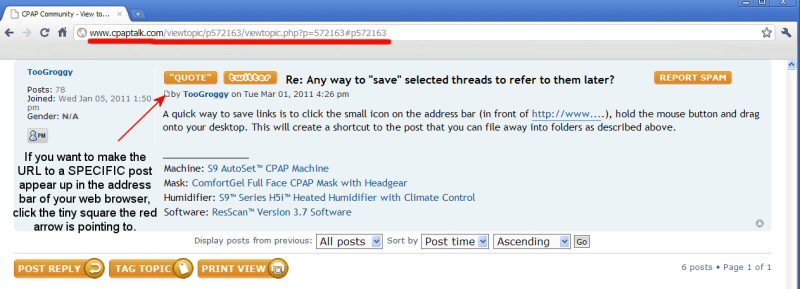
ResMed S9 VPAP Auto (ASV)
Humidifier: Integrated + Climate Control hose
Mask: Aeiomed Headrest (deconstructed, with homemade straps
3M painters tape over mouth
ALL LINKS by rested gal:
viewtopic.php?t=17435
Humidifier: Integrated + Climate Control hose
Mask: Aeiomed Headrest (deconstructed, with homemade straps
3M painters tape over mouth
ALL LINKS by rested gal:
viewtopic.php?t=17435
Re: Any way to "save" selected threads to refer to them later?
There's an easier way to get a direct link to a post, especially for those who find the small icon too small. Just click the subject line in the post you want a link to, which is just to the right of the twitter button in rested_gal's post above.
OT: Hey...I can now report spam on my own posts. Woo-hoo!!!!!
OT: Hey...I can now report spam on my own posts. Woo-hoo!!!!!
Ray
Diagnosed in 1997
Diagnosed in 1997
- billbolton
- Posts: 2264
- Joined: Wed Jun 07, 2006 7:46 pm
- Location: Sydney, Australia
Re: Any way to "save" selected threads to refer to them later?
That form of URL link will break if the thread gets renamed.....BernieRay wrote:Just click the subject line in the post you want a link to, which is just to the right of the twitter button in rested_gal's post above.
Cheers,
Bill (a phpBB Admin in other places)
Re: Any way to "save" selected threads to refer to them later?
Whoops - I didn't notice the difference earlier. My bad.
Ray
Diagnosed in 1997
Diagnosed in 1997
- Jayjonbeach
- Posts: 133
- Joined: Sun Aug 15, 2010 9:04 am
- Location: Mississauga
Re: Any way to "save" selected threads to refer to them later?
Would be great if the website actually updated itself and made the "bookmark" function available....
It is indeed a very handy feature that I would like to see here
It is indeed a very handy feature that I would like to see here
_________________
| Mask: Quattro™ FX Full Face CPAP Mask with Headgear |
| Humidifier: S9™ Series H5i™ Heated Humidifier with Climate Control |
| Additional Comments: Software is actually 3.11. Curious about Oxygen and whether I might need it or just want it. |
Tired of being tired for 20 years running, hoping this is the answer...
Re: Any way to "save" selected threads to refer to them later?
That's exactly why I ask the question. Been meaning to do this for a while.roster wrote:A comprehensive guide to sleep hygiene would be a good one if you composed it.
And thanks to everybody for your suggestions and comments. I'm reading them carefully and will follow through with trying them!
robysue
_________________
| Machine: DreamStation BiPAP® Auto Machine |
| Mask: Swift™ FX Nasal Pillow CPAP Mask with Headgear |
| Additional Comments: PR System DreamStation and Humidifier. Max IPAP = 9, Min EPAP=4, Rise time setting = 3, minPS = 3, maxPS=5 |
- DreamDiver
- Posts: 3082
- Joined: Thu Oct 04, 2007 11:19 am
Re: Any way to "save" selected threads to refer to them later?
Log in as a user on the CPAP wiki and create a page with a list of the links you want to save. When you're done, link it appropriately from somewhere else in the wiki. Then post about it on the forum. Anyone can do this. You'll have a running list to which others can add. It's a different interface, but once you learn it, a wiki page might be the way to go.robysue wrote:Ok, normally I can figure this stuff out on my own.
But I've tried to do this and haven't managed to sort it out yet.
I have a huge number of posts---both in my own threads and others---that contain info about insomnia and CPAP. I'd like to be able to keep a list of my "greatest hits" posts (so to speak) so that I don't have to repeatedly search my posts for the one(s) containing the info I want to quote or repeat or provide links to in future posts. I've tried the "bookmark" button at the bottom of the cpaptalk window, and it tells me the page is bookmarked, but I cannot find anyway to look at the list of bookmarked pages. I'd really rather NOT have to save these page's links to my browser's bookmark list, which is already too long.
Any tips on what I'm doing wrong?
robysue
_________________
| Mask: ResMed AirFit™ F20 Mask with Headgear + 2 Replacement Cushions |
| Additional Comments: Pressure: APAP 10.4 | 11.8 | Also Quattro FX FF, Simplus FF |