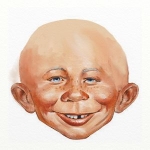It is solid and well made to all appearances.
It comes with software and cables and a manual and carrying case.
The manual is a little bit difficult to understand because it was written by Chinese and their idea of English is often a far cry from what I understand.
That being said .... for a manual for a Chinese product it is far far better than most I have seen. Only one section left me truly baffled.
A little experimentation quickly aids in understanding what they are trying to say.
The on-screen menus are easy to navigate and understand. The LCD screen brightness is adjustable in 4 steps and I turned it down to step 2 and it is plenty bright to see in a daylit room.
There are 2 software programs. When you insert the CD nothing happens. You have to go into explorer and run the setup.exe file. There are no other files on the disk.
That installs 2 software programs and a readme file which would be nice if they printed it out and included it in the box. That solved several questions the manual was unclear on.
I struggled to get the first program to take input via upload and failed. Finally found out why. It seems that program is more for a nurses station and has 4 windows for displaying data from 4 patients at the same time.
If I hook up the PO via cable and turn on USB then it takes the live data and displays it in the selected window. Works fine once I understood what it was.
The second program is called SP02Review .092 and it is the real meat that we are looking for.
Just hook up the USB cable, go into the menus turn on USB turn on UPLOAD and voila the data imports into this program just fine.
You are prompted to input name height and weight and age and sex when saving the file ... you can also do that before you begin to upload.
Unfortunately, you cannot enter this data as a default so it is automagically entered. However, when it saves the files it does so with the name you gave it and the date and time as the filename. So if you don't enter any info it will just save the file with the date and time as the file name ... which can be fine if you are the only one using it.
You get a very clear graph showing your O2 saturation and pulse rate.
Then came one of the best features of the program ... I clicked on the print button to see what would happen and got a menu for 4 different report printouts!! Surprised me .. wasn't expecting that. I was expecting it to just print out the graph but it gives you even more data than is displayed on the graph.
Very nice reports include your highs and lows and averages both for O2 and Pulse and a basal SPO2. It shows how many events you had and the duration of the events.
It comes with event parameters pre-defined but you can change those to suit yourself.
Altogether very excellent reports.
Anyway, I've only had the unit since Monday noon but so far I am very pleased with it ... especially for the $249.95 price from Southeastern Medical Supply.
===============
 [/img]
[/img]