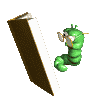How do I add my Mug Shot ?
- housecoatman
- Posts: 16
- Joined: Fri Oct 27, 2006 8:53 pm
- Location: Toronto Ontario Canada
How do I add my Mug Shot ?
I've noticed a lot of people have a picture of themselves under their name in the "AUTHOR" section of their posting.
How do you do that ???
This is probably a stupid question that has been asked a thousand times but please forgive my ignorance.
Ron
How do you do that ???
This is probably a stupid question that has been asked a thousand times but please forgive my ignorance.
Ron
I believe in hard work but not in making work hard.
- sharon1965
- Posts: 1232
- Joined: Thu Jan 18, 2007 4:59 pm
- Location: Windsor, Ontario, Canada
- housecoatman
- Posts: 16
- Joined: Fri Oct 27, 2006 8:53 pm
- Location: Toronto Ontario Canada
The hard part is getting a photo to the right size. It has to be at most 100 pixels x 100 pixels. And it can't be more than 15 kB. (Which is a small picture.)
Most photo viewers can also resize and resample photos. I'm not an expert on this so I can't really give any instructions. If you need a recommendation on a good photo viewer that can do minor manipulations of photos, check out Irfan View http://www.irfanview.com. It's a small, FREE, program that can view just about any type of graphic.
Most photo viewers can also resize and resample photos. I'm not an expert on this so I can't really give any instructions. If you need a recommendation on a good photo viewer that can do minor manipulations of photos, check out Irfan View http://www.irfanview.com. It's a small, FREE, program that can view just about any type of graphic.
_________________
| Machine: DreamStation Auto CPAP Machine |
| Mask: AirFit™ N20 Nasal CPAP Mask with Headgear |
| Humidifier: DreamStation Heated Humidifier |
| Additional Comments: Started PAP on 1/16/07. - Typical 90% pressure ~ 10 cm H20 |
Also, alot of people recommended http://www.photobucket.com to me and it worked great. Give that a try as it has a resizing button that includes avatar size.
Mary
Mary
- sharon1965
- Posts: 1232
- Joined: Thu Jan 18, 2007 4:59 pm
- Location: Windsor, Ontario, Canada
- housecoatman
- Posts: 16
- Joined: Fri Oct 27, 2006 8:53 pm
- Location: Toronto Ontario Canada
- housecoatman
- Posts: 16
- Joined: Fri Oct 27, 2006 8:53 pm
- Location: Toronto Ontario Canada
- DreamStalker
- Posts: 7509
- Joined: Mon Aug 07, 2006 9:58 am
- Location: Nowhere & Everywhere At Once
That's great that y'all got it to work.
An alternative to posting your mug shot with the 100x100 pixel/15KB limit is to use an offsite photo depot like PhotoBucket.com ... but you still need to trim your pic appropriately so that it does not screw up the forum view (if too large it will make the view very wide forcing readers to scroll to the right to read posts). If you look at my mug shot you will notice that it is a bit larger than most of the others and it does exceed the 100x100/15kb limit.
I don't use a real mug shot for my avatar in other forums but I think it is great for members to do so on this forum since it gives other members a frame of reference with regard to xPAP mask interfaces and facial shape and size ... masks are perhaps the most important part of making xPAP therapy work properly.
I wish more members would use a current picture of themselves for their avatar as it would help everyone in selecting masks.
An alternative to posting your mug shot with the 100x100 pixel/15KB limit is to use an offsite photo depot like PhotoBucket.com ... but you still need to trim your pic appropriately so that it does not screw up the forum view (if too large it will make the view very wide forcing readers to scroll to the right to read posts). If you look at my mug shot you will notice that it is a bit larger than most of the others and it does exceed the 100x100/15kb limit.
I don't use a real mug shot for my avatar in other forums but I think it is great for members to do so on this forum since it gives other members a frame of reference with regard to xPAP mask interfaces and facial shape and size ... masks are perhaps the most important part of making xPAP therapy work properly.
I wish more members would use a current picture of themselves for their avatar as it would help everyone in selecting masks.
President-pretender, J. Biden, said "the DNC has built the largest voter fraud organization in US history". Too bad they didn’t build the smartest voter fraud organization and got caught.
- dudley_doright
- Posts: 99
- Joined: Sat Feb 24, 2007 5:53 am
- Location: Great White North
resizing the photo.
The avatar only allows 15KB so I have to get rid of Nell.