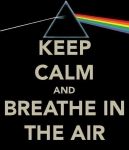Help SleepyHead question
Help SleepyHead question
Hi all,
Did a dumb thing and went into "full screen" mode in sleepyhead and now can't seem to be able to get back out. The "file", "view", "data" and "help" pull downs don't pull down.
HELP how do I get the display back into the default window.
-tino
Did a dumb thing and went into "full screen" mode in sleepyhead and now can't seem to be able to get back out. The "file", "view", "data" and "help" pull downs don't pull down.
HELP how do I get the display back into the default window.
-tino
_________________
| Machine: AirSense™ 10 CPAP Machine with HumidAir™ Heated Humidifier |
| Mask: AirFit™ P10 Nasal Pillow CPAP Mask with Headgear |
| Additional Comments: Autoset Pressure 9-15.6, EPR 1, no ramp |
Tino
Re: Help SleepyHead question
F11 toggles between full screen and not.... or just close the program and reopen it.Tino2You wrote:Hi all,
Did a dumb thing and went into "full screen" mode in sleepyhead and now can't seem to be able to get back out. The "file", "view", "data" and "help" pull downs don't pull down.
HELP how do I get the display back into the default window.
-tino
_________________
| Machine: AirCurve™ 10 VAuto BiLevel Machine with HumidAir™ Heated Humidifier |
| Mask: Amara View Full Face CPAP Mask with Headgear |
| Additional Comments: Setting: PS 4.0 over 14.0-25.0; Humidifer 4 & Heated Hose |
Resmed AirCurve10 Vauto w/humidifier
Amara View mask
O2 - 2-4 lpm
Amara View mask
O2 - 2-4 lpm
Re: Help SleepyHead question
Thanks for the F11 toggle. Closing the program and re-openning does not bring it out of full screen mode.
Interestingly enough, the view drop down, while not visible, is selectable. I Clicked on View and with the left click held down, I managed to change the view out of full screen.
-tino (putting my QA hat back on .... wow it still fits)
Interestingly enough, the view drop down, while not visible, is selectable. I Clicked on View and with the left click held down, I managed to change the view out of full screen.
-tino (putting my QA hat back on .... wow it still fits)
_________________
| Machine: AirSense™ 10 CPAP Machine with HumidAir™ Heated Humidifier |
| Mask: AirFit™ P10 Nasal Pillow CPAP Mask with Headgear |
| Additional Comments: Autoset Pressure 9-15.6, EPR 1, no ramp |
Tino
Re: Help SleepyHead question
yeah, it's a known bug... among many.Tino2You wrote:Thanks for the F11 toggle. Closing the program and re-openning does not bring it out of full screen mode.
Interestingly enough, the view drop down, while not visible, is selectable. I Clicked on View and with the left click held down, I managed to change the view out of full screen.
-tino (putting my QA hat back on .... wow it still fits)
and a further example of why the cpap community should get some programmers together and start working on the code, while the original programmer has his head up his ass, (again).
Get OSCAR
Accounts to put on the foe list: dataq1, clownbell, gearchange, lynninnj, mper!?, DreamDiver, Geer1, almostadoctor, sleepgeek, ajack, stom, mogy, D.H., They often post misleading, timewasting stuff.
Accounts to put on the foe list: dataq1, clownbell, gearchange, lynninnj, mper!?, DreamDiver, Geer1, almostadoctor, sleepgeek, ajack, stom, mogy, D.H., They often post misleading, timewasting stuff.
- Hannibal 2
- Posts: 503
- Joined: Sun Nov 20, 2016 4:46 am
- Location: Derbyshire UK
Re: Help SleepyHead question
Any developments on this?
Having the same problem here, I followed a link to a tutorial which told me to select 'View/full screen' before preparing for a screenshot. I cannot get it back again!
I have even uninstalled and reinstalled the program and it has installed in full screen mode. My first attempt at using Sleepyhead and I can no longer use the top tool bar!
Having the same problem here, I followed a link to a tutorial which told me to select 'View/full screen' before preparing for a screenshot. I cannot get it back again!
I have even uninstalled and reinstalled the program and it has installed in full screen mode. My first attempt at using Sleepyhead and I can no longer use the top tool bar!
_________________
| Mask: ResMed AirFit™ F30 Full Face CPAP Mask with Headgear |
| Additional Comments: Air 10 ClimateLineAir, |
"Welcome my son, welcome to the machine!
Where have you been? It's alright we know where you've been!"
(You've been in the pipeline...)
Where have you been? It's alright we know where you've been!"
(You've been in the pipeline...)
Re: Help SleepyHead question
You can go into your computer settings and change the resolution where you can see the tabs on the full screen and get out of it.
Change the resolution by going to settings/system/display/advanced/ change the resolution from the drop down box.
Change the resolution by going to settings/system/display/advanced/ change the resolution from the drop down box.
_________________
| Machine: AirCurve™ 10 VAuto BiLevel Machine with HumidAir™ Heated Humidifier |
| Mask: AirFit™ P10 Nasal Pillow CPAP Mask with Headgear |
| Additional Comments: Sleepyhead Software |
ResMed Aircurve 10 VAUTO EPAP 11 IPAP 15 / P10 pillows mask / Sleepyhead Software / Back up & travel machine Respironics 760
- Hannibal 2
- Posts: 503
- Joined: Sun Nov 20, 2016 4:46 am
- Location: Derbyshire UK
Re: Help SleepyHead question
Sorry, only just seen your post, I found this solution on another thread so I'll give it a try tonight, thanksOkyDoky wrote:You can go into your computer settings and change the resolution where you can see the tabs on the full screen and get out of it.
Change the resolution by going to settings/system/display/advanced/ change the resolution from the drop down box.
_________________
| Mask: ResMed AirFit™ F30 Full Face CPAP Mask with Headgear |
| Additional Comments: Air 10 ClimateLineAir, |
"Welcome my son, welcome to the machine!
Where have you been? It's alright we know where you've been!"
(You've been in the pipeline...)
Where have you been? It's alright we know where you've been!"
(You've been in the pipeline...)
-
dlhpa@ccil.org
- Posts: 1
- Joined: Tue Aug 14, 2018 11:40 am
Re: Help SleepyHead question
F11 is the full screen toggle
Re: Help SleepyHead question
Have you tried the Escape button top left (if on a Mac)?