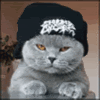I know this was talked about before but for the life of me I cannot find the thread. I remember that there is a setting that prevents Windows 10 from writing files to the removable media card on removal. Can someone either tell me how or point me to the thread.
Thanks,
-tino
Help with Win10 and Removable media
Help with Win10 and Removable media
_________________
| Machine: AirSense™ 10 CPAP Machine with HumidAir™ Heated Humidifier |
| Mask: AirFit™ P10 Nasal Pillow CPAP Mask with Headgear |
| Additional Comments: Autoset Pressure 9-15.6, EPR 1, no ramp |
Tino
Re: Help with Win10 and Removable media
ok, nevermind. The info is located here http://www.thewindowsclub.com/prevent-s ... folder-usb
_________________
| Machine: AirSense™ 10 CPAP Machine with HumidAir™ Heated Humidifier |
| Mask: AirFit™ P10 Nasal Pillow CPAP Mask with Headgear |
| Additional Comments: Autoset Pressure 9-15.6, EPR 1, no ramp |
Tino
Re: Help with Win10 and Removable media
try this one: viewtopic/t110838/Windows-10-and-SD-Cards.htmlTino2You wrote:I know this was talked about before but for the life of me I cannot find the thread. I remember that there is a setting that prevents Windows 10 from writing files to the removable media card on removal. Can someone either tell me how or point me to the thread.
Thanks,
-tino
Get OSCAR
Accounts to put on the foe list: dataq1, clownbell, gearchange, lynninnj, mper!?, DreamDiver, Geer1, almostadoctor, sleepgeek, ajack, stom, mogy, D.H., They often post misleading, timewasting stuff.
Accounts to put on the foe list: dataq1, clownbell, gearchange, lynninnj, mper!?, DreamDiver, Geer1, almostadoctor, sleepgeek, ajack, stom, mogy, D.H., They often post misleading, timewasting stuff.
- Jay Aitchsee
- Posts: 2936
- Joined: Sun May 22, 2011 12:47 pm
- Location: Southwest Florida
Re: Help with Win10 and Removable media
Or, just copy and paste the quote onto your desktop and when you forget to lock your card, as I do once a month or so, follow the instructions to open the command window, copy and paste the last line below at the command prompt, hit enter and remove your card. Easy peasy, without disabling windows indexing.
remstarcpap wrote:I think this procedure will work regardless. Hold down the shift key, and right click inside the Explorer window showing your SD card. Click on the option Open Command Window Here.
Now type this command into the black command window:
rmdir "System Volume Information" /s /q
Type it exactly as shown, with the quotes, and with a space before and after the /s and /q commands.
rmdir "System Volume Information" /s /q
_________________
| Mask: AirFit™ P10 Nasal Pillow CPAP Mask with Headgear |
| Additional Comments: S9 Auto, P10 mask, P=7.0, EPR3, ResScan 5.3, SleepyHead V1.B2, Windows 10, ZEO, CMS50F, Infrared Video |
Re: Help with Win10 and Removable media
Why don't you just use the write protect tab on the side of the card?Tino2You wrote:ok, nevermind. The info is located here http://www.thewindowsclub.com/prevent-s ... folder-usb
_________________
| Machine: DreamStation Auto CPAP Machine |
| Mask: AirFit F30 Complete Mask + AirMini Mask Setup Pack Bundle |
| Humidifier: DreamStation Heated Humidifier |
Re: Help with Win10 and Removable media
why does windows want to put crap on my card when I don't want it to?Omne wrote:Why don't you just use the write protect tab on the side of the card?Tino2You wrote:ok, nevermind. The info is located here http://www.thewindowsclub.com/prevent-s ... folder-usb
of course, that's rhetorical, since I don't use windows.
Get OSCAR
Accounts to put on the foe list: dataq1, clownbell, gearchange, lynninnj, mper!?, DreamDiver, Geer1, almostadoctor, sleepgeek, ajack, stom, mogy, D.H., They often post misleading, timewasting stuff.
Accounts to put on the foe list: dataq1, clownbell, gearchange, lynninnj, mper!?, DreamDiver, Geer1, almostadoctor, sleepgeek, ajack, stom, mogy, D.H., They often post misleading, timewasting stuff.
Re: Help with Win10 and Removable media
Don't look at me, I use Windows 7 and have no intention to upgrade. That said who know why Microsoft does anything? I'm just waiting for Windows 10 to turn out to be the world's biggest ransomware attack.palerider wrote:why does windows want to put crap on my card when I don't want it to?Omne wrote:Why don't you just use the write protect tab on the side of the card?Tino2You wrote:ok, nevermind. The info is located here http://www.thewindowsclub.com/prevent-s ... folder-usb
of course, that's rhetorical, since I don't use windows.
_________________
| Machine: DreamStation Auto CPAP Machine |
| Mask: AirFit F30 Complete Mask + AirMini Mask Setup Pack Bundle |
| Humidifier: DreamStation Heated Humidifier |