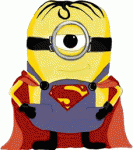ResScan Daily Patient Files Saved to a DIFFERENT Hard Drive
- StuUnderPressure
- Posts: 1378
- Joined: Mon Jun 18, 2012 10:34 am
- Location: USA
ResScan Daily Patient Files Saved to a DIFFERENT Hard Drive
My ResScan Software is on my C:\ Hard Drive
But, I do NOT want to clutter up my C:\ Drive with Data Files
Can I force ResScan to save the Data Files to a DIFFERENT Hard Drive D:\ ?
Edited 2-3-15 to add:
Windows Pro 8.1 Desktop
C:\ Drive is a Solid State Drive
D:\ Mech HD
But, I do NOT want to clutter up my C:\ Drive with Data Files
Can I force ResScan to save the Data Files to a DIFFERENT Hard Drive D:\ ?
Edited 2-3-15 to add:
Windows Pro 8.1 Desktop
C:\ Drive is a Solid State Drive
D:\ Mech HD
_________________
| Machine: AirCurve™ 10 VAuto BiLevel Machine with HumidAir™ Heated Humidifier |
| Additional Comments: Cleanable Water Tub & Respironics Premium Chinstrap |
Last edited by StuUnderPressure on Tue Feb 03, 2015 1:52 pm, edited 3 times in total.
In Windows 10 Professional 64 bit Version 22H2 - ResScan Version 7.0.1.67 - ResScan Clinician's Manual dtd 2021-02
SD Card Formatter 5.0.2 https://www.sdcard.org/downloads/format ... index.html
SD Card Formatter 5.0.2 https://www.sdcard.org/downloads/format ... index.html
Re: ResScan Daily Patient Files Saved to a DIFFERENT Hard Drive
There is a reference in the registery under: HKEY_LOCAL_MACHINE\SOFTWARE\Microsoft\Windows\CurrentVersion\Installer\Folders.
It lists C:\Users\Public\Documents\ResMed\ResScan3 and C:\Users\Public\Documents\ResMed\ResScan3\Patients with each having a value of 1.
This is the only place I found it listed. It may well be hardcoded into the software.
It lists C:\Users\Public\Documents\ResMed\ResScan3 and C:\Users\Public\Documents\ResMed\ResScan3\Patients with each having a value of 1.
This is the only place I found it listed. It may well be hardcoded into the software.
_________________
| Mask: AirFit™ P10 Nasal Pillow CPAP Mask with Headgear |
| Humidifier: S9™ Series H5i™ Heated Humidifier with Climate Control |
| Additional Comments: CMS-50F & 50IW - SleepyHead 1.0.0-Beta |
Re: ResScan Daily Patient Files Saved to a DIFFERENT Hard Drive
Sure, go to Tools > Patient Manager and you can make folders anywhere you want.
- Jay Aitchsee
- Posts: 2936
- Joined: Sun May 22, 2011 12:47 pm
- Location: Southwest Florida
Re: ResScan Daily Patient Files Saved to a DIFFERENT Hard Drive
Stu, I think you can. Look in your ResScan Manual, its under Start\All Programs\ResMed\ResScan. Then under Patient Files\Patient File Manager where it talks about where the files are located and how to change the location. I don't know the page, I'm on Ver 5.3, you're on 4.3, it looks like.
Then see this discussion viewtopic.php?f=1&t=102148&p=971904#p971904
Anyway the short of this discussion is that you should be able to move your patient files to the location of choice, then go into the Patient Manager under Tools in ResScan and Browse to set the new location. Note that Administrator privileges will be required.
I haven't tried this, but I think it will work. As I told Nate, if you copy the files to move them and then change the name of the first Folder in the old path to something like Oldxxxx. You can leave the old ones in place and go back if you need to by changing the name back (removing the "Old" prefix).
Oops, didn't see you there, Morbius.
Then see this discussion viewtopic.php?f=1&t=102148&p=971904#p971904
Anyway the short of this discussion is that you should be able to move your patient files to the location of choice, then go into the Patient Manager under Tools in ResScan and Browse to set the new location. Note that Administrator privileges will be required.
I haven't tried this, but I think it will work. As I told Nate, if you copy the files to move them and then change the name of the first Folder in the old path to something like Oldxxxx. You can leave the old ones in place and go back if you need to by changing the name back (removing the "Old" prefix).
Oops, didn't see you there, Morbius.
_________________
| Mask: AirFit™ P10 Nasal Pillow CPAP Mask with Headgear |
| Additional Comments: S9 Auto, P10 mask, P=7.0, EPR3, ResScan 5.3, SleepyHead V1.B2, Windows 10, ZEO, CMS50F, Infrared Video |
Re: ResScan Daily Patient Files Saved to a DIFFERENT Hard Drive
Well it's not like I'm invisible!Jay Aitchsee wrote:Oops, didn't see you there, Morbius.
Re: ResScan Daily Patient Files Saved to a DIFFERENT Hard Drive
Oh wait, NM.Morbius wrote:Well it's not like I'm invisible!Jay Aitchsee wrote:Oops, didn't see you there, Morbius.
I forgot.
I am invisible.
Re: ResScan Daily Patient Files Saved to a DIFFERENT Hard Drive
maybe it hasn't been aliens all along, maybe it's been Morbius!Morbius wrote:Oh wait, NM.Morbius wrote:Well it's not like I'm invisible!Jay Aitchsee wrote:Oops, didn't see you there, Morbius.
I forgot.
I am invisible.
Get OSCAR
Accounts to put on the foe list: dataq1, clownbell, gearchange, lynninnj, mper!?, DreamDiver, Geer1, almostadoctor, sleepgeek, ajack, stom, mogy, D.H., They often post misleading, timewasting stuff.
Accounts to put on the foe list: dataq1, clownbell, gearchange, lynninnj, mper!?, DreamDiver, Geer1, almostadoctor, sleepgeek, ajack, stom, mogy, D.H., They often post misleading, timewasting stuff.
- StuUnderPressure
- Posts: 1378
- Joined: Mon Jun 18, 2012 10:34 am
- Location: USA
Re: ResScan Daily Patient Files Saved to a DIFFERENT Hard Drive
I am actually on Version 5.3.0.8936 on my Windows Pro 8.1 Desktop and Version 5.1.0.8731 on my 8 year old Windows XP Professional Desktop.Jay Aitchsee wrote: I'm on Ver 5.3, you're on 4.3, it looks like.
Changed it in my Profile to 5.3.0.8936 because that is the Desktop I will be using from now on.
Anyways, THANKS for the information.
_________________
| Machine: AirCurve™ 10 VAuto BiLevel Machine with HumidAir™ Heated Humidifier |
| Additional Comments: Cleanable Water Tub & Respironics Premium Chinstrap |
In Windows 10 Professional 64 bit Version 22H2 - ResScan Version 7.0.1.67 - ResScan Clinician's Manual dtd 2021-02
SD Card Formatter 5.0.2 https://www.sdcard.org/downloads/format ... index.html
SD Card Formatter 5.0.2 https://www.sdcard.org/downloads/format ... index.html
- Jay Aitchsee
- Posts: 2936
- Joined: Sun May 22, 2011 12:47 pm
- Location: Southwest Florida
Re: ResScan Daily Patient Files Saved to a DIFFERENT Hard Drive
Stu, check the manual for different default patient file locations for windows XP and subsequent.
_________________
| Mask: AirFit™ P10 Nasal Pillow CPAP Mask with Headgear |
| Additional Comments: S9 Auto, P10 mask, P=7.0, EPR3, ResScan 5.3, SleepyHead V1.B2, Windows 10, ZEO, CMS50F, Infrared Video |