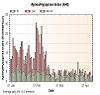Wulfman wrote:Linda3032 wrote:Does anyone think that maybe it's because I have an older machine (I bought it 3 years ago) Remstar Auto (no Cflex) ??
Linda,
You MAY be on to something here.......
Den
Interesting. Given the number of things Derek had to do to get MyEncore working with the Encore Pro 1.5 that Respironics developed for the REMstar BiPAP Auto, maybe MyEncore won't work right now with data from the pre-C-Flex REMstar autos?
I used to have the same model machine you have, Linda...a REMstar Auto with no C-Flex.
When Respironics added C-Flex to their auto, and I got one of those machines, I had to upgrade the old Encore Pro I had to a newer version of 1.4. As ozij quoted, the only difference was that a little banner appeared on the data pages saying "C-Flex" whenever I had C-Flex enabled. Seemed rather silly to me to go through an upgrade just to have that show up on the pages, but...oh well.
Even sillier -- to me anyway -- is that if Respironics was going to go to the trouble of revising Encore Pro to take note of whether C-Flex was enabled or not (and add the word "C-Flex" on the pages when it was) why not have it also note
which degree of C-Flex was being used?
Just because it's a comfort feature for the user doesn't mean the therapist might not need to know which setting the C-Flex was on. If the person was complaining of trouble breathing out, it kinda' might help just a
leeetle bit for the therapist who downloaded the Smart Card to know for sure
which setting of C-Flex the machine was using.
I also thought it was silly not to have included a way to turn C-Flex on/off and "set" the degree (1,2,3) from "create prescription" in Encore Pro.