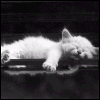new card, same old problem
new card, same old problem
So, I got a new smartcard, and everything seemed fine. Data recorded, all working well. Than I foolishly clicked on erase data this morning, after downloading, so that the card would record Saturday night's data (as others say they have done). Got an error message from Encore Pro. Now when I try to put the card back in my CPAP, it does the continual beeping, so I can't use the card. Last time, I had to buy a new card to get myself out of this, since it couldn't seem to erase it without getting an error message.
I guess I'll have to get yet another card and never tell it to erase. Any other wisdom? This is really annoying! I should never have chosen erase, but hindsight is 20/20....
I guess I'll have to get yet another card and never tell it to erase. Any other wisdom? This is really annoying! I should never have chosen erase, but hindsight is 20/20....
_________________
| Machine: ResMed AirSense™ 10 AutoSet™ CPAP Machine with HumidAir™ Heated Humidifier |
| Mask: AirFit™ P10 For Her Nasal Pillow CPAP Mask with Headgear |
| Additional Comments: Pressure set to min: 6, max: 12 |
--Sarah
My husband says that the card reader (from Hong Kong) seems unable to write to the card--that is the point at which we fail. The question is, would someone else be able to reset my card on their card reader, then I could simply never again try to ersase the card? DH says he isn't sure it would work, but that he does NOT think it would do anyone else's system any harm. I totally understand if nobody wants to ge involved. I just thought I'd ask.
_________________
| Machine: ResMed AirSense™ 10 AutoSet™ CPAP Machine with HumidAir™ Heated Humidifier |
| Mask: AirFit™ P10 For Her Nasal Pillow CPAP Mask with Headgear |
| Additional Comments: Pressure set to min: 6, max: 12 |
--Sarah
Hi Sarah,
I had the same problem when I initially used Encore Pro. When I had set up the software, I had not set up the utility for DO NOT ERASE.
Customizing Encore Pro. My machine was beeping when I put the card back and showing a error. I had to go back in the software, where it said setup, put my card, back in the reader and format it again in order for it to work in my machine again.
Good luck,
Seena
I had the same problem when I initially used Encore Pro. When I had set up the software, I had not set up the utility for DO NOT ERASE.
Customizing Encore Pro. My machine was beeping when I put the card back and showing a error. I had to go back in the software, where it said setup, put my card, back in the reader and format it again in order for it to work in my machine again.
Good luck,
Seena
- rested gal
- Posts: 12880
- Joined: Thu Sep 09, 2004 10:14 pm
- Location: Tennessee
I know that a lot of people seem to like to set the software to "do not erase". If the DME really, really, REALLY is going to download the card in the future, that's a good idea -- change the default setting in the Encore Pro utility to "do not erase."
Description of how to change the default setting is here:
viewtopic.php?t=3962
Aug 03, 2005 subject: Encore Pro Question Topic started by SnoreNoMore2005 - question about how to keep data from being erased from "smart card".
Personally, I like to stay with the default setting of allowing the card's detailed data from the night before be erased with each download. The download goes faster, and I don't have to bother with picking a date range if all I want to see is what's on the card since my last download -- I usually download it each morning (silly old habit! LOL ) or at most after 3 days or so.
If a person is using Derek's supplemental MyEncore program (I don't), or is using a method of their own making to look at the data in different ways, there may be other reasons you might want to "not erase" after each download...dunno about that. But using just Encore Pro, as I do, I've seen no need to change the default way Encore Pro handles downloading the card.
I don't answer to any doctor or any DME. The Encore Pro data is just for me. I leave Encore Pro set for the default of erasing after every download. Leaving it that way is not the same thing as deliberately erasing the card oneself.
The most likely scenarios, imho, for the card to ever be downloaded by the DME are:
1. Doctor has prescribed an auto-titrating CPAP machine (autopap) for the purpose of seeing what the 90th (or 95th) percentile pressure is, averaged over several weeks or a month of use. With plans to take away the autopap at the end of that trial and put the person on a straight cpap machine set for that "90th" percentile single pressure.
2. DME wants a download record during the first few months of cpap use to "prove" compliance for insurance billing purposes. I doubt if many DME's go to that kind of trouble unless the insurance company absolutely insists on a software download report from the Smart Card. Can't imagine many, if any, insurance companies asking specifically for that report. Most insurance companies probably simply take the DME's word for it -- if the insurance company ever even asks at all. Like the DME, most insurance companies probably assume the machine is being used "compliantly" if they don't hear otherwise from the DME.
I can imagine DME's making perhaps one phone call to the person after giving them the machine, just to show they touched base with the person, and from that point on listing them as "compliant" without any further follow-up. If the person doesn't use the machine but never calls the DME to "Come get this machine, I'm not using it", I can imagine the DME carrying the person on their roles forever as "compliant". It was that way for my uncle -- a very uncompliant cpap user for ten years -- on Medicare. The only contact with the DME was when they'd bring a form for him to sign after so many months, and a new machine (3 so far) every so many years. Second machine was sitting in a closet, hardly having been used, at the time he received the 3rd machine.
If you were a DME getting paid rental for a machine every month by Medicare or an insurance company, would you really want to take an extra time-consuming step (downloading a Smart Card) if you don't have to? Or even checking the hours of use on the machine itself? If just checking a little box for "patient is compliant" on some kind of form would be enough to satisfy Medicare and other insurance that the machine rental is justified, wouldn't that be easier?
If you were a DME would you really want to find out the machine was not being used enough to warrant continued rental? Why bother with a download? Wouldn't you rather figure "no news is good news" -- hear nothing from the patient, do no download, assume they are using the machine (even if it's been sitting in a closet since the first week), keep getting paid each month.
Many people report that their DME's and doctors don't ever ask to see the card. Ever.
Description of how to change the default setting is here:
viewtopic.php?t=3962
Aug 03, 2005 subject: Encore Pro Question Topic started by SnoreNoMore2005 - question about how to keep data from being erased from "smart card".
Personally, I like to stay with the default setting of allowing the card's detailed data from the night before be erased with each download. The download goes faster, and I don't have to bother with picking a date range if all I want to see is what's on the card since my last download -- I usually download it each morning (silly old habit! LOL ) or at most after 3 days or so.
If a person is using Derek's supplemental MyEncore program (I don't), or is using a method of their own making to look at the data in different ways, there may be other reasons you might want to "not erase" after each download...dunno about that. But using just Encore Pro, as I do, I've seen no need to change the default way Encore Pro handles downloading the card.
I don't answer to any doctor or any DME. The Encore Pro data is just for me. I leave Encore Pro set for the default of erasing after every download. Leaving it that way is not the same thing as deliberately erasing the card oneself.
The most likely scenarios, imho, for the card to ever be downloaded by the DME are:
1. Doctor has prescribed an auto-titrating CPAP machine (autopap) for the purpose of seeing what the 90th (or 95th) percentile pressure is, averaged over several weeks or a month of use. With plans to take away the autopap at the end of that trial and put the person on a straight cpap machine set for that "90th" percentile single pressure.
2. DME wants a download record during the first few months of cpap use to "prove" compliance for insurance billing purposes. I doubt if many DME's go to that kind of trouble unless the insurance company absolutely insists on a software download report from the Smart Card. Can't imagine many, if any, insurance companies asking specifically for that report. Most insurance companies probably simply take the DME's word for it -- if the insurance company ever even asks at all. Like the DME, most insurance companies probably assume the machine is being used "compliantly" if they don't hear otherwise from the DME.
I can imagine DME's making perhaps one phone call to the person after giving them the machine, just to show they touched base with the person, and from that point on listing them as "compliant" without any further follow-up. If the person doesn't use the machine but never calls the DME to "Come get this machine, I'm not using it", I can imagine the DME carrying the person on their roles forever as "compliant". It was that way for my uncle -- a very uncompliant cpap user for ten years -- on Medicare. The only contact with the DME was when they'd bring a form for him to sign after so many months, and a new machine (3 so far) every so many years. Second machine was sitting in a closet, hardly having been used, at the time he received the 3rd machine.
If you were a DME getting paid rental for a machine every month by Medicare or an insurance company, would you really want to take an extra time-consuming step (downloading a Smart Card) if you don't have to? Or even checking the hours of use on the machine itself? If just checking a little box for "patient is compliant" on some kind of form would be enough to satisfy Medicare and other insurance that the machine rental is justified, wouldn't that be easier?
If you were a DME would you really want to find out the machine was not being used enough to warrant continued rental? Why bother with a download? Wouldn't you rather figure "no news is good news" -- hear nothing from the patient, do no download, assume they are using the machine (even if it's been sitting in a closet since the first week), keep getting paid each month.
Many people report that their DME's and doctors don't ever ask to see the card. Ever.
Last edited by rested gal on Sat Nov 04, 2006 12:32 pm, edited 1 time in total.
ResMed S9 VPAP Auto (ASV)
Humidifier: Integrated + Climate Control hose
Mask: Aeiomed Headrest (deconstructed, with homemade straps
3M painters tape over mouth
ALL LINKS by rested gal:
viewtopic.php?t=17435
Humidifier: Integrated + Climate Control hose
Mask: Aeiomed Headrest (deconstructed, with homemade straps
3M painters tape over mouth
ALL LINKS by rested gal:
viewtopic.php?t=17435
Just select your Patient Profile then select "Setup Card" from SmartCard utilities on the left side.
If you have not already done so, navigate with Explorer (Right click, Start, select Explore) to:
C:\Program Files\Respironics\Encore Pro\Utilities folder, and double-click on the
file named: Don't erase data after download.reg
Answer Yes to the notice, then OKay to close the confirmation.
Erase erases the card but then it is not set up for your machine. Using Setup Card does both.
If you have not already done so, navigate with Explorer (Right click, Start, select Explore) to:
C:\Program Files\Respironics\Encore Pro\Utilities folder, and double-click on the
file named: Don't erase data after download.reg
Answer Yes to the notice, then OKay to close the confirmation.
Erase erases the card but then it is not set up for your machine. Using Setup Card does both.
Thanks, Snoredog, but that doesn't work. Encore pro cannot write to the card to erase it or set it up. Once it is corrupted, there seems to be nothing I can do with it. The CPAP rejects it, and I can't fix it in encore--I just get an error message when I try to do a new setup. It checks to be sure I'm OK with erasing everything, I say yes, then it spits out an error. I'm suspicious about the card reader.....
_________________
| Machine: ResMed AirSense™ 10 AutoSet™ CPAP Machine with HumidAir™ Heated Humidifier |
| Mask: AirFit™ P10 For Her Nasal Pillow CPAP Mask with Headgear |
| Additional Comments: Pressure set to min: 6, max: 12 |
--Sarah
[quote="svh"]Thanks, Snoredog, but that doesn't work. Encore pro cannot write to the card to erase it or set it up. Once it is corrupted, there seems to be nothing I can do with it. The CPAP rejects it, and I can't fix it in encore--I just get an error message when I try to do a new setup. It checks to be sure I'm OK with erasing everything, I say yes, then it spits out an error. I'm suspicious about the card reader.....
Use data to optimize your xPAP treatment!
"The art of medicine consists in amusing the patient while nature cures the disease." Voltaire
"The art of medicine consists in amusing the patient while nature cures the disease." Voltaire
card readers
Interesting about the readers.
I bought 2, one for myself and one for my son. The first one I installed in my computer did not work, but the second one did.
Glad I got 2. Cheap, but not if they don't work.
Catnapper
I bought 2, one for myself and one for my son. The first one I installed in my computer did not work, but the second one did.
Glad I got 2. Cheap, but not if they don't work.
Catnapper
_________________
| Machine: DreamStation BiPAP® Auto Machine |
| Mask: AirFit™ P10 For Her Nasal Pillow CPAP Mask with Headgear |
| Humidifier: DreamStation Heated Humidifier |
I posted on the thread about card corruption, but wanted to put it here, too, in case somebody needs to know: Thanks to Snoredog's suggestion, I moved the card reader to an different set of usb plugs--we have them on both the monitor and the computer itself. We have several on the monitor: ipod, camera, etc. Snoredog says that to erase the card requires more power than to read it, so if it's plugged in w/ lots of other things, there won't be enough power to do the job, and as a result, the card gets corrupted somehow. Once I moved the usb, I was able to resurrect both my corrupted cards! Yay!
_________________
| Machine: ResMed AirSense™ 10 AutoSet™ CPAP Machine with HumidAir™ Heated Humidifier |
| Mask: AirFit™ P10 For Her Nasal Pillow CPAP Mask with Headgear |
| Additional Comments: Pressure set to min: 6, max: 12 |
--Sarah
USB ports
Great advice from Snoredog!
Another point is that the Infineer card reader driver tends not to play nicely when it is conencted to a USB port on a "hub", such as the remote USB ports found on sevral monitors nowadays. When using the Infineer card reader, it is ALWAYS a good idea to stick with a USB port on the computer (or laptop) itself. And once you find a port that works, LEAVE IT CONNECTED tot hat port.
Cheers!
Chuck
Another point is that the Infineer card reader driver tends not to play nicely when it is conencted to a USB port on a "hub", such as the remote USB ports found on sevral monitors nowadays. When using the Infineer card reader, it is ALWAYS a good idea to stick with a USB port on the computer (or laptop) itself. And once you find a port that works, LEAVE IT CONNECTED tot hat port.
Cheers!
Chuck
People are dying every day in Darfur simply for who they are!!! PLEASE HELP THEM!
http://www.savedarfur.org
_______________________________
http://www.savedarfur.org
_______________________________
Cac Reader Issues
Hello,
I am new to the CPAP thing. I was getting the same response and figured out the problem. The reader did not like going through a USB hub, once I plugged the reader straight into the computer it works like a top.
I hope this will resolve your issue.
I am new to the CPAP thing. I was getting the same response and figured out the problem. The reader did not like going through a USB hub, once I plugged the reader straight into the computer it works like a top.
I hope this will resolve your issue.
- Offerocker
- Posts: 1109
- Joined: Tue Jan 24, 2006 5:08 pm
- Location: ...I forget...
In addition to all the above excellent advice, "there are card READERS", and then there are "Card readers that ALSO WRITE".
I was beginning to thinkyour card needed to be reformatted. Mine was working fine until the SQL link came up missing in the software. Tried re-installing, but will most likely need to uninstall (or delete, since 'uninstall' not option on MyEncorePro).
I was beginning to thinkyour card needed to be reformatted. Mine was working fine until the SQL link came up missing in the software. Tried re-installing, but will most likely need to uninstall (or delete, since 'uninstall' not option on MyEncorePro).
_________________
| Humidifier: HC150 Heated Humidifier With Hose, 2 Chambers and Stand |
| Additional Comments: Comfort Sleeve |
Respironics Auto C-Flex, HC-150, Activa, CL2 Simple Cushion, ComfortSleeve, Saline Snorter.
-
inacpapfog
- Posts: 538
- Joined: Tue Nov 16, 2004 6:03 pm
- Location: SC
- feeling_better
- Posts: 803
- Joined: Sun Jun 01, 2008 7:08 pm
Resurrecting a very old thread... Setup my Encorepro 1.8. Everything appears ok so far. Before attempting inserting my card and download the data, I want to setup the above 'DONOT ERASE' as my default.Snoredog wrote:Just select your Patient Profile then select "Setup Card" from SmartCard utilities on the left side.
If you have not already done so, navigate with Explorer (Right click, Start, select Explore) to:
C:\Program Files\Respironics\Encore Pro\Utilities folder, and double-click on the
file named: Don't erase data after download.reg
Answer Yes to the notice, then OKay to close the confirmation.
Erase erases the card but then it is not set up for your machine. Using Setup Card does both.
Problem: In my corresponding ...\Utilities folder, I do not see the above Dont...reg file. The only .reg file in there is the 'Register Commands.reg' file. I need to take my card regularly to my doc, so I have to make sure the data is preserved. Any ideas how to set this up without the above file, or to get the above file in my folder? REAPEATING: I have not inserted the card even once. The software did recognize my Infineer usb card reader, and installed its driver when I plugged the card reader to my XP usb port.
PS I only have one card, which I have been using in my M series Auto A/flex for the last month, (even though the thread heading here is 'New card...'),
The instructions you're quoting from Snoredog only apply to versions 1.6 and earlier. In your version 1.8 there's an option in the program menus.....which should not be hard to find. I can't remember which way it's set by default, but I THINK it's to NOT erase. You should be able to see it when you find the option.feeling_better wrote:Resurrecting a very old thread... Setup my Encorepro 1.8. Everything appears ok so far. Before attempting inserting my card and download the data, I want to setup the above 'DONOT ERASE' as my default.Snoredog wrote:Just select your Patient Profile then select "Setup Card" from SmartCard utilities on the left side.
If you have not already done so, navigate with Explorer (Right click, Start, select Explore) to:
C:\Program Files\Respironics\Encore Pro\Utilities folder, and double-click on the
file named: Don't erase data after download.reg
Answer Yes to the notice, then OKay to close the confirmation.
Erase erases the card but then it is not set up for your machine. Using Setup Card does both.
Problem: In my corresponding ...\Utilities folder, I do not see the above Dont...reg file. The only .reg file in there is the 'Register Commands.reg' file. I need to take my card regularly to my doc, so I have to make sure the data is preserved. Any ideas how to set this up without the above file, or to get the above file in my folder? REAPEATING: I have not inserted the card even once. The software did recognize my Infineer usb card reader, and installed its driver when I plugged the card reader to my XP usb port.
PS I only have one card, which I have been using in my M series Auto A/flex for the last month, (even though the thread heading here is 'New card...'),
Den
(5) REMstar Autos w/C-Flex & (6) REMstar Pro 2 CPAPs w/C-Flex - Pressure Setting = 14 cm.
"Passover" Humidification - ResMed Ultra Mirage FF - Encore Pro w/Card Reader & MyEncore software - Chiroflow pillow
User since 05/14/05
"Passover" Humidification - ResMed Ultra Mirage FF - Encore Pro w/Card Reader & MyEncore software - Chiroflow pillow
User since 05/14/05