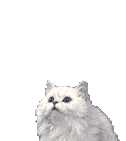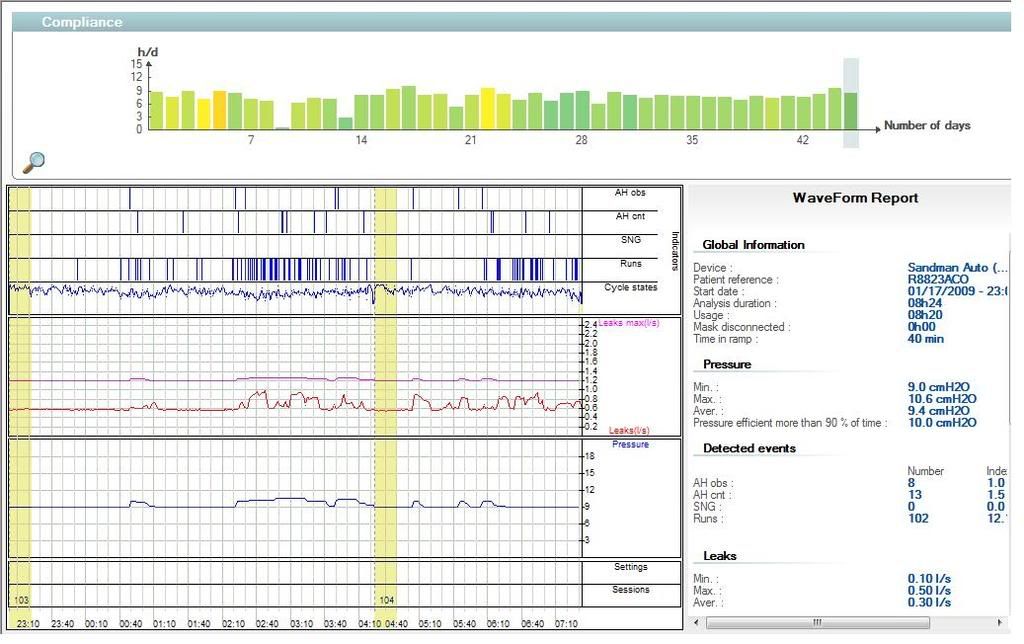viewtopic/p335815/viewtopic.php?p=335815#p335815
Can you generate a new report? On the 420E, when you click the "New" button, you get a list of all the building blocks.Browser wrote:ozij wrote:On the Sandman's precursor, the PB420E you could create your own printed report setup by selecting which modules you printed. It was in the file menu, when you clicked on "Print Report". Could you guys check if you a have similar option somewhere?
(I wonder if we should move this to a "Sandman " thread of its own...)
O.
Yes those selections are there but the waveform and pressure,events and leaks report are labelled usage report as is the actual useage report. Maybe a bug. This is what bothers me about buying software that isn't meant for the end user. How do we get version 1.3 if it comes out to fix bugs?
Yes - should probably be in own thread. Sorry.
O.