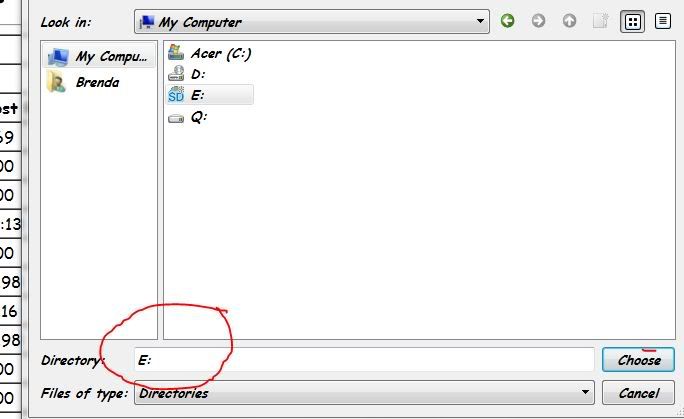Page 5 of 9
Re: SleepyHead Series 60 Patch Avail
Posted: Sun Dec 16, 2012 2:41 pm
by peachbrand
Sorry everyone but i'm somewhat computer inept, and I have downloaded SleepyHead to use with my Respironics REmStar Auto A-Flex machine, and since my machine was too new I was hoping the patch would help me upload my data...I unzipped the file and added it to my program files with the other SleepyHead software, but i'm not sure how to override it. When I try to open the application for the new one I get an error message that says "app failed to start...mingwm10.dll not found". Can anyone help me understand this? Thank you!!
Re: SleepyHead Series 60 Patch Avail
Posted: Sun Dec 16, 2012 2:48 pm
by Pugsy
peachbrand wrote:Sorry everyone but i'm somewhat computer inept, and I have downloaded SleepyHead to use with my Respironics REmStar Auto A-Flex machine, and since my machine was too new I was hoping the patch would help me upload my data...I unzipped the file and added it to my program files with the other SleepyHead software, but i'm not sure how to override it. When I try to open the application for the new one I get an error message that says "app failed to start...mingwm10.dll not found". Can anyone help me understand this? Thank you!!
You have to take the new unzipped file and put it in the folder where the old file by the same name is currently at...so the old one has to be either removed or renamed. The missing dll thing means that the exe file is trying to run and not in the folder where it has its other files to go along with it.
Re: SleepyHead Series 60 Patch Avail
Posted: Wed Dec 19, 2012 12:37 pm
by marlasinger
Hi, had the same problem. But got it to go. I don't remember all the specifics, but I'll do the best I can. Basically, you need to use all the .dlls from the original sleepyhead and switch to the patched sleepy head.exe, (or vice a versa) otherwise, it's gonna keep asking for .dll after .dll. I think I used a program called resource hacker at some point to open it. If I was smart enough, I'd make a new .exe and share.
Re: SleepyHead Series 60 Patch Avail
Posted: Mon Dec 31, 2012 11:22 am
by congahands
Regarding the missing dll's... and making the new version work.
This may have been said before, but maybe I can put it into a bit simpler terms. This is a windows 7 answer but the theory still applies.
1) Get the download of SleepyHead 9.2-1 and download it to your system. It will be a zip file format.
2) Go to the folder that sleepyhead lives in. For me that is C:\ProgramFiles\SleepyHead
3) Right click on the file called SleepyHead. (It should be of Type Application.) Click Rename and change the name to SleepyHead.orig or SleepyHead.9.1 or whatever is different from SleepyHead.
4) Go to the download folder from step 1 above. For me it was C:\Users\my user name\Downloads. Click on the SleepyHead-0.9.2-1-beta-win32-update file. The icon for it should be a folder with a zipper on it.
5) In the window that opens up, right click on SleepyHead and click Copy.
6) Go back to the folder in step 2 (C:\ProgramFiles\SleepyHead) and right click in the white space below the files for that folder, and then click Paste. You should now see 2 application files that start with SleepyHead. One will be SleepyHead, and the other will be SleepyHead.orig or whatever you named the old file in step 3.
7) Run SleepyHead as you always have and you should be running the new version.
Hope this helps.
Re: SleepyHead Series 60 Patch Avail
Posted: Sun Feb 17, 2013 7:28 pm
by jerrygarcia
I believe that I have the patch installed correctly(finally) but when I try to import data from the SD card the little sheep icon gives this message: "Please remember to point the importer at the root folder or drive letter of your data card and not a sub folder", what does that mean and how do I follow that direction?
Re: SleepyHead Series 60 Patch Avail
Posted: Sun Feb 17, 2013 8:04 pm
by Pugsy
jerrygarcia wrote:I believe that I have the patch installed correctly(finally) but when I try to import data from the SD card the little sheep icon gives this message: "Please remember to point the importer at the root folder or drive letter of your data card and not a sub folder", what does that mean and how do I follow that direction?
Sounds like you are going too far into the SD card....if anything other than the drive letter where the SD card is sitting shows up in the choose line...you have gone too far.
If you did the patch I assume a PR S1 machine...the most common error is that people go to the main P Series folder and that is too far.
Re: SleepyHead Series 60 Patch Avail
Posted: Sun Feb 17, 2013 8:45 pm
by Otter
Pugsy wrote:jerrygarcia wrote:I believe that I have the patch installed correctly(finally) but when I try to import data from the SD card the little sheep icon gives this message: "Please remember to point the importer at the root folder or drive letter of your data card and not a sub folder", what does that mean and how do I follow that direction?
Sounds like you are going too far into the SD card....if anything other than the drive letter where the SD card is sitting shows up in the choose line...you have gone too far.
If you did the patch I assume a PR S1 machine...the most common error is that people go to the main P Series folder and that is too far.
That is indeed the most common error, and that's the reason for the message, but it always says that. I believe Mark's idea was to warn people before they tried to load files from the folders on the SD card instead of from the root of the card itself. If your SD card is drive E, for instance, you'd want to point SleepyHead at E:\, not E:\AnythingElse. SH will know where to find the files if you show it which drive to look on, but gets confused if you try to give it any more help than that.
Re: SleepyHead Series 60 Patch Avail
Posted: Sun Feb 17, 2013 9:54 pm
by jerrygarcia
I am up to here now after E:/
The machine info shows up including the serial number but when I go to import from the card a window asks the question "Do you want to import from the usual(remembered) locations?
If I click on usual nothing happens.
If I click on new location a new window opens up "find directory".
It appears that there isn't any data being downloaded.
The machine is a respironics 460P with C-flex+
Re: SleepyHead Series 60 Patch Avail
Posted: Sun Feb 17, 2013 10:13 pm
by Pugsy
jerrygarcia wrote:The machine is a respironics 460P with C-flex+
When you get to the drive letter E and it is showing in the choose/open box...the next step is to activate the import.
Don't know what choice you will have but my Win 7 says "choose". I click on that and then the import/download to SH will happen.
Once it's done you should also see a pop up that says "do you want to use this location the next time"...tell it yes.
The pop up about which to choose is the normal pop up we all get when we click on import. If you have told it "yes" during the download then all you have to do is click on "usual" and it will look for the file path and you don't have to navigate to the E drive anymore.
Re: SleepyHead Series 60 Patch Avail
Posted: Sun Feb 17, 2013 10:18 pm
by Otter
jerrygarcia wrote:I am up to here now after E:/
The machine info shows up including the serial number but when I go to import from the card a window asks the question "Do you want to import from the usual(remembered) locations?
If I click on usual nothing happens.
That's because you haven't imported yet. The first time you go to a bar or restaurant, you don't have a usual.
If I click on new location a new window opens up "find directory".
Use that dialog box to navigate to the root directory of your SD card. It might be D:\, E:\, F:\, etc.
It appears that there isn't any data being downloaded.
If I'm following this, that's because you haven't started the download yet. It should go once you tell it where to find the files.
SH will ask if it should remember the location. If you tell it "yes", then next time that will be "the usual."
You're almost there. Good luck.
Re: SleepyHead Series 60 Patch Avail
Posted: Sun Feb 17, 2013 10:41 pm
by jerrygarcia
When I type in E:/ in the directory a popup opens under that has a folder and says P Series. I click on choose and nothing happens.
At the top of the directory box are a number of choices:
C:\Program Files (x86)\SleepyHead\Download
C:\Program Files (x86)\SleepyHead
C:\program Files (x86)
Re: SleepyHead Series 60 Patch Avail
Posted: Sun Feb 17, 2013 10:45 pm
by Pugsy
Use your MyComputer to navigate to the SD card drive....mine is E drive also.
At this box....only have E in the box where I have it circled....then click "choose" lower right.
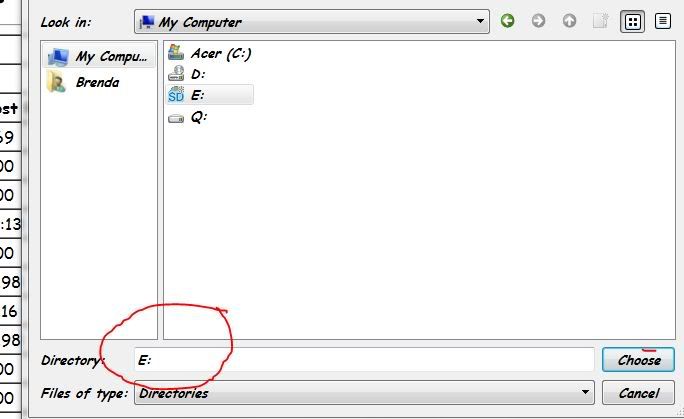
Re: SleepyHead Series 60 Patch Avail
Posted: Sun Feb 17, 2013 10:56 pm
by Otter
jerrygarcia wrote:When I type in E:/ in the directory a popup opens under that has a folder and says P Series. I click on choose and nothing happens.
It's \, not / if you use Windows, but I think that's what you typed since you saw the P series folder.
Maybe it worked. Click on the Daily tab and see if there's any data there to see. If you see a blue day in the calendar, click on that.
Re: SleepyHead Series 60 Patch Avail
Posted: Sun Feb 17, 2013 11:05 pm
by archangle
What does it say at the top of your SleepyHead window? It should say "SleepyHead v0...."
Note that you don't double click on the e:\ directory (or whatever directory it is.) You click once and then click on "open."
Re: SleepyHead Series 60 Patch Avail
Posted: Sun Feb 17, 2013 11:08 pm
by jerrygarcia
Did that and all i get is a quick flash across the bottom of the screen.