Re: Could my "Pressure Needs" have changed?
Posted: Wed Aug 10, 2011 8:27 am
Could someone tell me why I can't see the chart(s) and stats within the messages.
Thankx,
Vinsan
Thankx,
Vinsan
A Forum For All Things CPAP
https://www.cpaptalk.com/
Make sure in your profile that the "board preferences"...."display options"...is set to show images in posts. It is set that way by default. Perhaps it got changed by mistake.Vinsan wrote:Could someone tell me why I can't see the chart(s) and stats within the messages.
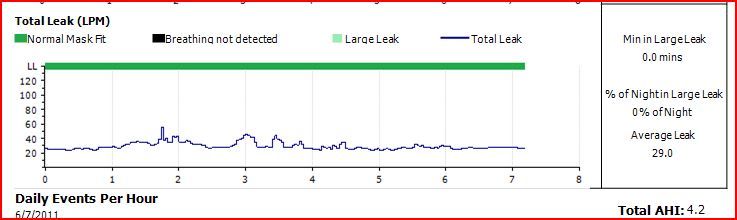
I would like to (and sometimes I get more usually on weekends) but I have a hard time sleeping if my wife is not in bed with me and she usually does not go to bed til 10 or 11 then I get up at 5:30 for work.Otter wrote:Why are you only getting six hours of sleep? If you can get a couple more, that might take care of the EDS.
Pugsy Do you ues X4?. I use it at work and am trying to get Corel Draw Graphic Suite for home use.Pugsy wrote:I can see OP images just fine.
X4? I have no idea. I guess not since I don't know what X4 is.jabman wrote:Pugsy Do you ues X4?. I use it at work and am trying to get Corel Draw Graphic Suite for home use.
I should have been more clear, I do that sometimesPugsy wrote:X4? I have no idea. I guess not since I don't know what X4 is.jabman wrote:Pugsy Do you ues X4?. I use it at work and am trying to get Corel Draw Graphic Suite for home use.
64 bit computer..yes.
Vinson can see my image hosted on photo bucket but not yours hosted on tinypic. Obviously some conflict with his server and tinypic. There were similar issues with imageshack a while back.
Ahhh. I use the Snipping Tool to crop my reports. Vista and Windows 7 has this tool.jabman wrote: I was wondering if you used Photo Paint (version X4) to modify and upload your photo to Photo Bucket. I only ask because when you right click on your graph in your post and click properites on the pop up list it says that it is a Corel PHOTO-PAINT X4 Image uploaded to Photo Bucket.
I think your browser is just telling you that Corel PHOTO-PAINT X4 is associated with jpeg files on your system. Try some other random jpegs and see if they're all X4 images too.jabman wrote:I was wondering if you used Photo Paint (version X4) to modify and upload your photo to Photo Bucket. I only ask because when you right click on your graph in your post and click properites on the pop up list it says that it is a Corel PHOTO-PAINT X4 Image uploaded to Photo Bucket.
I did I clicked on my image and it stated mine was a PNG image which is what I created on my home computer. My work computer is wierd as some images default to photo paint and others to windows photo viewer.Otter wrote:I think your browser is just telling you that Corel PHOTO-PAINT X4 is associated with jpeg files on your system. Try some other random jpegs and see if they're all X4 images too.
I don't have a "properties" choice when I right click on image but do have a "view image details" which bring up PNG file type for yours and jpeg for mine. I see nothing about Corel Paint anywhere on my info so maybe it is particular to the computer you are using. I don't have Corel Paint installed, just the plain ordinary Windows supplied Paint.jabman wrote: I did I clicked on my image and it stated mine was a PNG image which is what I created on my home computer. My work computer is wierd as some images default to photo paint and others to windows photo viewer.
Right. PNG is a different file type. Try my avatar. That's a jpeg created with GIMP. I bet your browser will tell you it's an X4 image too, though. All that means is that if you download it and click on it, it'll open in CPP X4.jabman wrote:I did I clicked on my image and it stated mine was a PNG image which is what I created on my home computer. My work computer is wierd as some images default to photo paint and others to windows photo viewer.Otter wrote:I think your browser is just telling you that Corel PHOTO-PAINT X4 is associated with jpeg files on your system. Try some other random jpegs and see if they're all X4 images too.