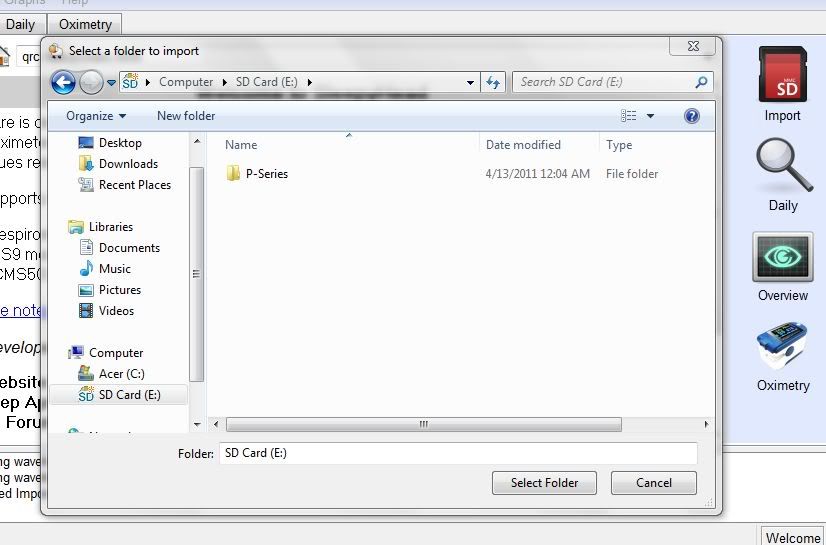Page 24 of 41
Re: SleepyHead Qt v0.8 alpha
Posted: Wed Aug 17, 2011 9:43 pm
by jedimark
Pugsy wrote:version 8.1 works fine for me.
I just tried the new versions and I can't even get them to open. I extracted files. Moved the binary to the folder and it still won't open. It tries but won't. Something I am missing?
Hey Pugsy,
Have you got the latest zip file with all the DLLs? There were some older builds that were built on linux. The most recent are built on windows with the proper Qt SDK.
If it still no work I'll put a fresh copy online...
Re: SleepyHead Qt v0.8 alpha
Posted: Wed Aug 17, 2011 10:11 pm
by archangle
Pugsy, try this. I'm probably belaboring the obvious, but it's often the simple things that screw you up.
Download this and unzip into a directory. You'll see a bunch of DLL files.
http://sourceforge.net/projects/sleepyh ... p/download
Download this and put it in the same directory.
http://sourceforge.net/projects/sleepyh ... e/download
If you want to be doubly safe, go to your documents directory and rename any old SleepApp directories you have.
Be sure you have the SleepyHead-0.8.3-testing-win32.exe file in the same directory as the dll files. Run the SleepyHead-0.8.3-testing-win32.exe file. (Not the 0.8.2 file.)
Be sure it says Sleepyhead 0.8.3.
Linda, do the above.
Put your SD card into your computer. Verify that you can see the SD card in the "computer" folder. Open the directory from the computer folder and you should see a P Series directory. This verifies you have a valid card and card reader.
Then, in SleepyHead, do "import." Navigate back to the "computer" folder. Find the SD card in the computer folder. Click on that folder once. Do not double click. Do not go into the SD card directory, just highlight it.
Then do "Select Folder." It should read your data.
Re: SleepyHead Qt v0.8 alpha
Posted: Wed Aug 17, 2011 10:31 pm
by archangle
OK, this is a little far fetched, but worth discussing because it could really drive you crazy.
Windows explorer (the program that displays folders in Windoze) has an option to "single click" to open an item. I think most of us are used to "selecting" with a single click and opening with a double click.
SH's import dialog inherits this single click open function. If you have "single click" set in Windows explorer, SH will open the directory if you click it, instead of "selecting" it. You have to figure out how to "select" the directory without opening it before hitting the "Select folder" button. People may be used to simply clicking to open files.
I don't like this selection method, so I don't use it. I think I've seen some computers configured this way by default.
Have I made this confusing enough already?
This may help a little.
There's also another possible confusion factor. Even if you don't have "single click" option turned on, lots of people are used to double clicking to open something. That doesn't work in SH, you have to select or highlight the directory, then click on "Select Folder." The mouse action that everyone is used to using to open something doesn't work because you're selecting a folder, not a file. Your "automatic" mental action you do with your mouse to open something doesn't work.
Re: SleepyHead Qt v0.8 alpha
Posted: Wed Aug 17, 2011 11:22 pm
by Pugsy
jedimark wrote:
Have you got the latest zip file with all the DLLs? There were some older builds that were built on linux. The most recent are built on windows with the proper Qt SDK
Yeah, I got those I was sure.
I will try again with the stuff archangle says though they appear to be the same size.
Edit: Failed again. I see a brief error saying it can find Brenda something/
Same problem as earlier.
I extracted the zipped files and I put that one smaller download into the zipped folder and when I click on the application file to open I get the usual security run question then nothing except the message it can't find something of mine it needs. The program itself never opens.
Why are we doing it this way instead of just download it the way we did the others? This way has me totally lost and I am sure those novice computer users are way lost.
Re: SleepyHead Qt v0.8 alpha
Posted: Thu Aug 18, 2011 2:48 am
by jedimark
Pugsy wrote:jedimark wrote:
Have you got the latest zip file with all the DLLs? There were some older builds that were built on linux. The most recent are built on windows with the proper Qt SDK
Yeah, I got those I was sure.
I will try again with the stuff archangle says though they appear to be the same size.
Edit: Failed again. I see a brief error saying it can find Brenda something/
Same problem as earlier.
I extracted the zipped files and I put that one smaller download into the zipped folder and when I click on the application file to open I get the usual security run question then nothing except the message it can't find something of mine it needs. The program itself never opens.
Why are we doing it this way instead of just download it the way we did the others? This way has me totally lost and I am sure those novice computer users are way lost.
Pugs, its built this way because later on I can add auto update and its a lot less bandwidth for both sides. This is alpha software, the ease of use stuff will come later. Right now I am focusing on design which for this kind of app is pretty complicated.
When the beta and final are ready there will only be the easy to install package, but for now this is the best way I can figure out how to share the previews.
It may be an old "SleepApp" folder? I kinda expected that issue to be fixed in that last round of changes.
Is your home directory different to your windows username? If so you may have just discovered Qt bug.
Re: SleepyHead Qt v0.8 alpha
Posted: Thu Aug 18, 2011 1:35 pm
by Pugsy
jedimark wrote:Is your home directory different to your windows username? If so you may have just discovered Qt bug.
No. Same name. It does say it can't find Brenda something or other (goes by fast and closes) and sometimes missing dll file (always the same one but again goes by so quick).
Probably has something to do with the old app folder as I was hesitant to remove it first.
If I feel up to more experimenting I will remove all SH stuff and try again tonight. I have some chores around the house I need to get completed first.
Let me know when you have SH all in one piece again. I try to think of things in terms of the computer novice use. Extraction and moving other stuff into that folder will confuse some people. I think for those people I will suggest trying one of the older versions if they run unto problems with latest test version.
Re: SleepyHead Qt v0.8 alpha
Posted: Thu Aug 18, 2011 2:02 pm
by came;ady
Hi....gotta get very basic for me. Tried and thought I did things right, but still couldn't import. A few questions:
"Download this and unzip into a directory. You'll see a bunch of DLL files" Is "directory" the same as a file folder? If not, how do I find directory.
I did have 8.3 and did get DLL files.
"Verify that you can see the SD card in the "computer" folder"
I have the SD card in the card reader and it's in the USB port. When I open that, I get a file folder named "P-Series" SH doesn't find any data there.
FYI, I have a Respironics BiPap S/T machine, don't know if that makes any difference.
Sorry to be such a pest, but I'd really like to get this to work. I've been on Bipap for 5 months now and both the Dr and DME are as helpful as a screen door in a submarine.
Again, many thanks for your assistance. Linda
Re: SleepyHead Qt v0.8 alpha
Posted: Thu Aug 18, 2011 5:22 pm
by jedimark
Sorry guys and gals, it's just not ready yet for everyday use.
Pugsy, the official Qt way of doing things on windows uses shared DLLs, and straying from it leads to bigger headaches. I no longer have a mingw compiler that is capable of building sleepyhead as a monolithic binary.. It's Qt version was too old and buggy. I am not sure why it's not working in your case - it must be a missing DLL on you system.
I'm going to have to stop making windows previews until a beta is ready, because I can't really support it while it's in a half finished state. At this stage its only really meant for technical users..
I tried my best to make it more accessible, but I simply don't have the time or energy to continue doing it this way.
It's not hard building from source code using the Qt SDK and GIT for technically inclined among you who want to do so.
Maybe if I could find a techie volunteer to handle the windows builds like Jimbo has been doing on the Mac (thanks Jimbo!), previews on windows could continue... :-\
Re: SleepyHead Qt v0.8 alpha
Posted: Thu Aug 18, 2011 5:41 pm
by archangle
came;ady wrote:I have the SD card in the card reader and it's in the USB port. When I open that, I get a file folder named "P-Series" SH doesn't find any data there...
Don't try to open the P-series folder. Open the folder for the SD card itself. i.e. Go up one level. i.e. open the folder that contains the P-series folder.
Re: SleepyHead Qt v0.8 alpha
Posted: Thu Aug 18, 2011 10:37 pm
by Otter
came;ady wrote:"Download this and unzip into a directory. You'll see a bunch of DLL files" Is "directory" the same as a file folder?
Yes.
"Verify that you can see the SD card in the "computer" folder"
I have the SD card in the card reader and it's in the USB port. When I open that, I get a file folder named "P-Series" SH doesn't find any data there.
As Archangle said don't go into P-Series. Just click once on the SD card. SleepyHead wants you to show it where the folder is, not open the folder up to show the files.
I've been on Bipap for 5 months now and both the Dr and DME are as helpful as a screen door in a submarine.
The screen door protects you from the flies and mosquitos. It's against federal law for you to dog the hatch yourself. Best to leave this to the professionals. Something could happen.
Re: SleepyHead Qt v0.8 alpha
Posted: Fri Aug 19, 2011 2:43 am
by Pugsy
I removed the Sleep App folder in My Documents.
I got the 8.2 zip file unzipped. I put the 8.3 exe file into the folder. It now works. It shows ver 8.2. I can't see where to download anything other than the exe file that says 8.3. Am I missing something? I didn't see a zipped file for 8.3.
I have data though.
I am good so far. It was the old Sleep App folder in MyDocuments that was the problem.
EDIT: This image only pertains to the older SH versions. It does NOT pertain to the new 0.8.3 testing version.
See my recent post for the image of the path for 8.3 version import of SD data.
For those unsure what to do with the PSeries folder
This is how you want it after selecting Import SD from within SH.
Once P-Series is highlighted and shows up in the Directory Line...then click on CHOOSE and it will import.

Re: SleepyHead Qt v0.8 alpha
Posted: Fri Aug 19, 2011 3:16 am
by Otter
Pugsy wrote:I removed the Sleep App folder in My Documents.
I got the 8.2 zip file unzipped. I put the 8.3 exe file into the folder. It now works. It shows ver 8.2. I can't see where to download anything other than the exe file that says 8.3. Am I missing something?
Did you by any chance start SH by clicking a shortcut, the start recent programs list, or the old exe? There is just that one file for 0.8.3. Help>about shows v0.8.3 here, and I didn't change anything else, so if it says you're running 0.8.2, you probably are.
Re: SleepyHead Qt v0.8 alpha
Posted: Fri Aug 19, 2011 3:33 am
by Pugsy
Otter wrote:Did you by any chance start SH by clicking a shortcut, the start recent programs list, or the old exe? There is just that one file for 0.8.3. Help>about shows v0.8.3 here, and I didn't change anything else, so if it says you're running 0.8.2, you probably are.
crap, used the wrong application exe file. I went into the folder to get it but chose the wrong one. I guess I picked the 8.2 app exe file. I am now fine. Shows 0.8.3 version now and I had to import the data all over again.
Okay. Here is screen shot of wording for the folder import. Can't go to P Series folder like we did on the other versions.
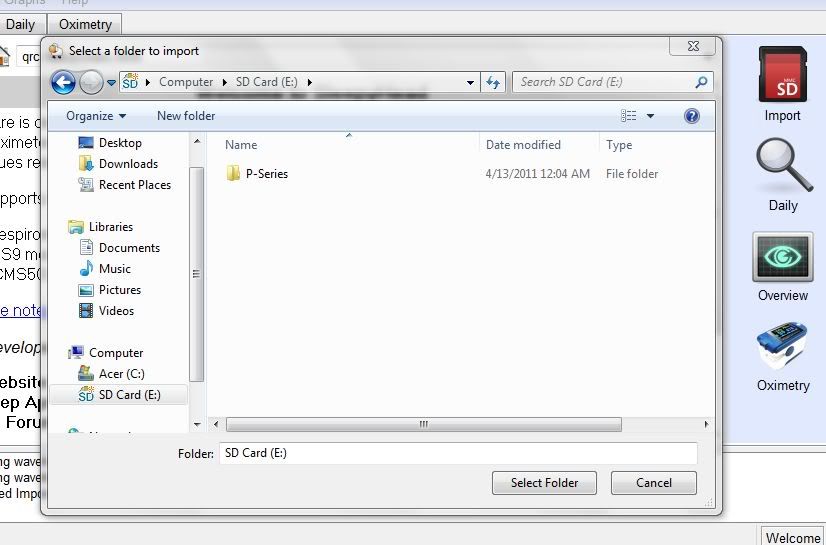
Re: SleepyHead Qt v0.8 alpha
Posted: Fri Aug 19, 2011 3:47 am
by Otter
Pugsy wrote:crap, used the wrong application exe file. I went into the folder to get it but chose the wrong one. I guess I picked the 8.2 app exe file. I am now fine. Shows 0.8.3 version now and I had to import the data all over again.
You might want to move the old file or change the filename to "SleepyHeadQT.ex_0.8.2" or "SleepyHeadQT.exe.Don'tRunThisOnePugsy!" Othwerise, it's much too easy to accidentally run the old version. Odds are good that running 0.8.2 when 0.8.3 configured the SleepApp folder will lead to some kind of chaos.
Re: SleepyHead Qt v0.8 alpha
Posted: Fri Aug 19, 2011 3:49 am
by jedimark
Otter wrote:Pugsy wrote:crap, used the wrong application exe file. I went into the folder to get it but chose the wrong one. I guess I picked the 8.2 app exe file. I am now fine. Shows 0.8.3 version now and I had to import the data all over again.
You might want to move the old file or change the filename to "SleepyHeadQT.ex_0.8.2" or "SleepyHeadQT.exe.Don'tRunThisOnePugsy!" Othwerise, it's much too easy to accidentally run the old version. Odds are good that running 0.8.2 when 0.8.3 configured the SleepApp folder will lead to some kind of chaos.
Just confirming this would not lead to good things happening... :-}