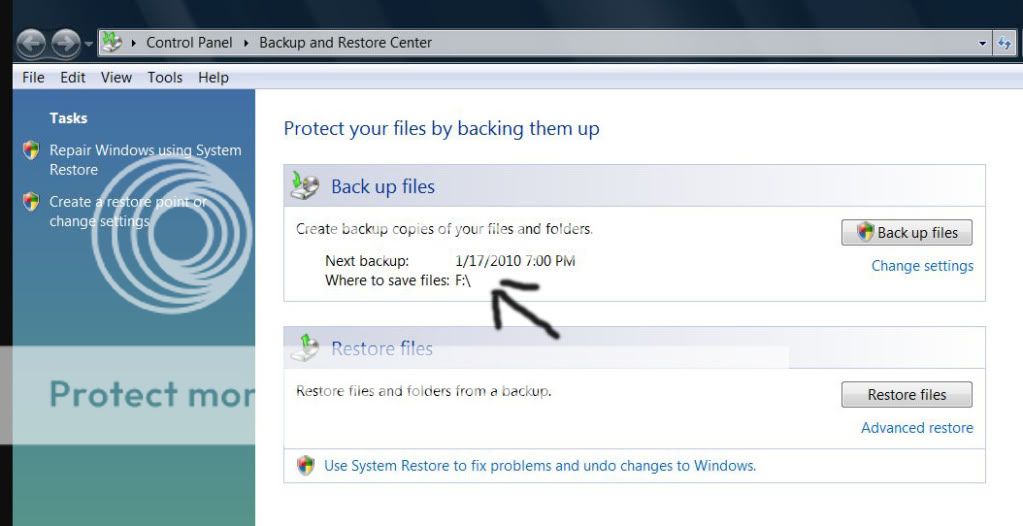Page 3 of 3
Re: Encore Pro 2 Software Problem
Posted: Sun Jan 10, 2010 7:54 pm
by Gerryk
I had problems with Encore pro 2 and part of it is because it stored the files in a differnt folder than the old encore did. I still have not found where the data is stored. I wanted to put the data in that folder from the old version of EP so I could convert it to the new format. No go since I can't find where EP2 stores the data.
All it takes is one part of SQL to not be completely uninstalled or possibly running someplace and it holds up the install. I did finally get it but I tried so many different things, I could not begin to try and tell you what I had to do to get it installed.
As far as your restore points, I had that problem on an older machine that was running XP and never got it to work correctly. My only guess was that I possibly had a bad or partially bad sector on the drive that wasn't showing up as bad. That drive did run extremely slow until I put it in a new computer and backed up all the data and reformated the hard drive then restored my data. The drive never showed as having any bad sectors or anything after that.
Gerry
Re: Encore Pro 2 Software Problem
Posted: Sun Jan 10, 2010 8:13 pm
by GumbyCT
barry15 wrote: Everything on the computer would be frozen, and I would have to power down (while the installer was supposedly running, yes). I gave it over an hour one time, in case it was just slow. Then I would go through the whole complicated uninstall process for SQL, delete the files and folders in Program Files, and then try again. Same result every time.
There are times when any computer could freeze and you have No Choice but to pop the power. Whenever that happens it is best to run a chkdsk on the next boot possible to fix any corrupt (crosslinked) files.
I wonder if your problem started with spyware causing the lock-up then got further compounded by the power popping each time it froze again. You could have very easily gotten spyware with the download you did or just from surfing. It is very common, which is another reason I avoid those places.
Also should mention a UPS is a good investment for any pc, if you don't already have one.
Re: Encore Pro 2 Software Problem
Posted: Mon Jan 11, 2010 8:00 am
by josef
barry15 wrote:josef wrote:barry15 wrote:
Edit: By the way, I made a number of System Restore points along the way, and I can't restore to any of them. I don't know why, but System Restore has never worked for me at all. I can choose a restore point, and it appears to be doing the restore, but after rebooting, it tells me that it wasn't able to restore to that point. No clue as to why not. Thanks, Bill Gates. NOT!
Can you give me the error code or the exact wording you receive on a faied restore??
Sure. The system reboots, then before Windows opens completely, I get a screen that says "Restoration incomplete. Your computer cannot be returned to [name of restore point]. No changes have been made to your computer. To choose another restore point, restart System Restore."
I spent quite a bit of time until I finally broke my Restore Point and then fixed it. I made a screen print of my Windows Vista Restore Page with an arrow pointing to what might be the problem. It's been a long time since I used Windows Vista but I don't believe this screen has changed much.
It seems like the Backup program, a totally seperate program from Restore is how you set the file path. If the Backup path is set on a removable drive
that it can't find, it appears to not bother telling you. If this works, the only reward I sincerely want is an invitation to "the inner circle".
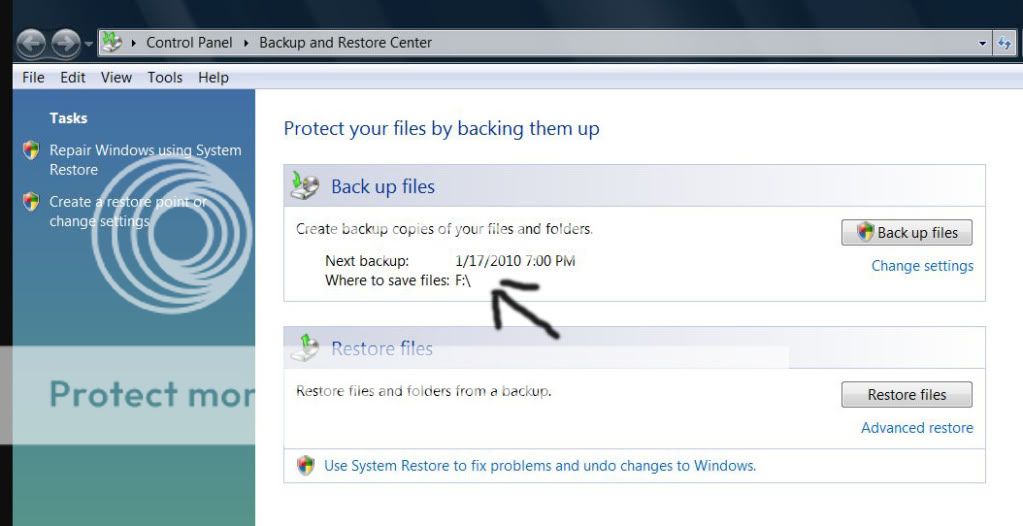
Re: Encore Pro 2 Software Problem
Posted: Mon Jan 11, 2010 11:41 am
by barry15
josef wrote:
I spent quite a bit of time until I finally broke my Restore Point and then fixed it. I made a screen print of my Windows Vista Restore Page with an arrow pointing to what might be the problem. It's been a long time since I used Windows Vista but I don't believe this screen has changed much.
It seems like the Backup program, a totally seperate program from Restore is how you set the file path. If the Backup path is set on a removable drive
that it can't find, it appears to not bother telling you. If this works, the only reward I sincerely want is an invitation to "the inner circle".
Thanks for the attempt, josef, but I have Windows XP Home. Evidently, the Backup utility is optional in XP Home, and I have never installed it. (You'll have to find another way to earn your entry into the Inner Circle, I guess) I think the Restore Point data is there, on the C:\ drive, because when I turned off System Restore, I got back several GB's of hard drive space on C:\. I will do more research. I found one site that said that ZoneAlarm could interfere with System Restore, and I am running ZoneAlarm Internet Security.
Barry
Re: Encore Pro 2 Software Problem
Posted: Mon Jan 11, 2010 12:42 pm
by barry15
For the record, I was able to successfully use System Restore just now.
I did two specific things in an attempt to fix it - one, I turned off Sytem Restore on all partitions except C:\ (including the partition with Vista installed in it), and two, I reduced the amount of drive space that System Restore can use on C:\. I saw a web page that said that sometimes System Restore can fail to work if the amount of space is too large. That doesn't make sense to me, as that amount is only a limit, not a required amount, but after I did those two things, I was able to do a System Restore. I did it to a manually created Restore Point, not a System generated one. To test it, I made a Restore point, then created a folder on the desktop called Test, then did a Restore. This time, after the computer rebooted, it said the Restore had been done successfully, and the Test folder was gone from the desktop.
So, maybe next time I have a problem, System Restore might help. Maybe.
Barry
Re: Encore Pro 2 Software Problem
Posted: Mon Jan 11, 2010 1:05 pm
by GumbyCT
barry15 wrote:
So, maybe next time I have a problem, System Restore might help. Maybe.
You could be on your way to the village square....lol.
Re: Encore Pro 2 Software Problem
Posted: Sun Jan 31, 2010 5:25 pm
by barry15
An update here, in case anyone finds this thread by searching.
I was able to successfully install Encore Pro 2.2 onto my laptop, which is running Windows XP. The "secret" was that I had to fully uninstall Zone Alarm Internet Security from the computer. Not just turn it off, but actually uninstall it completely. Once I did that, the install of EP 2.2 went smoothly and the program has been working fine for a week now, using it daily.
To check this, I re-installed ZA Internet Security, and EP 2.2 would not operate. The whole computer would freeze when I tried to log in to EP 2.2. I had to shut it down with the power button. I tried several times, and got the same results each time. Finally, I once again uninstalled ZA Internet Security, and EP 2.2 worked fine again. So, I installed the free Microsoft Anti Virus program, Microsoft Security Essentials, and now EP 2.2 runs just fine with that. I plan to do the same thing on my desktop, eventually, in the XP partition there.
So, I now have Encore Pro 2.2 running fine under Vista on my desktop and under XP on my laptop. In Vista, it will play with Zone Alarm, but in XP it won't. That is my experience, anyway, for what it is worth.
Barry
Re: Encore Pro 2 Software Problem
Posted: Sun Jan 31, 2010 5:31 pm
by roster
Thanks for posting that.