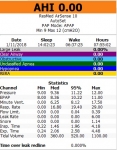Configuring FlashAir SD to sync to DropBox or a NAS folder
Configuring FlashAir SD to sync to DropBox or a NAS folder
This thread is closely linked to another topic where I asked if the Airsense 11 could work with wifi. I'm brand new to using a positive pressure device and haven't yet uploaded any data and so please forgive my lack of basic knowledge.
So I ended up buying a Toshiba FlashAir SD card (Series 4, 16GB) which cost me US$180 new on eBay. Most on sale are now used.
What I have gleaned so far is that the series 3 & 4 FlashAir cards have an internet passthrough option which means that they can also enable the connected device to connect to your own home network. I think they also have a sync function which means they will sync to a folder of choice on your pc.
I have a couple of questions...
1. Does this mean that I can easily sync to a DropBox folder or even a NAS folder on my network?
2. Can the likes of Oscar or Sleep HQ be pointed at a folder in DropBox or on my NAS?
3. Is this all simple to configure or will I need to write any scripts?
Many thanks.
So I ended up buying a Toshiba FlashAir SD card (Series 4, 16GB) which cost me US$180 new on eBay. Most on sale are now used.
What I have gleaned so far is that the series 3 & 4 FlashAir cards have an internet passthrough option which means that they can also enable the connected device to connect to your own home network. I think they also have a sync function which means they will sync to a folder of choice on your pc.
I have a couple of questions...
1. Does this mean that I can easily sync to a DropBox folder or even a NAS folder on my network?
2. Can the likes of Oscar or Sleep HQ be pointed at a folder in DropBox or on my NAS?
3. Is this all simple to configure or will I need to write any scripts?
Many thanks.
Re: Configuring FlashAir SD to sync to DropBox or a NAS folder
Have got a little stuck trying to set up the Flashair (4th generation) - I have put the SD card in the ResMed, connected to the FlashAir wirelessly from my laptop, and can open the folder. There are 6 items in the folder, but no set-up button/tab. Nothing inside any of the folders kicks off the set up process, and I can't find a way to get to the internet pass through and auto-sync options.
My laptop is a surface Pro X. Unfortunately, I can't find a way to upload a photo to here to show my folder.
Please help! Many thanks!
My laptop is a surface Pro X. Unfortunately, I can't find a way to upload a photo to here to show my folder.
Please help! Many thanks!
- loggerhead12
- Posts: 560
- Joined: Fri Sep 01, 2017 4:00 pm
Re: Configuring FlashAir SD to sync to DropBox or a NAS folder
There won't be any setup executable on the SD card in your Resmed. It just uses the card for storage of its database. If you can map the connected SD card to a drive on your surface, then you can use software like OSCAR to read it. You'll need to script something on the PC to get OSCAR to import the data or to upload it to SleepHQ. It wouldn't be too hard to use IFTTT or another scripting tool to do that.
Re: Configuring FlashAir SD to sync to DropBox or a NAS folder
Until a couple years ago, I had my Flash Air card in my machine assigned an IP and as a network drive on my previous laptop. I could read it directly into Oscar (Resscan didn't like it), but I also wrote a routine using FreeFileSync and the Windows Task Manager to sync the Flash Air to an SD card in the laptop every day at 11 am because reading the Flash Air though the network was dreadfully slow (plus it would drop off periodically). While that was neat and groovy to be able to update Oscar (and Resscan) without having to walk into the bedroom and fetch the card, I can't really tell you it's worth the trouble of working through the perils of network drives on a Windows machine to save those few steps. I only read the card once a week or so these days.
If you want, I'll try to dig out the Config file on the FlashAir I used and try to remember some of the mistakes and Windows bugs to get it done.
If you want, I'll try to dig out the Config file on the FlashAir I used and try to remember some of the mistakes and Windows bugs to get it done.
_________________
| Machine: ResMed AirSense™ 10 AutoSet™ CPAP Machine with HumidAir™ Heated Humidifier |
| Mask: Bleep DreamPort CPAP Mask Solution |
Re: Configuring FlashAir SD to sync to DropBox or a NAS folder
I know that there is a set up menu on these cards so that you can set up internet/ethernet passthrough. I have seen YoutTubes showing this menu. My problem is I can't even get to this setup menu. The guidance I have seen suggests there's a tab or button to press when the FalshAir folder loads, but I don't seem to have this.
Re: Configuring FlashAir SD to sync to DropBox or a NAS folder
https://support.dynabook.com/support/vi ... Id=4006103
That's very likely what you're looking for. I did not use that when I set mine up.
That's very likely what you're looking for. I did not use that when I set mine up.
_________________
| Machine: ResMed AirSense™ 10 AutoSet™ CPAP Machine with HumidAir™ Heated Humidifier |
| Mask: Bleep DreamPort CPAP Mask Solution |
Re: Configuring FlashAir SD to sync to DropBox or a NAS folder
Thanks for this - will give it a go and report back. If I work this out I'll post how-to instructions.edfreeman wrote: ↑Fri Mar 10, 2023 11:04 amhttps://support.dynabook.com/support/vi ... Id=4006103
That's very likely what you're looking for. I did not use that when I set mine up.
- Dog Slobber
- Posts: 3960
- Joined: Thu Feb 15, 2018 2:05 pm
- Location: Ontario, Canada
Re: Configuring FlashAir SD to sync to DropBox or a NAS folder
Almost all CPAP/FlashAir users who have posted or talked about their configs (both here and on Apnea Board) use Station Mode.
Station Mode (Appmode 5), behaviour is similar to that of most devices that connect to a home Wifi. They boot, authenticate and connect to your router. The FlashAir then provides file services to your home network with HTTP, and optionally WebDAV.
There is no automatic file sync that I am aware of, but one could be created with scripts. I use Sleep Master, but it is no longer supported and may have trouble with CPAPs released since it's last update (Air 11, DS 2.....)
I have always configured my FlashAir by modifying the CONFIG file in the /SD_WLAN director on the FlashAir.
Here is my config:
Lines with // are my comments and *NOT* in the config file
[WLANSD]
DHCP_Enabled=NO // I prefer Static IPs over Dynamic for devices that
IP_Address=192.168.1.200 // that allways have presence and provide a service
Subnet_Mask=255.255.255.0
Default_Gateway=Default
[Vendor]
APPMODE=5 //Station mode
APPNAME=FlashAir
PRODUCT=FlashAir
VENDOR=TOSHIBA
APPSSID=Wifi name //this should be your Wifi SSID name
LOCK=1
DNSMODE=1
APPAUTOTIME=0
WLANAPMODE=0x03
MASTERCODE=00223f032dca
UPLOAD=1
APPNETWORKKEY=********* //Wifi credentials
NOISE_CANCEL=2
STA_RETRY_CT=0
WEBDAV=2 // Turns on Webdav read write mode, consider a 1 for read-only mode
Station Mode (Appmode 5), behaviour is similar to that of most devices that connect to a home Wifi. They boot, authenticate and connect to your router. The FlashAir then provides file services to your home network with HTTP, and optionally WebDAV.
There is no automatic file sync that I am aware of, but one could be created with scripts. I use Sleep Master, but it is no longer supported and may have trouble with CPAPs released since it's last update (Air 11, DS 2.....)
I have always configured my FlashAir by modifying the CONFIG file in the /SD_WLAN director on the FlashAir.
Here is my config:
Lines with // are my comments and *NOT* in the config file
[WLANSD]
DHCP_Enabled=NO // I prefer Static IPs over Dynamic for devices that
IP_Address=192.168.1.200 // that allways have presence and provide a service
Subnet_Mask=255.255.255.0
Default_Gateway=Default
[Vendor]
APPMODE=5 //Station mode
APPNAME=FlashAir
PRODUCT=FlashAir
VENDOR=TOSHIBA
APPSSID=Wifi name //this should be your Wifi SSID name
LOCK=1
DNSMODE=1
APPAUTOTIME=0
WLANAPMODE=0x03
MASTERCODE=00223f032dca
UPLOAD=1
APPNETWORKKEY=********* //Wifi credentials
NOISE_CANCEL=2
STA_RETRY_CT=0
WEBDAV=2 // Turns on Webdav read write mode, consider a 1 for read-only mode
_________________
| Machine: AirCurve™ 10 VAuto BiLevel Machine with HumidAir™ Heated Humidifier |
| Mask: AirFit™ P30i Nasal Pillow CPAP Mask with Headgear Starter Pack |
| Additional Comments: Min EPAP: 8.2, Max IPAP: 25, PS:4 |
Re: Configuring FlashAir SD to sync to DropBox or a NAS folder
Unfortunately, although I can wirelessly see the contents of the folder, the setup utility which I downloaded (per the above advice) does not seem to be able to access the FlashAir setup. I have a series 4 FlashAir but cannot even get into the setup.
- Dog Slobber
- Posts: 3960
- Joined: Thu Feb 15, 2018 2:05 pm
- Location: Ontario, Canada
Re: Configuring FlashAir SD to sync to DropBox or a NAS folder
If you can see the FlashAir content over the network, why do you need to use the utility to further configure it? You can just start using it?
I have always managed my FlashAir by editing Config file, directly.
I have always managed my FlashAir by editing Config file, directly.
_________________
| Machine: AirCurve™ 10 VAuto BiLevel Machine with HumidAir™ Heated Humidifier |
| Mask: AirFit™ P30i Nasal Pillow CPAP Mask with Headgear Starter Pack |
| Additional Comments: Min EPAP: 8.2, Max IPAP: 25, PS:4 |