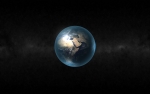Reading CMS 50F on a Mac
Reading CMS 50F on a Mac
Hi,
Let me start by thanking people here for the great information on the forums. I'm new to treating apnea, and I've learned a lot reading here, and I'm really grateful for that.
I have Virtualbox on my Mac, and I've installed the software that comes with the CMS50F oximeter I purchased. But when I plug the watch in via usb, it won't find the device. It searches and tells me that no devices can be found. Any thoughts? Thanks in advance!
Let me start by thanking people here for the great information on the forums. I'm new to treating apnea, and I've learned a lot reading here, and I'm really grateful for that.
I have Virtualbox on my Mac, and I've installed the software that comes with the CMS50F oximeter I purchased. But when I plug the watch in via usb, it won't find the device. It searches and tells me that no devices can be found. Any thoughts? Thanks in advance!
Re: Reading CMS 50F on a Mac
Call Kevin at Coopermedical.com - he's very helpful (it's his place).
_________________
| Mask: Ultra Mirage™ Full Face CPAP Mask with Headgear |
| Humidifier: IntelliPAP Integrated Heated Humidifier |
Re: Reading CMS 50F on a Mac
I've never gotten the spo2 software to work under virtualbox.... if you figure out the trick, do post it please.
probably easier to just use sleepyhead.
probably easier to just use sleepyhead.
Get OSCAR
Accounts to put on the foe list: dataq1, clownbell, gearchange, lynninnj, mper!?, DreamDiver, Geer1, almostadoctor, sleepgeek, ajack, stom, mogy, D.H., They often post misleading, timewasting stuff.
Accounts to put on the foe list: dataq1, clownbell, gearchange, lynninnj, mper!?, DreamDiver, Geer1, almostadoctor, sleepgeek, ajack, stom, mogy, D.H., They often post misleading, timewasting stuff.
Re: Reading CMS 50F on a Mac
Thanks for the replies. I've had trouble getting Sleepyhead to find the watch, as well. So I tried the Virtualbox solution as well. Are other people using Sleepyhead on a Mac to read data from a CMS 50F?
Re: Reading CMS 50F on a Mac
I'm using Parallels and an old copy of XP. I never had any luck with the mac drivers....
I just save to a shared folder and import into SH. Less steps would be nice, but it works in a pinch...
I just save to a shared folder and import into SH. Less steps would be nice, but it works in a pinch...
_________________
| Mask: AirFit™ P10 Nasal Pillow CPAP Mask with Headgear |
| Additional Comments: ResMed AirCurve 10 ASV, EPAP 8-15 / PS 5-10, Airfit P10, Sleepyhead MAC |
Re: Reading CMS 50F on a Mac
Just started using the same method....works great for me.jdr999 wrote:I'm using Parallels and an old copy of XP. I never had any luck with the mac drivers....
I just save to a shared folder and import into SH. Less steps would be nice, but it works in a pinch...
_________________
| Machine: ResMed AirSense™ 10 AutoSet™ CPAP Machine with HumidAir™ Heated Humidifier |
| Mask: AirFit™ F10 Full Face Mask with Headgear |
ResMed AirSense S10 Autoset (Ins. Pur. 3/16/2016)
AutoCPAP 10-15 EPR 1.0 (Latest Sleep Study 3-7-16)
Started CPAP March 1995 with a pressure of 11.0
AutoCPAP 10-15 EPR 1.0 (Latest Sleep Study 3-7-16)
Started CPAP March 1995 with a pressure of 11.0
Re: Reading CMS 50F on a Mac
I am reviving this thread.
With Oscar not able to read the latest Contec CMS550F oximeters, I installed virtualbox on my Mac (with a windows 10 virtual machine).
Virtual box recognizes there is an oximeter plugged into the usb port.
However, SPO2 assistant (version 3.0.1) is not able to find any device.
The last two posts talked about downloading the data into a file and then importing it into Spo2 assistant / oscar.
How did you do that using virtual box (windows virtual) on a MAC (big sur)?
Is there anyone else who has gotten virtual box to recognize the oximeter in the USB slot?
Thanks.
With Oscar not able to read the latest Contec CMS550F oximeters, I installed virtualbox on my Mac (with a windows 10 virtual machine).
Virtual box recognizes there is an oximeter plugged into the usb port.
However, SPO2 assistant (version 3.0.1) is not able to find any device.
The last two posts talked about downloading the data into a file and then importing it into Spo2 assistant / oscar.
How did you do that using virtual box (windows virtual) on a MAC (big sur)?
Is there anyone else who has gotten virtual box to recognize the oximeter in the USB slot?
Thanks.
Re: Reading CMS 50F on a Mac
Gen99 wrote: ↑Thu Oct 07, 2021 5:53 pmI am reviving this thread.
With Oscar not able to read the latest Contec CMS550F oximeters, I installed virtualbox on my Mac (with a windows 10 virtual machine).
Virtual box recognizes there is an oximeter plugged into the usb port.
However, SPO2 assistant (version 3.0.1) is not able to find any device.
The last two posts talked about downloading the data into a file and then importing it into Spo2 assistant / oscar.
How did you do that using virtual box (windows virtual) on a MAC (big sur)?
Is there anyone else who has gotten virtual box to recognize the oximeter in the USB slot?
Thanks.
I suggest you start a new thread of your own so you get the attention you deserve. This thread is 5 years old. A lot has changed with that much time.
The CMS 50 F is listed as supported and compatible with OSCAR...
https://www.apneaboard.com/wiki/index.p ... d_machines
Pulse Oximeters
Oximetry Wizard
Data from the following pulse oximeters can be imported via OSCAR's Oximetry Wizard:
Contec CMS-50D+, CMS-50-E, CMS-50E
Contec CMS-50F, CMS-50H, CMS-50I (v3.7 firmware or later)
Pulox PO-200/300/400/500
Note: Contec CMS-50F -- the newer version 2 hardware uses a new USB protocol which the OSCAR team has not yet reverse engineered, so currently you need to use the new (Windows-only) Contec software to read the data and create a data file, which apparently uses the same format as the older models. This has not been verified just yet.
The Pulse Ox CMS50F Version 2.0.0 hardware requires the Smart Device Assistant V3.1.0.1. The software can be downloaded at http://www.dlsoftw.com with index code: 01GS4016.
The software's default SpO2 data storage folder in Windows 10 is C:\users\user name\AppData\Local\VirtualStore\Program Files (x86)\Smart Device Assistant v3.1.0\Data. I copy CMS50F SpO2 data files from the default Smart Device Data folder to a new root directory folder named C:\SpO2_Data. Oscar will import the SpO2 data files directly from the C:\SpO2_Data folder. You must first have Oscar import your machine's sleep data file from your SD Card prior to importing the corresponding SpO2 data file from the same time frame.
_________________
| Machine: AirCurve™ 10 VAuto BiLevel Machine with HumidAir™ Heated Humidifier |
| Additional Comments: Mask Bleep Eclipse https://bleepsleep.com/the-eclipse/ |
I may have to RISE but I refuse to SHINE.
If you want to try the Eclipse mask and want a special promo code to get a little off the price...send me a private message.
If you want to try the Eclipse mask and want a special promo code to get a little off the price...send me a private message.
Re: Reading CMS 50F on a Mac
Pugsy, Thanks for the info.
I actually just got things working and was coming back to give additional information.
Yes, I saw what you posted but there are also special notes saying that the new 2.0 version of the cms50F is not working. The 2.0 version is the one being sold these days and the one I just bought.
The formatting of the data file changed and they have not yet been able to put the work into figuring out the new format and make it work with Oscar.
I was going to post the same question on ApneaBoard and I did a search first. I found some threads there where people were using:
Smart Device Assistant V3.1.0.1
I found that software on the internet, downloaded and installed it in my VirtualBox (MacOS host, Windows 10 virtual machine), and it worked well 1st try.
That will tide me over until Oscar is working for the new 2.0 version of the CMS 50F.
For others trying to install virtual box....
Here is some of the things I used and problems I ran into, hopefully it will save someone else some time.
1) I used this as my guide: https://shaadlife.com/install-windows-1 ... s-big-sur/
2) I got this error, this solution fixed it (the commands go into the terminal.app). https://stackoverflow.com/questions/651 ... sur-11-0-1
3) Virtualbox could not find the bootable drive (e.g. the windows iso, which had been downloaded).
Creating an optical drive that was an "other" so that you could link to where you had downloaded the windows iso file (needs to be that file, not the unzipped files inside it) fixed this problem.
4) Use the software above Smart Device Assistant, not the SPO assistant as that software can recognize the CMS50F.
I actually just got things working and was coming back to give additional information.
Yes, I saw what you posted but there are also special notes saying that the new 2.0 version of the cms50F is not working. The 2.0 version is the one being sold these days and the one I just bought.
The formatting of the data file changed and they have not yet been able to put the work into figuring out the new format and make it work with Oscar.
I was going to post the same question on ApneaBoard and I did a search first. I found some threads there where people were using:
Smart Device Assistant V3.1.0.1
I found that software on the internet, downloaded and installed it in my VirtualBox (MacOS host, Windows 10 virtual machine), and it worked well 1st try.
That will tide me over until Oscar is working for the new 2.0 version of the CMS 50F.
For others trying to install virtual box....
Here is some of the things I used and problems I ran into, hopefully it will save someone else some time.
1) I used this as my guide: https://shaadlife.com/install-windows-1 ... s-big-sur/
2) I got this error, this solution fixed it (the commands go into the terminal.app). https://stackoverflow.com/questions/651 ... sur-11-0-1
3) Virtualbox could not find the bootable drive (e.g. the windows iso, which had been downloaded).
Creating an optical drive that was an "other" so that you could link to where you had downloaded the windows iso file (needs to be that file, not the unzipped files inside it) fixed this problem.
4) Use the software above Smart Device Assistant, not the SPO assistant as that software can recognize the CMS50F.