Still having SD card/sleepyhead problems
-
Country4ever
- Posts: 1373
- Joined: Wed Oct 31, 2007 6:22 pm
Still having SD card/sleepyhead problems
For at least a month, I could download (upload?) the SD card just fine. But for the last 3 days, it keeps saying "Import Problem"....."Can't find any new data".
The card is in the machine all the time that I am asleep, and I give it at least an hour after I wake up, for the cpap machine to write it to the card. The SD card is always in the unlocked position at night.
What's up? Is it possible that I need a newer version of Sleepyhead? Or might I need to un-install it and re-install the program?
Is there a problem with taking the card in and out every day??
I appreciate your help!
The card is in the machine all the time that I am asleep, and I give it at least an hour after I wake up, for the cpap machine to write it to the card. The SD card is always in the unlocked position at night.
What's up? Is it possible that I need a newer version of Sleepyhead? Or might I need to un-install it and re-install the program?
Is there a problem with taking the card in and out every day??
I appreciate your help!
Re: Still having SD card/sleepyhead problems
Try creating a new location for the import/download. Sometimes SleepyHead forgets where to look.
_________________
| Machine: AirCurve™ 10 VAuto BiLevel Machine with HumidAir™ Heated Humidifier |
| Additional Comments: Mask Bleep Eclipse https://bleepsleep.com/the-eclipse/ |
I may have to RISE but I refuse to SHINE.
If you want to try the Eclipse mask and want a special promo code to get a little off the price...send me a private message.
If you want to try the Eclipse mask and want a special promo code to get a little off the price...send me a private message.
-
Country4ever
- Posts: 1373
- Joined: Wed Oct 31, 2007 6:22 pm
Re: Still having SD card/sleepyhead problems
Thanks Pugsy.
Please continue to be patient with my ignorance of computer issues!
I don't know how to create a new location. When I click on that "new location" option, I'm not sure where to go from there.
Also.........might it help to just re-install Sleepyhead?
And I want to be sure that this doesn't mean the data that the doctor will get isn't being lost either. I think I understand that that particular info is in the cpap machine and can't be lost, unless I "erase data" on the settings, right?
I really appreciate your guidance!
Please continue to be patient with my ignorance of computer issues!
I don't know how to create a new location. When I click on that "new location" option, I'm not sure where to go from there.
Also.........might it help to just re-install Sleepyhead?
And I want to be sure that this doesn't mean the data that the doctor will get isn't being lost either. I think I understand that that particular info is in the cpap machine and can't be lost, unless I "erase data" on the settings, right?
I really appreciate your guidance!
Re: Still having SD card/sleepyhead problems
New location choice would be needed if you did a reinstall too. It's where you tell SleepyHead where to go to find the SD card.
It means navigating to the drive letter where the SD card is sitting. If you install SleepyHead again you would have to do that all over again because the new install wouldn't have the location stored.
It means navigating to the drive letter where the SD card is sitting. If you install SleepyHead again you would have to do that all over again because the new install wouldn't have the location stored.
_________________
| Machine: AirCurve™ 10 VAuto BiLevel Machine with HumidAir™ Heated Humidifier |
| Additional Comments: Mask Bleep Eclipse https://bleepsleep.com/the-eclipse/ |
I may have to RISE but I refuse to SHINE.
If you want to try the Eclipse mask and want a special promo code to get a little off the price...send me a private message.
If you want to try the Eclipse mask and want a special promo code to get a little off the price...send me a private message.
-
Country4ever
- Posts: 1373
- Joined: Wed Oct 31, 2007 6:22 pm
Re: Still having SD card/sleepyhead problems
Okay.........so for example, the drive where I put/use Sleepyhead is "removable disc (F:)". Can I find a new spot on that drive, or does it have to be a different drive? (see......I told you I didn't know much!)
When I choose "new location", it lists all my other locations/files on my computer. What do I do next? Can I pick anywhere to put it? Do I just label the file as Sleepyhead, then always look there?
When I choose "new location", it lists all my other locations/files on my computer. What do I do next? Can I pick anywhere to put it? Do I just label the file as Sleepyhead, then always look there?
Re: Still having SD card/sleepyhead problems
No, you have to use the drive location where the SD card is sitting...just don't go into the folder.
If your SD slot is drive F..then you use that in the directory box for the new location...don't go into the folder.
Mine is E drive....see this image below.
There actually is a way to put the SD card contents onto your hard drive and import from there but I think you would have more trouble doing that than just pointing to the drive letter. It involves more work..just using this drive letter as import source is easier IMHO
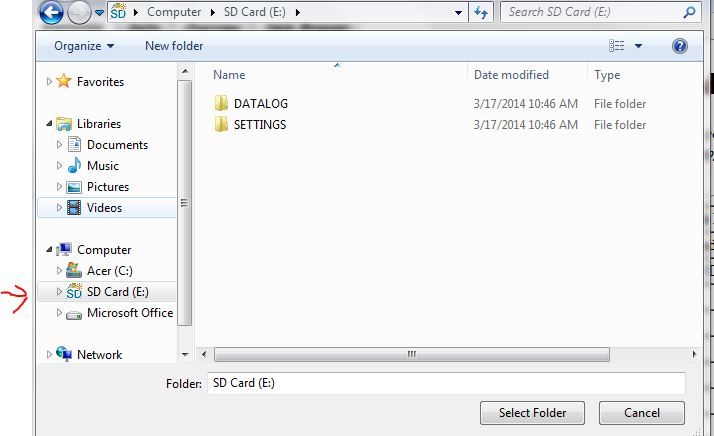
If your SD slot is drive F..then you use that in the directory box for the new location...don't go into the folder.
Mine is E drive....see this image below.
There actually is a way to put the SD card contents onto your hard drive and import from there but I think you would have more trouble doing that than just pointing to the drive letter. It involves more work..just using this drive letter as import source is easier IMHO
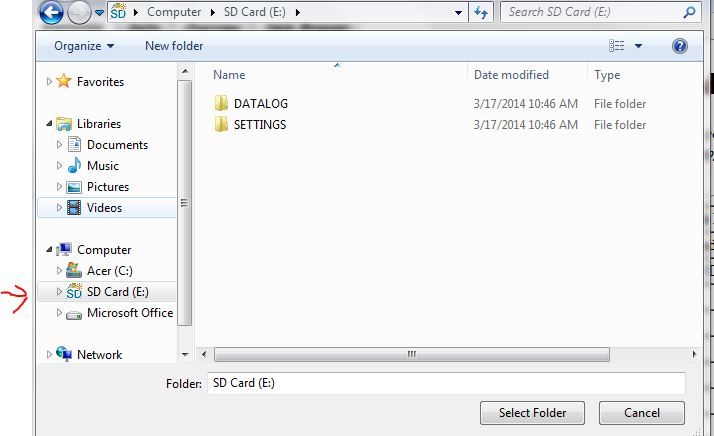
_________________
| Machine: AirCurve™ 10 VAuto BiLevel Machine with HumidAir™ Heated Humidifier |
| Additional Comments: Mask Bleep Eclipse https://bleepsleep.com/the-eclipse/ |
I may have to RISE but I refuse to SHINE.
If you want to try the Eclipse mask and want a special promo code to get a little off the price...send me a private message.
If you want to try the Eclipse mask and want a special promo code to get a little off the price...send me a private message.
-
library lady
- Posts: 1116
- Joined: Wed Feb 05, 2014 11:10 am
- Location: Rochester, MN
Re: Still having SD card/sleepyhead problems
The other day I couldn't get sleepyhead to import and eventually went to "new location." The box with the drive that sleepyhead is in opened, and I clicked on that, voila! The import took. I didn't have to create a new location, but since, as Pugsy said, sleepyhead "forgot" where "the usual" location is, I had tell it to "find it" by clicking on "new location"...
_________________
| Machine: PR System One REMStar 60 Series Auto CPAP Machine |
| Mask: AirFit™ F10 Full Face Mask with Headgear |
| Additional Comments: Sleepyhead |
Now using AirFit F10 mask; Quattro Air is backup mask. RemZzzz mask liners with both.
- Bama Rambler
- Posts: 189
- Joined: Wed Feb 19, 2014 10:25 am
Re: Still having SD card/sleepyhead problems
When you open SleepyHead and select the "Import Data" option from the menu, it pops up a dialog box that has three buttons. "The Usual" -- "New Location" & "Cancel" (not sure about the last one). Anyway, click the "New Location" button and then go to the drive letter of the SD card and select open. That creates a new location for SleepyHead to look in. From then on you should be able to click "The Usual" button.
Sometimes computers will assign new and different drive letters to SD cards, USB drives, etc.. Once it does that you can't use the old drive letter anymore to access the card. You have to find the new drive letter. Also SleepyHead may "forget" which drive to look on.
Sometimes computers will assign new and different drive letters to SD cards, USB drives, etc.. Once it does that you can't use the old drive letter anymore to access the card. You have to find the new drive letter. Also SleepyHead may "forget" which drive to look on.
-
Country4ever
- Posts: 1373
- Joined: Wed Oct 31, 2007 6:22 pm
Re: Still having SD card/sleepyhead problems
Well Shoot. If I only had a brain.........
I tried earlier to change the location and put it somewhere else. So I put it back in the "F" place.
I've gone to "my computer", and clicked on the "F". The message pops up "The disc in drive F is not formatted. Do you want to format it now?"
I've tried doing what several of you have suggested but that dange "no new data" keeps popping up.
I tried earlier to change the location and put it somewhere else. So I put it back in the "F" place.
I've gone to "my computer", and clicked on the "F". The message pops up "The disc in drive F is not formatted. Do you want to format it now?"
I've tried doing what several of you have suggested but that dange "no new data" keeps popping up.
Re: Still having SD card/sleepyhead problems
I think that is the standard "what do you want to do with this" pop up box for anytime you insert SD card into slot....close out that box.Country4ever wrote:The message pops up "The disc in drive F is not formatted. Do you want to format it now?"
What you want to do has nothing at all to do with that box.
You want to only point SleepyHead to the F drive...like in the image I showed above.
_________________
| Machine: AirCurve™ 10 VAuto BiLevel Machine with HumidAir™ Heated Humidifier |
| Additional Comments: Mask Bleep Eclipse https://bleepsleep.com/the-eclipse/ |
I may have to RISE but I refuse to SHINE.
If you want to try the Eclipse mask and want a special promo code to get a little off the price...send me a private message.
If you want to try the Eclipse mask and want a special promo code to get a little off the price...send me a private message.
-
Country4ever
- Posts: 1373
- Joined: Wed Oct 31, 2007 6:22 pm
Re: Still having SD card/sleepyhead problems
Okay. Here's what I do. The card is plugged into the computer. I open Sleepyhead. I click on the "new location". The "Find Directory" box box comes up, with the "F:\" listed at the top. Below it are 2 boxes........one is big and empty and the other one to the left is smaller and has a computer icon next to "computer", and the second listing is a folder icon with my husband's name next to it.
What do I do next?
What do I do next?










