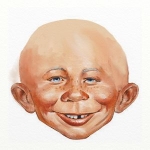TESTING ... LINK TO LARGE IMAGE ... JUST TRYING SOMETHING
- Arizona-Willie
- Posts: 701
- Joined: Sun Jul 02, 2006 2:27 pm
- Location: Mesa AZ
TESTING ... LINK TO LARGE IMAGE ... JUST TRYING SOMETHING

_________________
| Mask: Quattro™ FX Full Face CPAP Mask with Headgear |
| Humidifier: S9™ Series H5i™ Heated Humidifier with Climate Control |
| Additional Comments: Sleepyhead ver 1.0.0 Beta 2 |
- Arizona-Willie
- Posts: 701
- Joined: Sun Jul 02, 2006 2:27 pm
- Location: Mesa AZ
Large image
Sorry but I warned you in the subject. It is only a 200K file ... not that big by todays standards.
If a large image bugs you .... you shouldn't have clicked on the subject.
Most folks are on cable modems these days and a file like that is no big deal to download.
Sorry if it offfended you but like I said ... I warned you in the subject line that it had a large image.
If a large image bugs you .... you shouldn't have clicked on the subject.
Most folks are on cable modems these days and a file like that is no big deal to download.
Sorry if it offfended you but like I said ... I warned you in the subject line that it had a large image.
_________________
| Mask: Quattro™ FX Full Face CPAP Mask with Headgear |
| Humidifier: S9™ Series H5i™ Heated Humidifier with Climate Control |
| Additional Comments: Sleepyhead ver 1.0.0 Beta 2 |
- Offerocker
- Posts: 1109
- Joined: Tue Jan 24, 2006 5:08 pm
- Location: ...I forget...
I must say, that it IS easy to read!
Glad your test worked!
Glad your test worked!
_________________
| Humidifier: HC150 Heated Humidifier With Hose, 2 Chambers and Stand |
| Software: Encore Smart Card Reader - USB |
| Additional Comments: Comfort Sleeve |
- Arizona-Willie
- Posts: 701
- Joined: Sun Jul 02, 2006 2:27 pm
- Location: Mesa AZ
Surprised
I was surprised it showed up that big myself. I was hoping it would be large enough to read easily but I didn't know the message board would expand to fill the screen like that.
When I entered the message and did a preview it didn't do that. I thought it wasn't going to work because it wasn't very easy to read in the preview. I don't remember clicking on submit but I suppose I did at some point in the process.
Personally I liked the result. It does make it easy for people to read. Although I understand that someone on a dial up connection might not be happy. However, like I said the pic is only a 200 k file so it shouldn't be too bad for even a dial up to download.
My intention was to fix it so I could upload pics like that for people to evaluate the reports. I have some days that have some crazy reports with very high AHI and some days with O2 sats below 90% over 30% of the time.
Oh well, if it is considered a bad bad thing to post such images I won't.
When I entered the message and did a preview it didn't do that. I thought it wasn't going to work because it wasn't very easy to read in the preview. I don't remember clicking on submit but I suppose I did at some point in the process.
Personally I liked the result. It does make it easy for people to read. Although I understand that someone on a dial up connection might not be happy. However, like I said the pic is only a 200 k file so it shouldn't be too bad for even a dial up to download.
My intention was to fix it so I could upload pics like that for people to evaluate the reports. I have some days that have some crazy reports with very high AHI and some days with O2 sats below 90% over 30% of the time.
Oh well, if it is considered a bad bad thing to post such images I won't.
_________________
| Mask: Quattro™ FX Full Face CPAP Mask with Headgear |
| Humidifier: S9™ Series H5i™ Heated Humidifier with Climate Control |
| Additional Comments: Sleepyhead ver 1.0.0 Beta 2 |
I think it's OK - it's just the width is too wide. Some poeople may have small screens, and it's really annoying to drag the screen left and right to try to see the whole thing. That's what I mean by too big. The size in KB of the file is NOT too large!
So what I would suggest - the format is good, but move the info on the right hand side underneath the stuff on the left... that way it's all stacked on top of each other, and it will fit better on the screen. You see what I mean?
I think it's excellent to post info like this, and graphical is always easier to interpret that text .. I also find it easier to read. ... so don't get discouraged!!!!!
So what I would suggest - the format is good, but move the info on the right hand side underneath the stuff on the left... that way it's all stacked on top of each other, and it will fit better on the screen. You see what I mean?
I think it's excellent to post info like this, and graphical is always easier to interpret that text .. I also find it easier to read. ... so don't get discouraged!!!!!
PR System One APAP, 10cm
Activa nasal mask + mouth taping w/ 3M micropore tape + Pap-cap + PADACHEEK + Pur-sleep
Hosehead since 31 July 2007, yippie!
Activa nasal mask + mouth taping w/ 3M micropore tape + Pap-cap + PADACHEEK + Pur-sleep
Hosehead since 31 July 2007, yippie!
Willie,
For testing purposes you can use the preview button which is just to the right of the submit. It will let you see the way the message looks after you post it - you don't have to submit the message in order to see how it will look to others.
O.
For testing purposes you can use the preview button which is just to the right of the submit. It will let you see the way the message looks after you post it - you don't have to submit the message in order to see how it will look to others.
O.
_________________
| Mask: AirFit™ P10 Nasal Pillow CPAP Mask with Headgear |
| Additional Comments: Machine: Resmed AirSense10 for Her with Climateline heated hose ; alternating masks. |
And now here is my secret, a very simple secret; it is only with the heart that one can see rightly, what is essential is invisible to the eye.
Antoine de Saint-Exupery
Good advice is compromised by missing data
Forum member Dog Slobber Nov. 2023
Antoine de Saint-Exupery
Good advice is compromised by missing data
Forum member Dog Slobber Nov. 2023
Willie, I have slow ole dial up too. One of the prices of living out in a peaceful, quite rural area.
It didn't take long to load at all. Yeah, I hate the extra width when I have to scroll to read the text, mumble, grumble - BUT - I also LIKE being able to easily read the graph's text.
Heck, I still haven't the SLIGHTEST idea how to scan something to post it, much less to actually be able to post it!!! Duh.
It didn't take long to load at all. Yeah, I hate the extra width when I have to scroll to read the text, mumble, grumble - BUT - I also LIKE being able to easily read the graph's text.
Heck, I still haven't the SLIGHTEST idea how to scan something to post it, much less to actually be able to post it!!! Duh.
_________________
| Mask: Quattro™ FX Full Face CPAP Mask with Headgear |
| Additional Comments: PR SystemOne BPAP Auto w/Bi-Flex & Humidifier - EncorePro 2.2 Software - Contec CMS-50D+ Oximeter - Respironics EverFlo Q Concentrator |
Women are Angels. And when someone breaks our wings, we simply continue to fly.....on a broomstick. We are flexible like that.
My computer says I need to upgrade my brain to be compatible with its new software.
My computer says I need to upgrade my brain to be compatible with its new software.
- Arizona-Willie
- Posts: 701
- Joined: Sun Jul 02, 2006 2:27 pm
- Location: Mesa AZ
ozij
Ozij I did do the preview thing and, strangely, it did not show the message full width as happens when viewing the message on the board.
Perhaps I messed up somehow ( gasp !! imagine that )
I < should > have been working through an old 17" square screen monitor that I use when I do web pages but just wasn't thinking and it didn't dawn on me that what I see on my 22" monitor at 1680 X 1050 resolution would not look good on everyone's screen.
I think I was more focused on how to get things all to show up on one screen and take a screen shot of it to convert to a graphics format in order to post it on photobucket.
Takes several steps to put that picture together.
I think I will try again in the next couple of days ... perhaps using 800 X 600 resolution. Don't know if I can get it to be legible at that resolution though.
The only failure is the failure to try.
Perhaps I messed up somehow ( gasp !! imagine that )
I < should > have been working through an old 17" square screen monitor that I use when I do web pages but just wasn't thinking and it didn't dawn on me that what I see on my 22" monitor at 1680 X 1050 resolution would not look good on everyone's screen.
I think I was more focused on how to get things all to show up on one screen and take a screen shot of it to convert to a graphics format in order to post it on photobucket.
Takes several steps to put that picture together.
I think I will try again in the next couple of days ... perhaps using 800 X 600 resolution. Don't know if I can get it to be legible at that resolution though.
The only failure is the failure to try.
_________________
| Mask: Quattro™ FX Full Face CPAP Mask with Headgear |
| Humidifier: S9™ Series H5i™ Heated Humidifier with Climate Control |
| Additional Comments: Sleepyhead ver 1.0.0 Beta 2 |
I had no idea how much you know....
At any rate, FWIW, I use a 17" monitor, and found that 800*600 resolution, while a bit wide, did get things I wanted to show onto the screen.
And when necessary, I also used painter (and irfan view) to focus on specific parts in more detail....
O.
At any rate, FWIW, I use a 17" monitor, and found that 800*600 resolution, while a bit wide, did get things I wanted to show onto the screen.
And when necessary, I also used painter (and irfan view) to focus on specific parts in more detail....
O.
_________________
| Mask: AirFit™ P10 Nasal Pillow CPAP Mask with Headgear |
| Additional Comments: Machine: Resmed AirSense10 for Her with Climateline heated hose ; alternating masks. |
And now here is my secret, a very simple secret; it is only with the heart that one can see rightly, what is essential is invisible to the eye.
Antoine de Saint-Exupery
Good advice is compromised by missing data
Forum member Dog Slobber Nov. 2023
Antoine de Saint-Exupery
Good advice is compromised by missing data
Forum member Dog Slobber Nov. 2023
Yes, i LOVE Irfanview. Download it here:
http://www.irfanview.com/
You can't do all the fancy photoshop stuff but it works and it's easy to use! And it opens quickly!
Willie - any smaller resolution and it might indeed be harder to read. I still say stack 'em and rack 'em.
http://www.irfanview.com/
You can't do all the fancy photoshop stuff but it works and it's easy to use! And it opens quickly!
Willie - any smaller resolution and it might indeed be harder to read. I still say stack 'em and rack 'em.
PR System One APAP, 10cm
Activa nasal mask + mouth taping w/ 3M micropore tape + Pap-cap + PADACHEEK + Pur-sleep
Hosehead since 31 July 2007, yippie!
Activa nasal mask + mouth taping w/ 3M micropore tape + Pap-cap + PADACHEEK + Pur-sleep
Hosehead since 31 July 2007, yippie!
The graph was easy to read Willie, but with my 22" screen, I still had to drag it back and forth to be able to read the posts by others under your post with the graphs. I also have dial-up But it downloaded just fine, almost instantly.
_________________
| Mask: Mirage Activa™ LT Nasal CPAP Mask with Headgear |
| Additional Comments: HC100 HH, , Activa Orig. (w/Activa LT cushion), Activa LT, Pur Sleep, Pad A Cheeks, |
Joyce
Started using cpap Sept. 12, 2007
Respironics PR System One Bi-Pap Auto w/Flex,pressure of 9/15, do not use ramp
Started using cpap Sept. 12, 2007
Respironics PR System One Bi-Pap Auto w/Flex,pressure of 9/15, do not use ramp
-
Guest
-
Guest
Hi Willie,
What has worked for me in the past to avoid wide screens is to upload image to photobucket.com and then tell it to generate "img" - then copy that "img" code and paste it here. Select the pasted stuff and click on the "Img" button in the composing window. Similar concept with URLs (except select and use "URL" button).
*Usually* that works but occasionally it hasn't (for URLs) and I haven't figured out why. I get PMs telling me it's annoying and how to do it but no suggestions as to why it sometimes works and occasionally doesn't! Guess I'll have to go back to using "tinyURL".
Mindy
What has worked for me in the past to avoid wide screens is to upload image to photobucket.com and then tell it to generate "img" - then copy that "img" code and paste it here. Select the pasted stuff and click on the "Img" button in the composing window. Similar concept with URLs (except select and use "URL" button).
*Usually* that works but occasionally it hasn't (for URLs) and I haven't figured out why. I get PMs telling me it's annoying and how to do it but no suggestions as to why it sometimes works and occasionally doesn't! Guess I'll have to go back to using "tinyURL".
Mindy