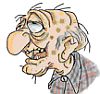The software I currently have loaded is ResScan 3.5
and have been using this every day for almost one year without incident.
I have the ResMed card reader purchased from CPAP.COM ( ACR38U-PNC-R ).
For some reason recently when I execute the ResScan 3.5 it first displays a message:
_ASSERTE: INTF!= 0@C:\Progra~1\Borland\CBuild~1\Bin\...\include\VCL\utilcls.h/2868 Press Yes to terminate, No to continue and Cancel to debug
If I select No to continue I get a pop up message that no reader is found.
My computer Win XP Device Manager shows :
Card Type: MCU (T=0/T=1)
Card Voltage: Auto Detect
Driver: 1.1.5.6
SFDT is checked.
Device Instance ID: USB\VID_072 F&PID_9000\5&374C2155&1&2
If I attempt to select the Device using the ResScan software no Device is shown.
Question: Any suggestions appreciated
ENGRANSAN
ResScan software Problem
- engransan106
- Posts: 16
- Joined: Wed Nov 18, 2009 3:54 pm
- Location: South USA
- billbolton
- Posts: 2266
- Joined: Wed Jun 07, 2006 7:46 pm
- Location: Sydney, Australia
Re: ResScan software Problem
Have you tried reinstalling the Rescan software?
Cheers,
Bill
Cheers,
Bill
-
AirBreather
- Posts: 118
- Joined: Fri Jan 15, 2010 12:34 pm
Re: ResScan software Problem
That is a strange error message to receive from a compiled program. "C:\Progra~1\Borland\CBuild~1\Bin\...\include\VCL\utilcls.h/2868" is a C programming language header file that probably was included with other source files when the computer programmer who wrote the ResScan software originally compiled the program. That file shouldn't be needed after the executable program file was compiled.
It could be that one or more program files associated with ResScan have been damaged by a computer problem of some kind. If so, uninstalling and reinstalling ResScan should clear the problem.
It also is possible that the Windows Update service automatically installed an incompatible card reader driver or that the installed driver was damaged by a computer problem of some kind. Driver 1.1.5.6 is an obsolete version. The latest driver for that card reader is 1.1.6.2. Before reinstalling ResScan, I would go to the Windows XP Devices Manager and click the "Update Driver" button to see if the clears the problem.
It could be that one or more program files associated with ResScan have been damaged by a computer problem of some kind. If so, uninstalling and reinstalling ResScan should clear the problem.
It also is possible that the Windows Update service automatically installed an incompatible card reader driver or that the installed driver was damaged by a computer problem of some kind. Driver 1.1.5.6 is an obsolete version. The latest driver for that card reader is 1.1.6.2. Before reinstalling ResScan, I would go to the Windows XP Devices Manager and click the "Update Driver" button to see if the clears the problem.
_________________
| Machine: AirSense 11 Autoset |
| Mask: AirFit F30 Complete Mask + AirMini Mask Setup Pack Bundle |
| Additional Comments: ClimateLine Tubing, Oscar Software, AirSense 10 Autoset Backup Machine |
- engransan106
- Posts: 16
- Joined: Wed Nov 18, 2009 3:54 pm
- Location: South USA
Re: ResScan software Problem
Thanks fellas. Yes I did reload the software. I also tried other drivers although the ver 1.1.5.6 is the one that is loaded automatically. I also tried the ACS QUICKVIEW DIAGNOSTIC software and got the following result:
ACS QuickView Log : 2/2/2010:12:15:19
Starting diagnostics routine...
Reading System Information
Operating System : Windows XP
OS Build: 2600
CSD Version: Service Pack 3
Processor: Intel - Sempron/Turion/Athlon/Opteron 64/X2/64X2/64FX
Processor speed: 2533.19142 MHz
Submodel: Primary
Model ID: Family 15 Model 2 Stepping 7 Level 2
No of Processors: 1
Physical Memory Total: 535,609,344 Bytes
Physical Memory Free: 83,464,192 Bytes
Virtual Memory Free: 2,111,094,784 Bytes
Checking for Proprietary readers
Loading ACR30 library...
No ACR30 library found, loading acsr2032 library...
No ACSR2032 library found
Loading ACR38 library...
No ACR38 library found
Loading ACR80 library...
No ACR80 library found
ACS ACR38U 0 is present in the system
Checking for PC/SC readers
Loading PC/SC library...
PC/SC library is loaded
Checking PC/SC functions...
PC/SC functions loaded
Calling SCardEstablishContext...
Success!
Calling SCardListReaders...
Success!
Calling SCardConnect...ACS ACR38U 0
The smart card is not responding to a reset.
I am attempting to learn a little C++ but am afraid my brain might be a bit too old.
Engransan
ACS QuickView Log : 2/2/2010:12:15:19
Starting diagnostics routine...
Reading System Information
Operating System : Windows XP
OS Build: 2600
CSD Version: Service Pack 3
Processor: Intel - Sempron/Turion/Athlon/Opteron 64/X2/64X2/64FX
Processor speed: 2533.19142 MHz
Submodel: Primary
Model ID: Family 15 Model 2 Stepping 7 Level 2
No of Processors: 1
Physical Memory Total: 535,609,344 Bytes
Physical Memory Free: 83,464,192 Bytes
Virtual Memory Free: 2,111,094,784 Bytes
Checking for Proprietary readers
Loading ACR30 library...
No ACR30 library found, loading acsr2032 library...
No ACSR2032 library found
Loading ACR38 library...
No ACR38 library found
Loading ACR80 library...
No ACR80 library found
ACS ACR38U 0 is present in the system
Checking for PC/SC readers
Loading PC/SC library...
PC/SC library is loaded
Checking PC/SC functions...
PC/SC functions loaded
Calling SCardEstablishContext...
Success!
Calling SCardListReaders...
Success!
Calling SCardConnect...ACS ACR38U 0
The smart card is not responding to a reset.
I am attempting to learn a little C++ but am afraid my brain might be a bit too old.
Engransan
- JohnBFisher
- Posts: 3821
- Joined: Wed Oct 14, 2009 6:33 am
Re: ResScan software Problem
LOL! My brain was NEVER young enough to handle C++. I tend to think logically, straight line progression. Though I am very intuitive, you will STILL find me flow charting work flows. But you know what? Though I can open a can with a 44 magnum, I've found that a simple, plain old can opener does a better job!engransan106 wrote:... I am attempting to learn a little C++ but am afraid my brain might be a bit too old. ...
_________________
| Mask: Quattro™ FX Full Face CPAP Mask with Headgear |
| Additional Comments: User of xPAP therapy for over 20 yrs. Resmed & Respironics ASV units with EEP=9cm-14cm H2O; PSmin=4cm H2O; PSmax=15cm H2O; Max=25cm H2O |
"I get up. I walk. I fall down. Meanwhile, I keep dancing” from Rabbi Hillel
"I wish to paint in such a manner as if I were photographing dreams." from Zdzisław Beksiński
"I wish to paint in such a manner as if I were photographing dreams." from Zdzisław Beksiński