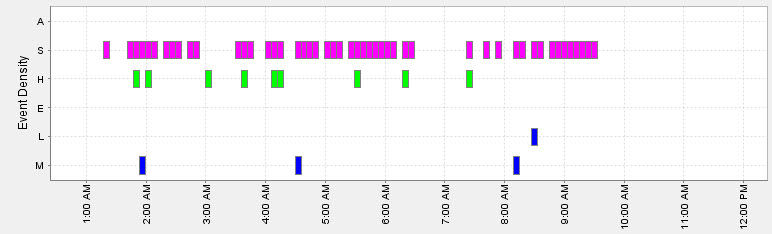General Discussion on any topic relating to CPAP and/or Sleep Apnea.
-
aroche
- Posts: 33
- Joined: Tue Dec 08, 2009 4:08 pm
Post
by aroche » Sun Mar 28, 2010 5:09 pm
I recently purchased the Devilbiss IntelliPAP with the SmartLink module and software. I am seeing really interesting information and can thanks to the FAQ here I can translate some of the info. However there is a chart on the single-night section that I am not sure the meaning of the markers.
Below is a screenshot from one of my recent nights. I am fighting a bad cold and allergies so I know the results are not what they should be. However, I would like to know what the pink, green, and blue markers mean.
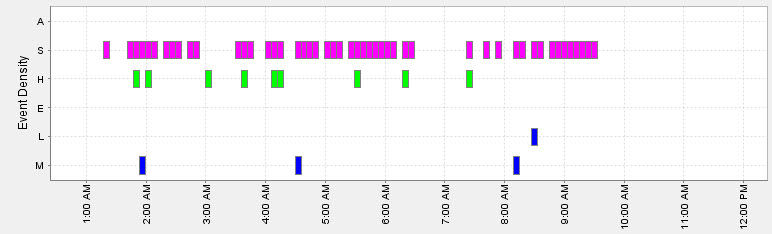
The SmartLink software doesn't have any manual with it so I can't look it up there, and a search of the internet doesn't seem to have anything for me as well.
Thanks!
_________________
| Mask | |
 |
-
mray300
- Posts: 33
- Joined: Mon Jun 01, 2009 7:15 am
Post
by mray300 » Sun Mar 28, 2010 7:51 pm
The M stands for Mixed. The H for Hypopnea. A is for Apneas of course. I have Smartlink too and have never noticed the S. I thought I had a different version but the S is on mine. I've never had an "S." Maybe you can go to the Devillbus website and find out some more informationl
-
El Pap
- Posts: 204
- Joined: Thu Mar 26, 2009 12:23 pm
Post
by El Pap » Sun Mar 28, 2010 10:31 pm
Yes, S is snores.
_________________
| Humidifier | |
 |
-
snnnark
- Posts: 342
- Joined: Thu Oct 08, 2009 12:35 pm
- Location: South Africa
Post
by snnnark » Mon Mar 29, 2010 8:26 am
And L = leaks.
E = EPI (Ithink!) Expiritory Puff Index. That's where you breathe through your mouth. You should only see those if you use a nasal system and mouth breathe.
-
aroche
- Posts: 33
- Joined: Tue Dec 08, 2009 4:08 pm
Post
by aroche » Tue Mar 30, 2010 6:20 pm
Thanks all! i hate to admit it but I honestly didn't see the letters to the side until mray300 mentioned them.
What is a "mixed"? Does this mean I had a mixed drink? Or maybe that I should have at that time. hmmm, this could be good!
_________________
| Mask | |
 |
-
aroche
- Posts: 33
- Joined: Tue Dec 08, 2009 4:08 pm
Post
by aroche » Tue Mar 30, 2010 6:56 pm
I have to confess, mray300, I didn't see the letters at all until you mentioned them.
I did find the manual for the software
here but it doesn't really clarify the letters.
Thanks for the clarification of the meanings. The only one I am still not clear on is the M for mixed. What is mixed? Does this mean I should be having a mixed drink? I could only hope.
_________________
| Mask | |
 |
-
jweeks
- Posts: 1474
- Joined: Tue Feb 10, 2009 8:32 pm
- Location: Minneapolis, MN
-
Contact:
Post
by jweeks » Tue Mar 30, 2010 7:57 pm
Hi,
Does the machine give numbers, too, in addition to the colorful chart? Based on the letters that are described above, it looks like you had pretty good results despite having a cold. How do you feel? The reason that I ask is that snores can disrupt your sleep. I know that I had a lot of them at first. I tweaked my pressure by 1 cm, and they went away. It might be worthwhile to go after them.
-john-
-
snnnark
- Posts: 342
- Joined: Thu Oct 08, 2009 12:35 pm
- Location: South Africa
Post
by snnnark » Wed Mar 31, 2010 6:11 pm
aroche wrote:I have to confess, mray300, I didn't see the letters at all until you mentioned them.
I did find the manual for the software
here but it doesn't really clarify the letters.
Thanks for the clarification of the meanings. The only one I am still not clear on is the M for mixed. What is mixed? Does this mean I should be having a mixed drink? I could only hope.
M is what Intellipap calls the apneas where there is No breathing. 100% stopped flow. This normally means a Central Apnea but because there is no way for this machine to definitively classify this type of apnea, they call it mixed.
If you look at the table under the charts, it should list NRI (Non Responding Index). NRI's or Mixed events do not stimulate the machine to increase pressure. A few centrals are not a cause for concern, but be wary if you get a lot of them or you get them when the pressure is higher.
Hope this helps!
-
aroche
- Posts: 33
- Joined: Tue Dec 08, 2009 4:08 pm
Post
by aroche » Thu Apr 01, 2010 3:36 pm
@jweeks - Yes this is a lot more to the charts than what I gave you. I just needed info on that particular chart. I can't find the link, but there are examples of the reports on the DeVilbiss site.
@snnnark - Thanks for the info. I am dealing with seasonal allergies and the congestion is making it hard for the CPAP to do it's job so the number you see are a result of that situation. I didn't have it on APAP until the other day, and I am now looking at the data with APAP on instead of CPAP. Gotta love this unit.
_________________
| Mask | |
 |