
Just trying Imgur for the first time
Just trying Imgur for the first time

_________________
| Machine: ResMed AirSense™ 10 AutoSet™ CPAP Machine with HumidAir™ Heated Humidifier |
| Mask: ResMed AirFit™ F20 Full Face CPAP Mask with Headgear |
| Additional Comments: CMS50F recording oximeter |
Josiah
Re: Just trying Imgur for the first time
I chose large thumbnail but it looks too big?
_________________
| Machine: ResMed AirSense™ 10 AutoSet™ CPAP Machine with HumidAir™ Heated Humidifier |
| Mask: ResMed AirFit™ F20 Full Face CPAP Mask with Headgear |
| Additional Comments: CMS50F recording oximeter |
Josiah
Re: Just trying Imgur for the first time
I'd raise the min. pressure to 6 and let the max go to 15 (if not 20).
_________________
| Mask: Ultra Mirage™ Full Face CPAP Mask with Headgear |
| Humidifier: IntelliPAP Integrated Heated Humidifier |
Re: Just trying Imgur for the first time
Pugsy already has my min at 9. I posted the chart purely to see if I could do it and it appears to be too big.Julie wrote:I'd raise the min. pressure to 6 and let the max go to 15 (if not 20).
_________________
| Machine: ResMed AirSense™ 10 AutoSet™ CPAP Machine with HumidAir™ Heated Humidifier |
| Mask: ResMed AirFit™ F20 Full Face CPAP Mask with Headgear |
| Additional Comments: CMS50F recording oximeter |
Josiah
Re: Just trying Imgur for the first time
Select the large thumbnail setting on the bottom right in Imgur. Also use the linked BB code to post like this. It enables someone looking at your chart to click on it and enlarge if wanted. I am uploading a 1024 X 768 screenshot BTW.
_________________
| Machine: ResMed AirSense™ 10 AutoSet™ CPAP Machine with HumidAir™ Heated Humidifier |
| Mask: Brevida™ Nasal Pillow CPAP Mask with Headgear |
| Additional Comments: SleepyHead / ResScan / AirStart 10 Backup / Min6-Max12 APAP Mode, EPR 2 |
- Jay Aitchsee
- Posts: 2936
- Joined: Sun May 22, 2011 12:47 pm
- Location: Southwest Florida
Re: Just trying Imgur for the first time
Here's your large thumbnail. You didn't actually select it before getting the link.
Click "quote" on this post to see the code for the picture. See the l I added before the .5png (l stands for large).
click "Edit" on your original post to see your original code - no l.

click preview before posting to see what a post will look like
Click "quote" on this post to see the code for the picture. See the l I added before the .5png (l stands for large).
click "Edit" on your original post to see your original code - no l.

click preview before posting to see what a post will look like
_________________
| Mask: AirFit™ P10 Nasal Pillow CPAP Mask with Headgear |
| Additional Comments: S9 Auto, P10 mask, P=7.0, EPR3, ResScan 5.3, SleepyHead V1.B2, Windows 10, ZEO, CMS50F, Infrared Video |
Re: Just trying Imgur for the first time
You didn't chose it properly, or copied the link before chosing.Josiah wrote:I chose large thumbnail but it looks too big?
A 'large thumbnail' image from imgur has a lower case 'L' just before the period.
Your link is: https://i.imgur.com/xNEezT5.png
a large thumbnail of that would be: https://i.imgur.com/xNEezT5l.png
or, what JHC said.
Get OSCAR
Accounts to put on the foe list: dataq1, clownbell, gearchange, lynninnj, mper!?, DreamDiver, Geer1, almostadoctor, sleepgeek, ajack, stom, mogy, D.H., They often post misleading, timewasting stuff.
Accounts to put on the foe list: dataq1, clownbell, gearchange, lynninnj, mper!?, DreamDiver, Geer1, almostadoctor, sleepgeek, ajack, stom, mogy, D.H., They often post misleading, timewasting stuff.











