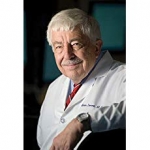I hope someone can help me re-jig things so I can get access back to my SleepyHead data. I went to upload about a week or so's data this morning, but had problems.
1. When I put my SD card into the computer today and clicked on the SH icon to run it, it couldn't find the existing SH files, so gave me the initial setup screen where one has to set up a profile, etc.
2. I did that, with the minimum info required, and the entire SD contents loaded; so far, so good. When I checked for last night's data, the left side panel showed the calendar, pie chart, and other data elements. The waveform graphs all displayed "Plots Disabled", even though the flags for them at the bottom of the screen all showed green. And when I closed the program and re-started it, I was presented with the initial setup screen again.
3. I searched the archives for topics discussing Plots Disabled, and tried this viewtopic.php?f=1&t=102353&p=1088636&hi ... d#p1088636, as well as this viewtopic.php?f=1&t=107972&p=1030294&hi ... d#p1030294, but had no joy from the suggestions. All my permissions are in order, and File Explorer couldn't find a file with "SleepyHead data testing" as part of the name.
4. SH version is 1.0.0-beta-2; and the write-protect tab is closed on the SD card, as usual when I have it in the computer (it's open when in the APAP).
5. Windows 10 gave me an update 2 days ago, and I am wondering if this has caused the problem. I noticed that the computer card slot is now labelled H: drive, which label I have not seen before; there are also USB slots F: and G: (same as before W10 update), and my SH data is stored on a stick which I use in either one of those drives.
6. Would I need to run the SH setup wizard again ???
Clues? Ideas? Anything?
with thanks,
Jean
SleepyHead - Plots Disabled
-
Soothest Sleep
- Posts: 290
- Joined: Mon Dec 12, 2016 11:35 pm
SleepyHead - Plots Disabled
_________________
| Machine: DreamStation Auto CPAP Machine |
| Mask: Wisp Nasal CPAP Mask with Headgear - Fit Pack |
| Humidifier: DreamStation Heated Humidifier |
O soft embalmer of the still midnight,
Shutting, with careful fingers and benign,
Our gloom-pleas'd eyes, embower'd from the light,
Enshaded in forgetfulness divine
-- John Keats
Shutting, with careful fingers and benign,
Our gloom-pleas'd eyes, embower'd from the light,
Enshaded in forgetfulness divine
-- John Keats
Re: SleepyHead - Plots Disabled
Respironics machines aren't bothered by that little extra file that Windows 8.xxx and higher puts on the SD card so the write protect thing really only pertains to ResMed S9 users...so that's not the issue.
I also doubt that the recent Windows updates has anything to do with it but you never know for sure.
SleepyHead is Beta software and sometimes it's just buggy as all get out.
If it were me I do a fresh download and new install and download from the SD card fresh. Sometimes starting over is less of a hassle.
Your SD card still has all the files on it so nothing is lost.
I also doubt that the recent Windows updates has anything to do with it but you never know for sure.
SleepyHead is Beta software and sometimes it's just buggy as all get out.
If it were me I do a fresh download and new install and download from the SD card fresh. Sometimes starting over is less of a hassle.
Your SD card still has all the files on it so nothing is lost.
_________________
| Machine: AirCurve™ 10 VAuto BiLevel Machine with HumidAir™ Heated Humidifier |
| Additional Comments: Mask Bleep Eclipse https://bleepsleep.com/the-eclipse/ |
I may have to RISE but I refuse to SHINE.
If you want to try the Eclipse mask and want a special promo code to get a little off the price...send me a private message.
If you want to try the Eclipse mask and want a special promo code to get a little off the price...send me a private message.
-
Soothest Sleep
- Posts: 290
- Joined: Mon Dec 12, 2016 11:35 pm
Re: SleepyHead - Plots Disabled
Pugsy,
Thanks for your reply. I did uninstall, downloaded anew, and got it to open properly the second time, but only after I'd opened the write-protect tab on the SD card. I'm not even writing anything to that card with the computer! I save the SH data on a USB stick.
Go figure. . .
Jean
Thanks for your reply. I did uninstall, downloaded anew, and got it to open properly the second time, but only after I'd opened the write-protect tab on the SD card. I'm not even writing anything to that card with the computer! I save the SH data on a USB stick.
Go figure. . .
Jean
_________________
| Machine: DreamStation Auto CPAP Machine |
| Mask: Wisp Nasal CPAP Mask with Headgear - Fit Pack |
| Humidifier: DreamStation Heated Humidifier |
O soft embalmer of the still midnight,
Shutting, with careful fingers and benign,
Our gloom-pleas'd eyes, embower'd from the light,
Enshaded in forgetfulness divine
-- John Keats
Shutting, with careful fingers and benign,
Our gloom-pleas'd eyes, embower'd from the light,
Enshaded in forgetfulness divine
-- John Keats
Re: SleepyHead - Plots Disabled
My graphs weren't showing up at all at first. I thought that SH didn't have the time plots.
I unchecked and rechecked some display options in the left hand side menu (I'm not at home this week) and bam! They all showed up.
I'll see if I can find my post about it. Maybe it will help
I unchecked and rechecked some display options in the left hand side menu (I'm not at home this week) and bam! They all showed up.
I'll see if I can find my post about it. Maybe it will help
-
Soothest Sleep
- Posts: 290
- Joined: Mon Dec 12, 2016 11:35 pm
Re: SleepyHead - Plots Disabled
RonS,
Thanks for chiming in. I did get the problem solved earlier today, and am glad to have my numbers at hand again.
cheers,
Jean
Thanks for chiming in. I did get the problem solved earlier today, and am glad to have my numbers at hand again.
cheers,
Jean
_________________
| Machine: DreamStation Auto CPAP Machine |
| Mask: Wisp Nasal CPAP Mask with Headgear - Fit Pack |
| Humidifier: DreamStation Heated Humidifier |
O soft embalmer of the still midnight,
Shutting, with careful fingers and benign,
Our gloom-pleas'd eyes, embower'd from the light,
Enshaded in forgetfulness divine
-- John Keats
Shutting, with careful fingers and benign,
Our gloom-pleas'd eyes, embower'd from the light,
Enshaded in forgetfulness divine
-- John Keats
Re: SleepyHead - Plots Disabled
Oh, I misread your last post. Great!
Sleep tight
Sleep tight